[100% Work] 4 best 123movies Downloaders to Download 123movies Video
Finding the best way to get your favorite videos on the web is not that easy. This is true, especially when you are not that tech-savvy. However, people have found a great solution by using 123movies website online. Well, if you want to watch videos offline, you need to download 123movies video. In this article, we will teach you how to find the best 123Movies downloader for your favorite videos.

2 Best 123movies Downloader Chrome
1. Video DownloadHelper
Video DownloadHelper is an extension for 123movies downloader chrome that makes downloading videos easy for you. The browser toolbar icon automatically activates when Video DownloadHelper detects video. It is available for both Firefox and Google Chrome users. It is the second most downloaded add-on of Firefox since 2007.
How to Download Videos Using Video Downloadhelper
- In the first step, search for “Video DownloadHelper” in the Chrome web store.
- This chrome extension can be downloaded and installed.
- Browse the 123movies website to find the video that you are looking for.
- Click the extension icon to play the video. Click the three dots to choose Save to save the video.
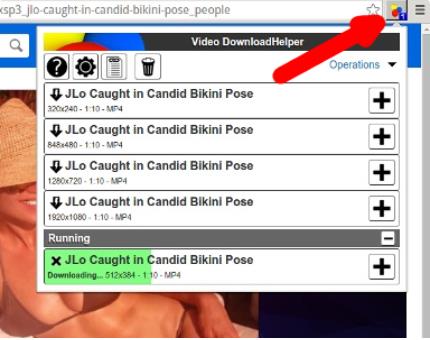
ODM – PRO Online Video and Media Downloader
Online Downloader Manager is another 123movies downloader tool. You can download videos, images, docs, and music from the most popular video sites. It supports MP4, MOV FLV, AVI, WEBM, ASF, MPG, and many other formats. You can also download your 123movies videos directly to Google Drive or Dropbox if you don’t have enough storage space. ODM provides a free 7-day trial.
How to Save Video Using ODM
- Visit the Chrome web store to add ODM to Chrome.
- After you have downloaded the extension, play the desired video from 123movies and then click the extension icon.
- Change to the Video tab, and it will automatically detect the video on your page.
- Click on the Down Arrow icon present below the video that you wish to download, and you’ll see the download icon. Click on it to save the video on the 123movies site.
Free 123movies Downloader Online
TubeOffline is an online video downloader for 123movies. This tool can download videos from many sources and save them in MP4, FLV, and AVI. It is easy to use TubeOffline and does not require any additional software.
Here’s How to Save the videos:
- Visit the official website of TubeOffline.
- Copy the URL for the 123movies video, and paste it in the Video URL bar. After that, click GET video.
- Once the process is complete, you can download 123movies video file to your computer.
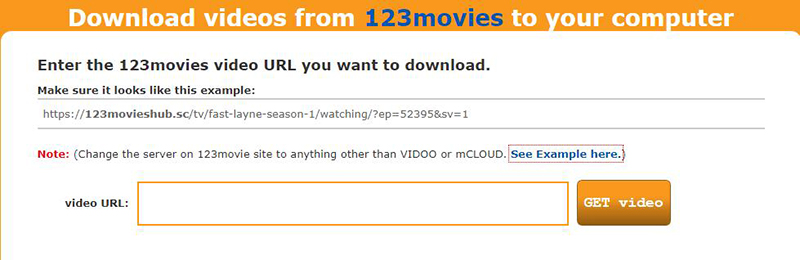
Bonus Tips: Best Video Downloader You Should Know
If you are looking to a video downloader that downloads videos from multiple websites, then iTubeGo is the straight answer to your problem. iTubeGo YouTube Downloader not only download 123movies video but also supports more than 10,000+ sites from where you can download your favorite videos. It supports the full download of playlists, channels, and other single videos/audio in high-quality, including all videos from restricted user pages. To download YouTube videos more conveniently, it provides online mode that also allows you to cut and get the specific part of the videos.
Key Feature
- Allows you download audios and videos from 10,000+ sites such as YouTube, Facebook, Instagram, Dailymotion and more.
- Convert YouTube video to MP4, 3GP MOV, MOV and WMV, and 20 other output formats
- Get your media in a suitable format for iPhone, iPad, or Android
- Provides 10 times more downloading speed than any other program
- Your music and video can be protected in a password-protected file
- Upgrade to the latest version and receive a 100% security guarantee
iTubeGo offers a separate version for mac and windows users; revert to this link for efficient and hassle-free downloading.
How to Download Video from YouTube and Other Sites on PC/Mac
Step 1: Look for the video you want to download, and from the URL bar, copy its link.
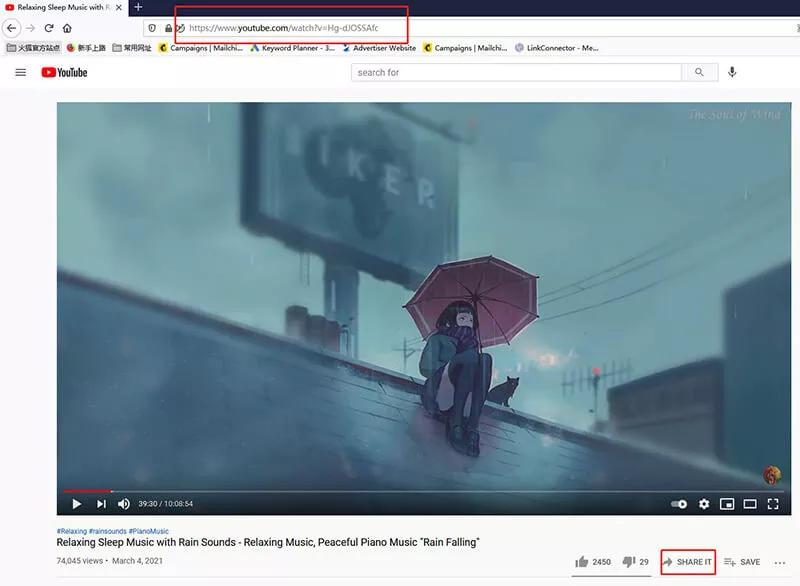
Step 2: Open the iTubeGo software on your PC, choose the output format from the preferences menu, like Video (Mp4) and the desired quality.
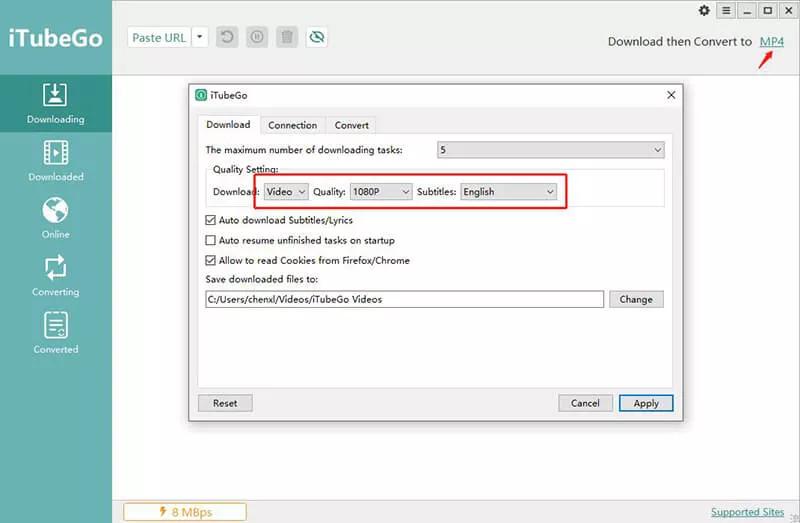
Step 3: After choosing your qualities, click on the “Paste URL,” the video will start downloading automatically.
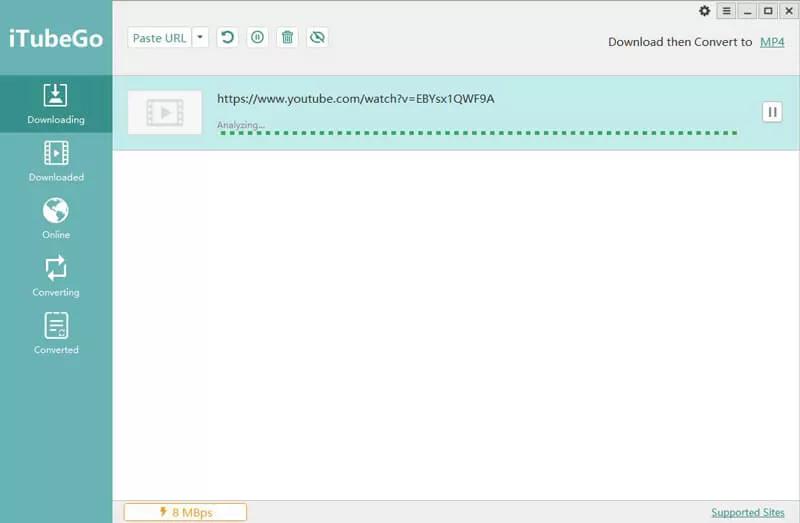
Step 4: On the Downloaded tab of iTubeGo program, you can find the downloaded files.
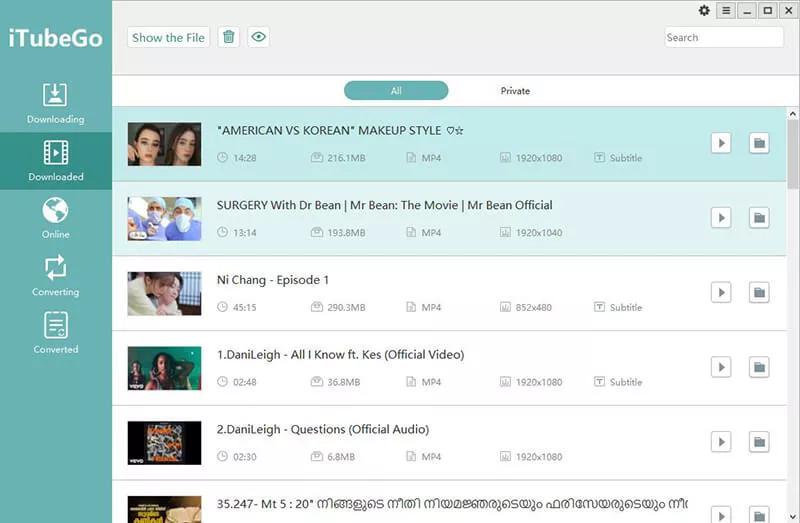
In Conclusion
You can easily save videos from 123movies using those mentioned above 123movies downloading tools. If these 123movies downloaders don’t work for you, you can always go for the professional software iTubeGo video downloader to download 123movies videos. iTubeGo offers additional features that may help you in the future.


