2 Helpful Methods to Download Tube8 Video for Free
This article will give you two helpful methods to download the Tube8 porn video for free. First, you will come to know about the ultimate way to downloading Tube8 videos using desktop software. Next, we will discuss how you can still download free video online without the need to install any third-party program. After reading this article about free Tube8 download, you will know about the most efficient solutions for downloading Tube8 videos.
How to Download Tube8 Video in HD/4K
Let’s start with the first most powerful video downloader in the market, iTubeGo. This video downloader allows its users to download videos and audio from over 10,000+ sites to MP4, MP3, AAC, 3GP, and MOV, it also allows users to convert online and downloaded videos into various formats without compromising the quality. A built-in browser makes it easy for many users.
Key Feature
- You can download videos supporting up to 8k resolution
- Convert media into a format compatible with the iPad, Android, and iPhone, and desktop computers
- It offers a password-protected folder to Protect your music and videos
- You can also download multiple video/audio files with just one click
- Supports to download videos from even restricted pages or channels
- The software provides 10X faster downloading speed for tube8 videos
iTubeGo software can be installed on both Mac and Windows. If you upgrade to the latest version, you’ll get a 100 percent security guarantee. The given links will take automatically initiate the downloading process.
Steps for Tube8 Video Download Using iTubeGo
Step 1 Please open the website tube8 video download and Copy its video URL from the browser address bar.
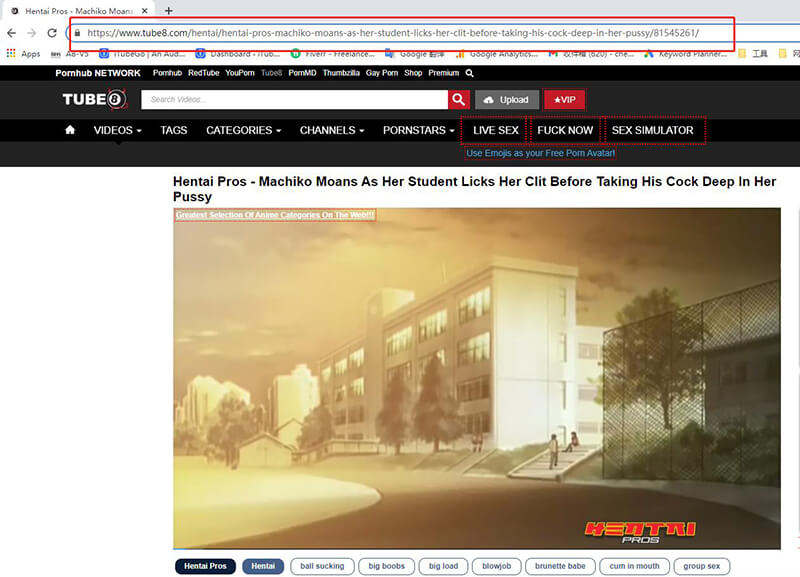
Step 2 Launch the itubeGo software on your PC, and choose the output format and quality you want from the Preferences section. Such as Video (MP4) and 1080p, or any other parameters of your choice.
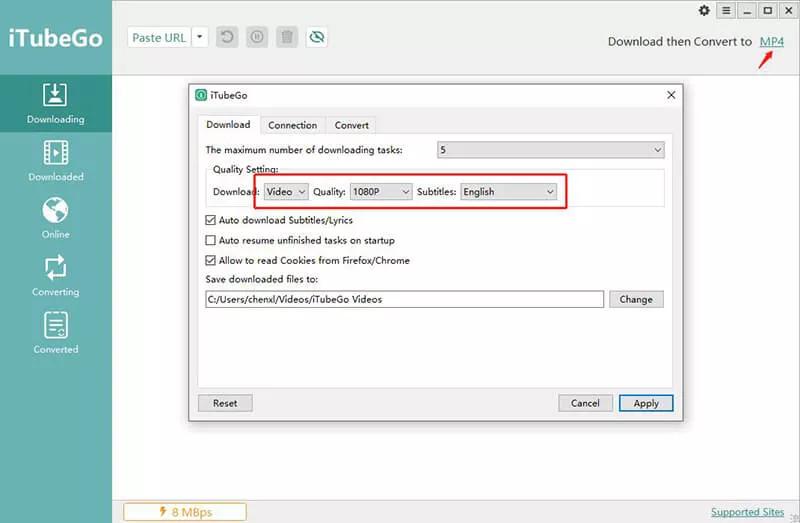
Step 3 Click on the “Paste URL” button on the main page, and the video will start downloading automatically.
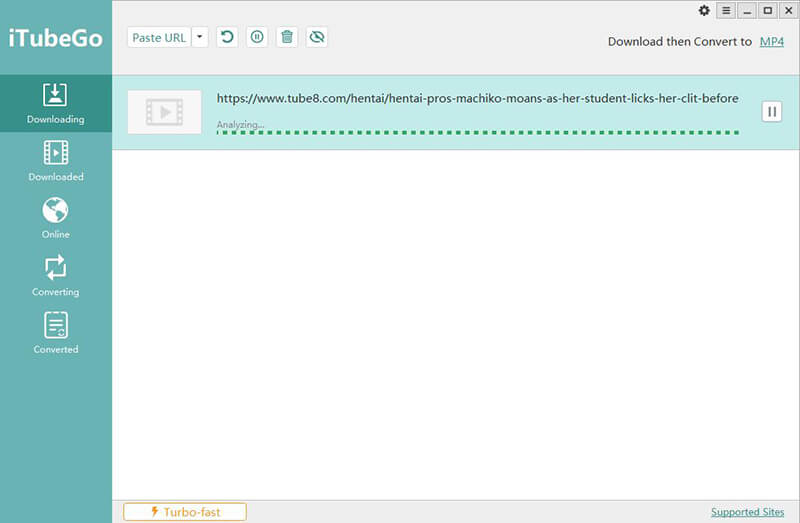
Step 4 After the download is done, you can find the tube8 download video on the downloaded tab of the software.
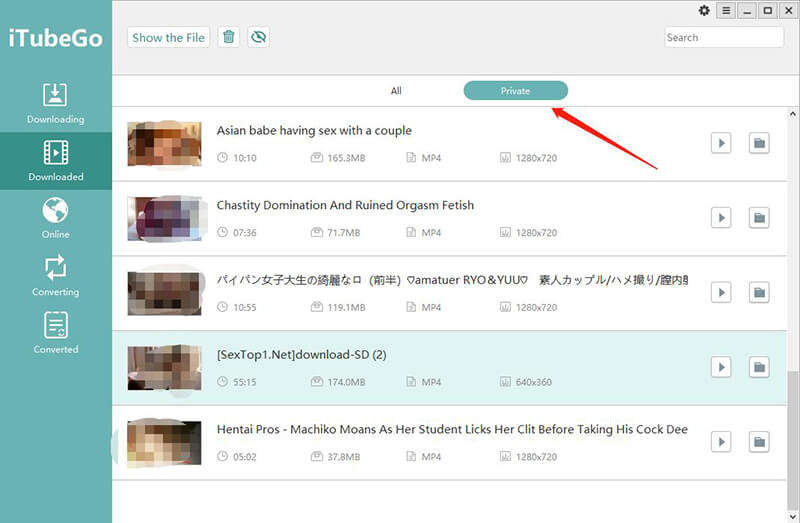
How to Download Video with Tube8 Online Downloader
The second method to download video tube8 is by using AllTube online downloader. The website is signed with a Symantec Certificate of Microsoft Authenticode and with Mac software as a registered Apple Developer. AllTube online Porn download service supports different options for video qualities like 360P, 480P, and 720P. For users, there is no requirement for any third-party software to download video Tube8.
Security is not something you should be concerned about AllTube is very particular about its protection. AllTube secures its website with HTTPS to protect users’ data and ensure security. AllTube online downloading website and software do not contain viruses, spyware, malware, or other malicious code. The AllTube online downloading service is completely free; there are no contractual obligations, hidden charges, or setup fees.
How to Download Video Tube8 using AllTube?
Follow the mentioned 3 easy steps for Tube8 download using this online downloader.
- First of all, you will have to open Tube8 and copy the downloadable link from the browser address bar.
- Open AllTube Online Downloader, enter the copied Tube8 video URL into the search input field and click the Download button.
- AllTube will display the download video tube8 video information below; you can select the video quality you wish to download.
- To save Tube8 video files to your computer, click “Download MP4”.
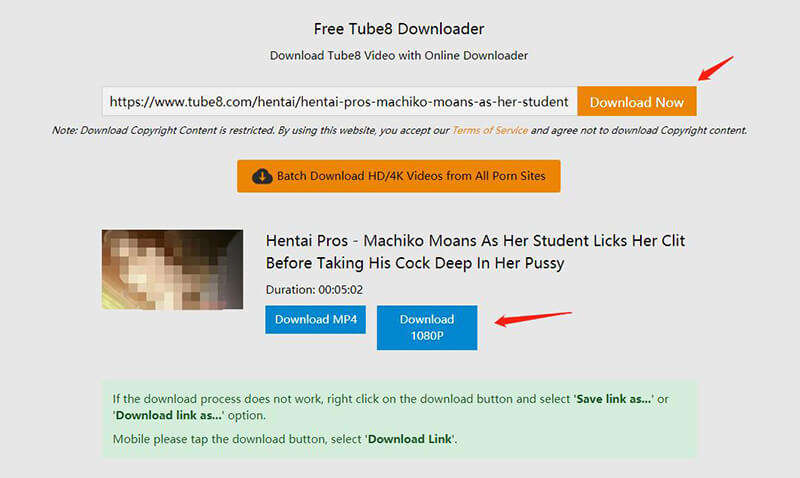
In Conclusion
Now, you have the added advantage of unlimited video files download and ease of use. You do not have to be an expert in computer programs to download your favorite Tube8 video files from using iTubeGo desktop downloader. All you have to do for tube8 download is copy and paste the URL link of the video; what more can you ask for?


