[2021 Update] Videoder not working: Best videoder alternative APP
Videoder is an Android-based application that lets users download various music and videos for no cost from various social networks. As per the firm, it boasts more than 40 million active users. It lets you download your favorite videos directly from popular platforms such as Facebook, Instagram, and Twitter. However, you can sometimes face problems using the app and look for Videoder alternative applications.

How to Fix Videoder not Working?
You might be surprised to know that Videoder is unfortunately one of those applications that aren’t available on the Google Playstore due to certain policy violations. It can be downloaded from various unknown sources that could affect the security of your data, and you could also encounter problems downloading videos due to bugs that attack. Another reason for the Videoder not working could be the use of an older version of the app, which could interfere with the functioning of the application.
If you encounter problems downloading the video using a Videoder, you can try these solutions or go for a Videoder alternative.
1. Download App from the Official Site
Many phone users allow the installation of unknown sources, or they never disable this feature in their phone. Sometimes the Videoder app does not work because it was downloaded from an unverified source. To disable it, please go to Settings > security > unidentified sources. Users should disable unknown sources after the installation has been completed.
2. Update to the Latest Version
Sometimes, if users notice that the Videoder application isn’t running, make sure to upgrade the app to the latest version. Verify that the app has been downloaded from the official website.
3. Clear the Cache of your Phone & Restart the App
Sometimes the cache memory of your phone is full, which causes problems like apps to freeze or blackout. If Videoder app hangs, clear the cache memory and then restart the application.
4. Check the WiFi/Mobile Data Connection
Ensure you are using a strong WiFi internet connection. This could be another reason that is causing Videoder app to have problems on your device.
This app is currently not able to support YouTube downloads. If you’re trying to download a YouTube video and the Videoder app isn’t working, you can try using another video downloader.
Best Videoder Alternative APP – iTubeGo
The best Videoder alternative app is iTubeGo. You can download free audio and video content direct from the internet on Android devices. iTubeGo for Android is designed to download videos with multiple resolutions from YouTube and many other websites. Some of the supported video qualities include 360p, 720p, 1080p, 1440p, and 2160p. The lossless technique and multithread technology is utilized in the process of downloading to ensure that the video is of original quality.
Key Feature
- Support 1000+ video/music sites, like YouTube, Pornhub, Onlyfans and more
- Convert YouTube to MP4, MP3, AAC, M4A, and more
- Download YouTube playlists, channels, and multiple video in one click
- It only takes a few minutes to download hours long videos
- You can download HD, Full HD, and even 4K videos effortlessly
How to Download YouTube Video in HD/4K?
Step 1 In the first step, you’ll need to download and install the app on your Android device. For that, click the download button given above for getting the installation package via APK file.
Step 2 Launch the app, go to YouTube’s website using built-in browser and search for the video you wish to download. Once you have found the required video on the YouTube, click the red-colored Download button.
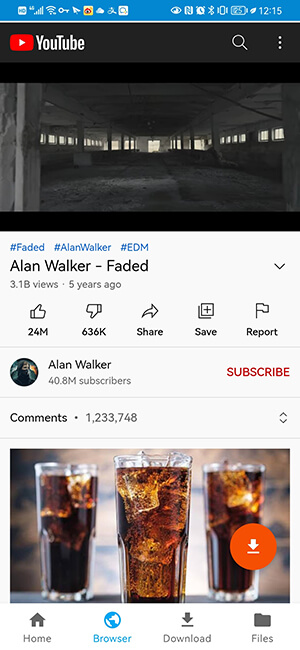
Step 3 Choose from the output format, such as MP4, and the quality you prefer. Click on the “ok” button; the video will begin downloading automatically.
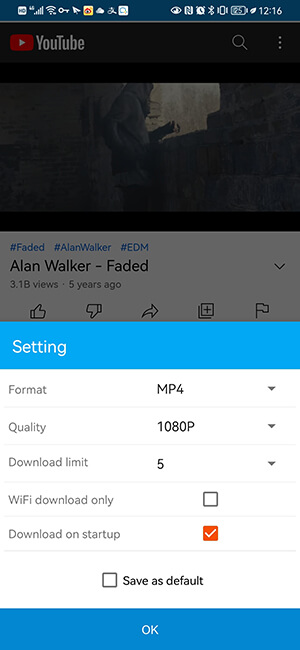
Step 4 Once the downloading process gets completed, locate the video under the Files tab of the app.

iTubeGo vs. Videoder: Which is Better?
To make this clear for you, let’s discuss the pros and cons of these the apps.
| iTubeGo | Videoder | |
|---|---|---|
| Pros |
|
|
| Cons |
|
|
Other 4 Videoder Similar Apps You Should Know
Here are 4 Videoder similar apps that you can use when you encounter an issue while using the Videoder app.
1. Snaptube App
Install Snaptube on your Android phone and never miss exciting content for your smartphone. It’s a free Android app that helps you download or view media content from various sources. Snaptube is usually used to download videos from popular platforms; however, there are a lot of other uses that you can accomplish using it too. It is also possible to download video content from various social media apps, such as Facebook, Instagram, Twitter, and many more. Users can select a desired size and resolution for media they would like to download. You may also load videos and save them in an MP3 file to your device.
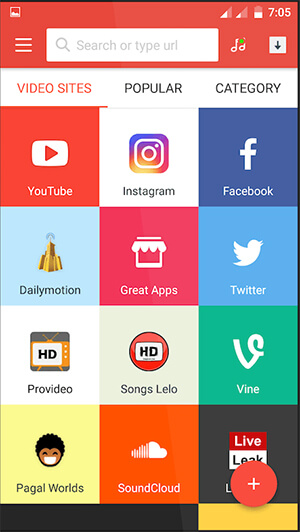
2. InsTube
InsTube is a cost-free Android video downloader program that you can download videos from more than 100 websites. It lets you download high-quality HD videos with high-quality without registration or sign-in requirements. With this application for downloading videos, you can download any film audio, video, and many others. InsTube was previously accessible through the Google play store, but the store was shut down and removed because of copyright violations.
The InsTube YouTube downloader software downloads YouTube video clips in HD. You can download HD videos from Youtube and other movie websites in various resolutions: 360p, 720p, 1080p, and more. It supports MP3 3GP, MP4 M4A JPG PNG, and many more formats. InsTube video lock offers personal space to store your music, videos, and photos to secure your privacy
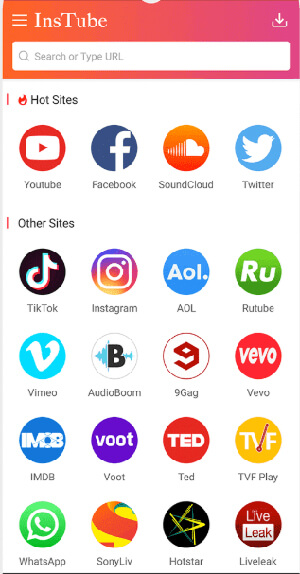
3. VidMate
VidMate is a no-cost Android application that allows you to download music, videos, movies, and music from your most popular sites like Facebook, Instagram, and TikTok. The app’s recommendation engine will provide users with proper applications and tools to use on devices on the go. It’s integrated with the In-app full-fledged browser that lets you browse and stream 4K HD videos and films through YouTube, Netflix, and Hotstar without restrictions. It is also compatible with the majority of Android OS versions.
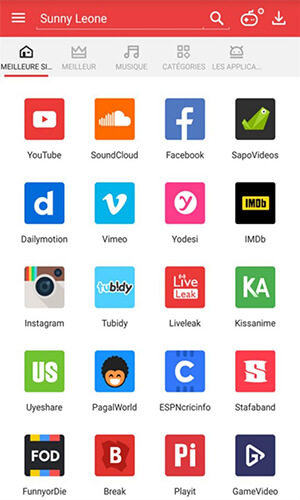
4. Tubemate
Tubemate is, on the other hand, is a simple interface that is simple to navigate. It comes with a built-in browser, which lets you browse various websites or download the video to the website you want to download it from. Tubemate can also let you select the quality and file format for your video before downloading it.
Additionally, it allows you easily share downloaded videos via other apps such as Facebook, Instagram, and similar apps. You need to download the APK version to download the application, as TubeMate isn’t available in the Play Store. Therefore, TubeMate was created to save space, and you do not have to delete other files to make space for TubeMate.
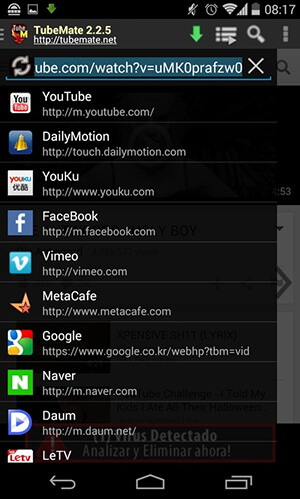
Final Thoughts
Many issues can result in Videoder not working, more particularly if you’re trying to download YouTube videos. One can quickly fix these issues by following the instructions provided above. However, if the problem is just software-related, then there is nothing to worry about because there are many different and effective ways to fix it. The best way to go about it is to download the iTubeGo for Android app to download videos without any hiccup.


