How to Use Deemix Deezer Music Downloader and Its Alternative
If you are a high-quality music lover, you are probably a user of Deezer Music. Deezer is one of the top music streaming services, providing more than 90 million digital content, including songs, podcasts, and radio stations. To fully access the content, you need to subscribe to the plan to enjoy high-quality audio, 360 reality audio, and offline listening. However, songs you download from Deezer are DRM-protected, so you can only play them on authorized devices. This is where Deemix comes in, which is an excellent software that is designed to download Deezer music with a free account and convert it to MP3 files. If you are looking for such a tool to download music from Deezer, then you are in the right place. In this post, we will show you a comprehensive review of Deemix and how to use Deemix to convert Deezer to MP3.
Part 1. What is Deemix Deezer Downloader?
Deemix Deezer Downloader is versatile software to download music from Deezer freely. To meet all users’ needs, Deemix is compatible with Android APK, Windows, macOS, and Linux. And it takes a tiny place in storage, With Deemix, you can download songs, albums, and playlists and save them as high-quality MP3 files. A clean and simple user interface makes it easy and convenient to use. You can search for the target music tracks and your favorite artists in the cool search bar, or you can access your Deezer music library while logged in.
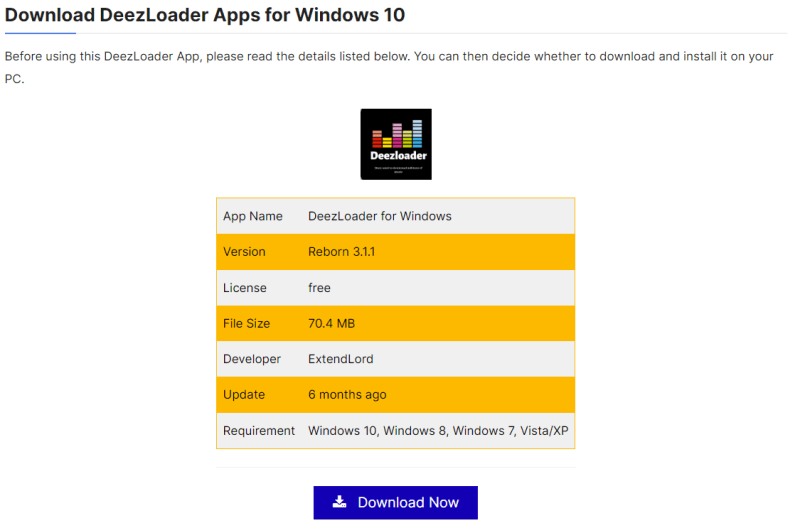
Key features:
High-Quality Music
Deemix allows you to download Deezer music in low or high quality, ranging from 128 kbps to 320 kbps. In addition, some music tracks can also be downloaded to FLAC lossless formats.
Batch Downloading
Deemix is able to download multiple songs at the same time, so you don’t have to wait for the first download to finish and start another. It will save a lot of time, especially when downloading a huge playlist.
ID3 Tags
All the music tracks downloaded from Deezer will automatically keep the metadata information in the ID3 tags, making it easier to organize your personal music library after download.
Multiplatform Compatibility
Deemix Deezer Downloader supports different system operations, such as Windows, macOS, Android, and Linux.
Totally Free
Deemix is free to use. You will not be required to subscribe to the Deezer paid plan to use Deemix.
How to use Deemix to convert Deezer Music
Step 1: Go to the official Deemix download websites, and select the right version of your OS to download.
Step 2: After download, open the software without intallation process. You need to login to your Deezer account and get the userToken.
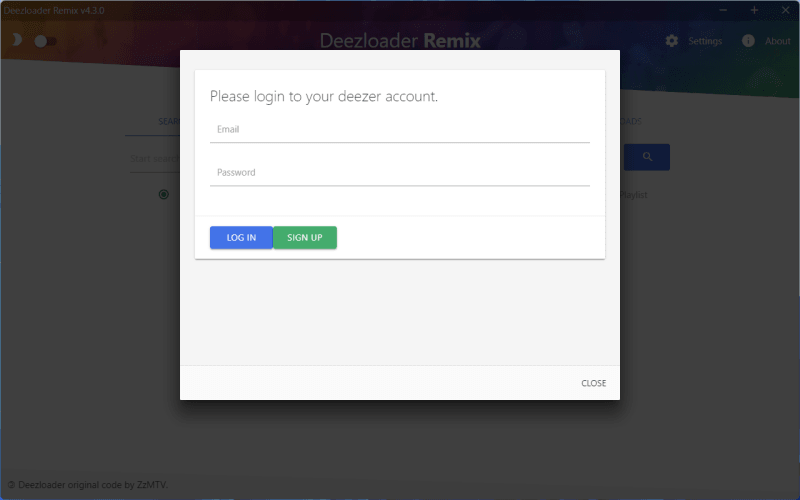
Step 3: Now scroll down in the setting page, you will find Preferred bitrate. Three options are provided, MP3 320kbps, MP3 128 kbps, FLAC 1411kbps. By choosing the desired output format, all your songs will be saved as the format.
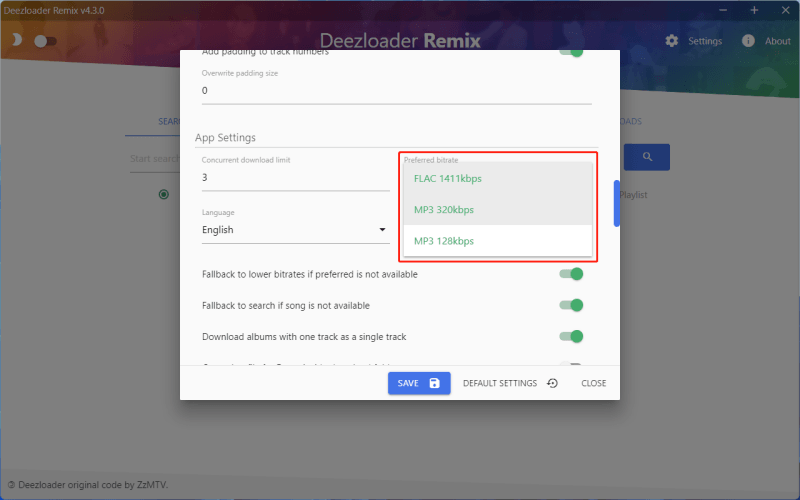
Step 4: Search the song/album/artist/playlist in the cool search bar to obtain your target music. You will see the download button in the right of search results, and click on it to start the download.
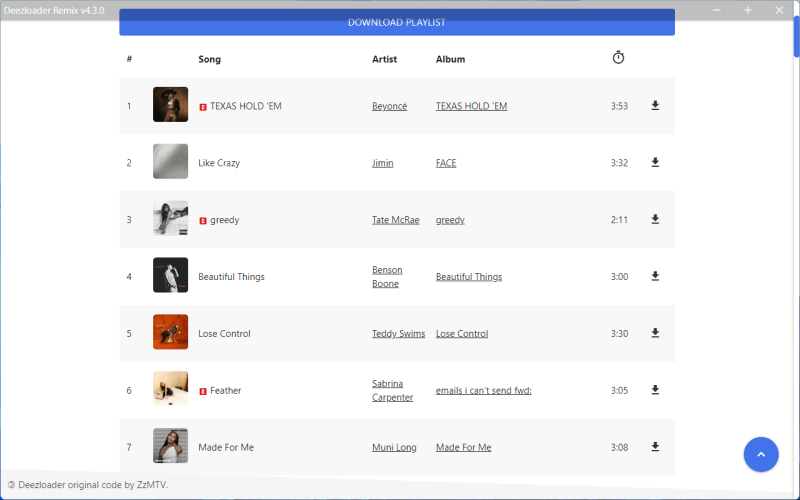
Step 5: You can check all the downloaded songs in Downloads section.
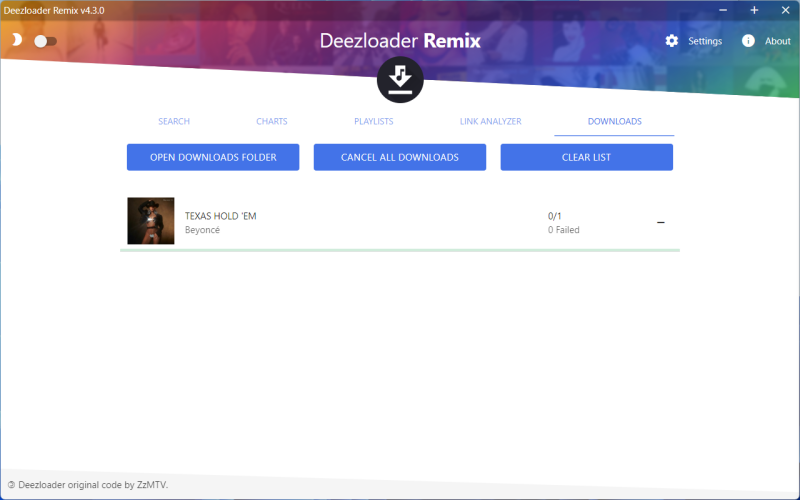
2. Best Alternative of Deemix Deezer Downloader
Even though Deezer is a feature-rich Deezer Deemix, it still has limitations such as output formats, conversion speed, and streaming services. In case you are seeking a better alternative to Deezer Deemix, Musify Music Converter will be your first choice.
Musify Music Converter is an all-in-one music converter that can download music from Spotify, Apple Music, Amazon Music, Deezer Music, and over 10,000 streaming services. Compared with Deemix, Musify supports converting music to various output formats, such as MP3, FLAC, WAV, ALAC, etc. All the music tracks will maintain the same quality as the source, improving your music experience. Moreover, the Batch Download feature enables you to download playlists, albums, and artists with only one click. With a 10x faster download speed, it will take 5–10 seconds to save a 5-minute music track.
How to Use Musify to convert Deezer music to MP3
Step 1 After downloading Musify, install and launch the software. You can start setting the output format in the preference settings panel.
Step 2 Login to your free Deezer account with the built-in browser. Musify will automatically get the user token once logged in.
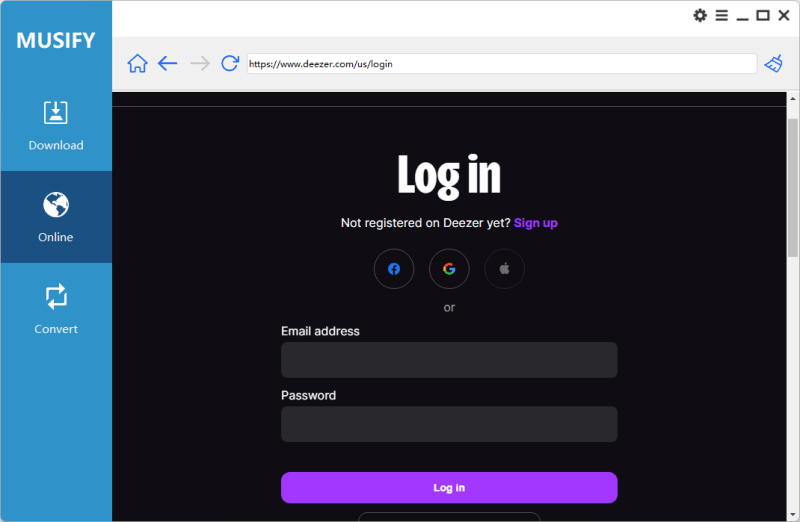
Step 3 Now select the music track, playlist, or album you want to download, and copy its URL.
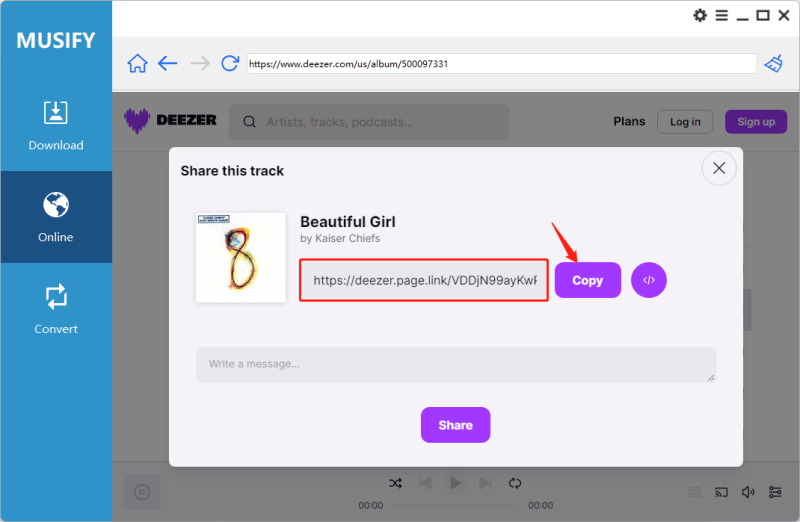
Step 4 Paste the URL to initiate the download process.
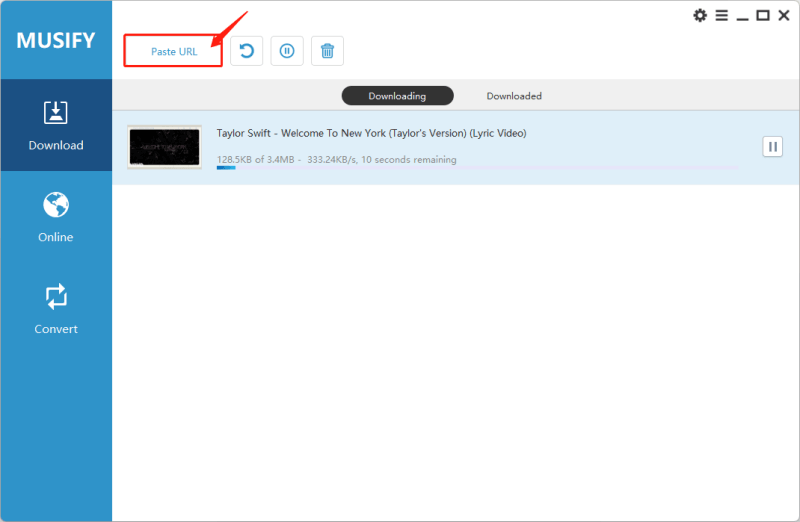
Step 5 Once the download process has finished, you can access the music file in the Download tab.
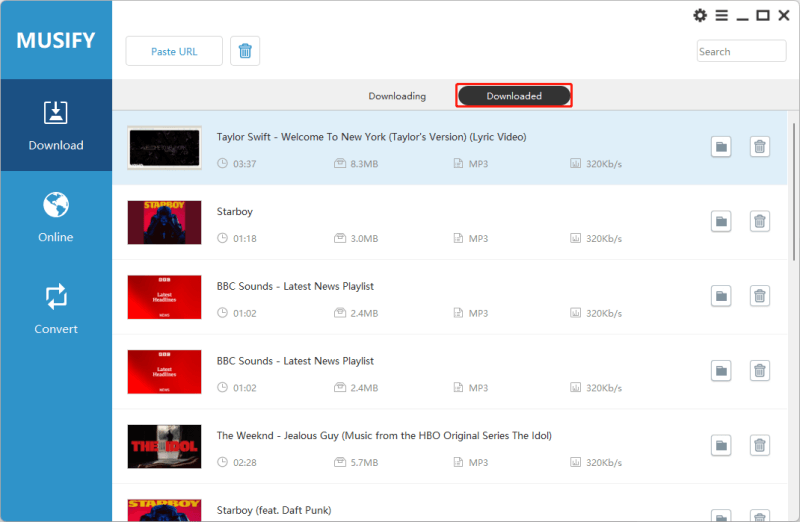
3. Comparison Table
| Features | Deemix Deezer Downloader | Musify Music Converter |
|---|---|---|
| Output Formats | MP3, FLAC | MP3, FLAC, AAC, WAV, ALAC, AIFF, etc. |
| Audio Quality | 320kbps | Lossless |
| Batch Download | YES | YES |
| ID3 Tags | YES | YES |
| Built-in Web Player | No | YES |
| Download Speed | Fast | 10x Faster |
| Streaming Services Support | Deezer | YouTube, Spotify, Amazon Music, Deezer, Apple Music, etc |
4. FAQs
1. Is the Deemix Deezer Downloader safe to use?
Yes, it is safe to use. We have scanned all the install packs through the virus checker, the results are all 100% virus-free.
2. Can Deemix Deezer Downloader download the Deezer playlist?
Yes, one of the Deemix features is to download the Deezer playlist. You can download the playlist with the URL or by searching for it in the search bar.
Conclusion
Deemix is an excellent Deezer Downloader among numerous Deezer Music Converters, downloading Deezer music to MP3 and FLAC while maintaining high audio quality and ID3 tags. Nevertheless, the Deemix Deezer Downloader might be restricted by the streaming platforms and output formats for some users. Musify can be the best alternative to Deemix, coming with 8 output formats, lossless audio quality, a built-in Deezer web player, and over 10000 streaming services. In addition, a 10x faster conversion speed will shorten the waiting time.
Musify Music Converter – Convert music from 10,000+ websites
389,390,209 people have downloaded it
FREE DOWNLOAD for Windows 11/10/8/7
Available for Mac

