iTubeGo Youtube Downloader Alternative You Should Know
There are many software programs and online tools available on the internet that can help you in downloading the videos you love. Among these downloaders is iTubeGo YouTube downloader which is an amazing software to download videos and even music from any website on internet. In this article, we will provide you with iTubeGo review and also share alternatives to the software and will compare them to know what you should eventually go for.
iTubeGo YouTube Downloader Review
Platforms: Windows 10/8/7; MacOS 11.0 or later
Firstly, we will take a look at iTubeGo review which is an amazing and all in one video downloader. It not only helps you download videos from YouTube but various other platforms. With a faster downloading pace and batch downloading feature it has secured its place in the list of best downloading tools. You won’t ever have to worry about different tools to convert the files to other formats because this tool has it all. You can cut and convert your videos even after downloading.
Here is the download link you can install the software:
? Key Features:
- Intuitive and clean UI
- Supports more than 10,000 video hosting sites including YouTube, Vevo, Facebook, etc.
- 10x faster downloading speed
- Multiple options for output formats including MP4, MP3, AAC, and many more
- Built in browser to browse various websites easily and cut YouTube video
- Downloads the subtitles and extracts audio from background
? Pricing:
Windows:
- 1-Month Plan: $9.95
- 1-Year Plan: $19.95
- The Family Plan: $39.95
- The Lifetime Plan: $29.95
Mac:
- 1-Month Plan: $12.95
- 1-Year Plan: $24.95
- The Family Plan: $44.95
- The Lifetime Plan: $34.95
? How to Download YouTube Videos Using iTubeGo?
Here is a complete guide you can follow to download YouTube videos using iTubeGo YouTube Downloader:
Step 1 Once you have installed the software, go to YouTube to find a video you wish to download. After that, copy the URL of the particular video from the address bar of the browser you’re using.
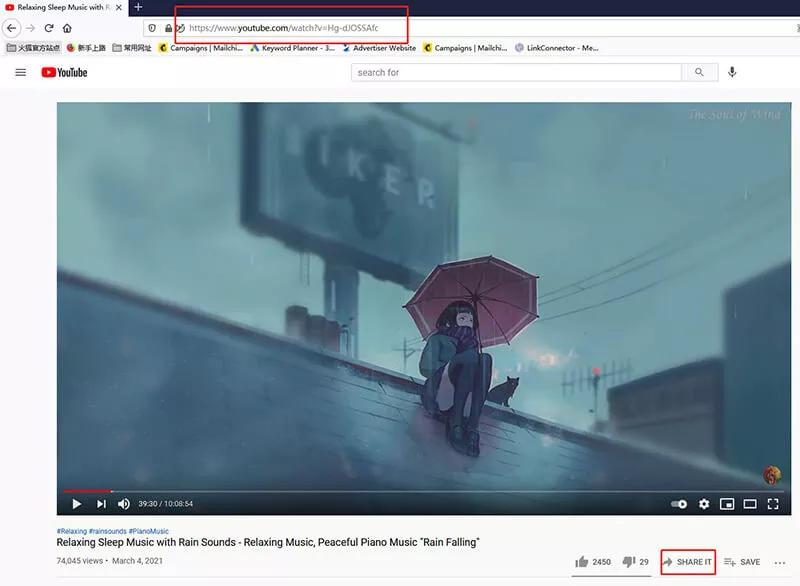
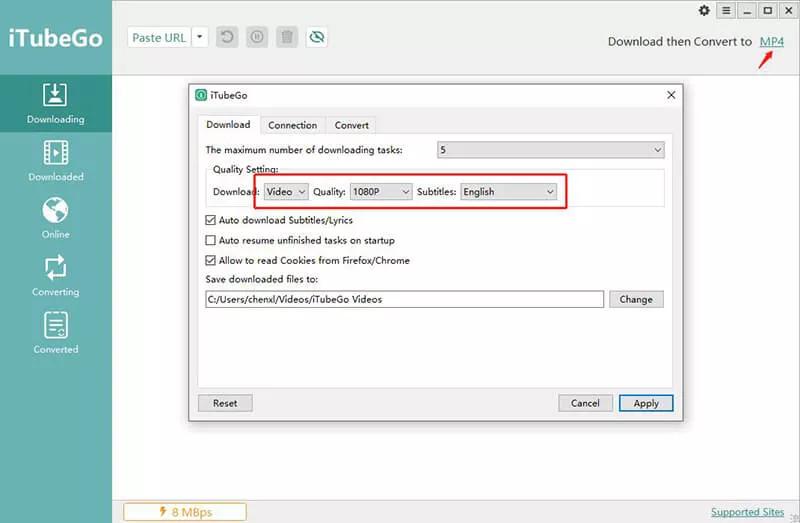
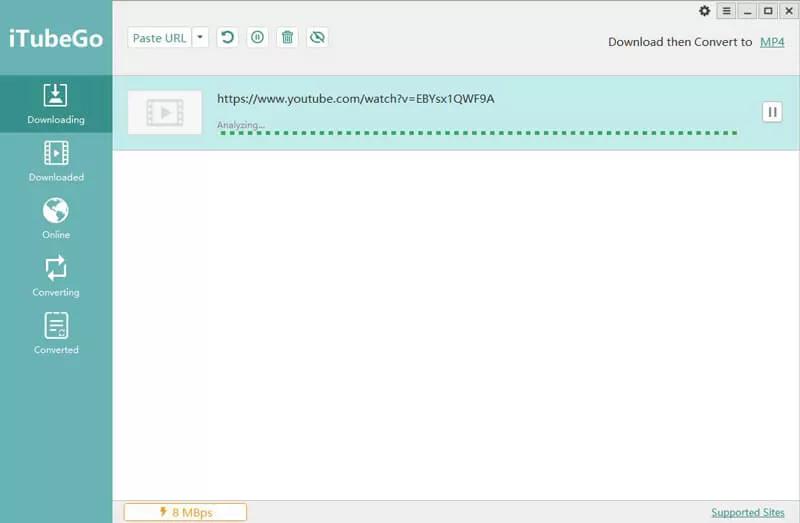
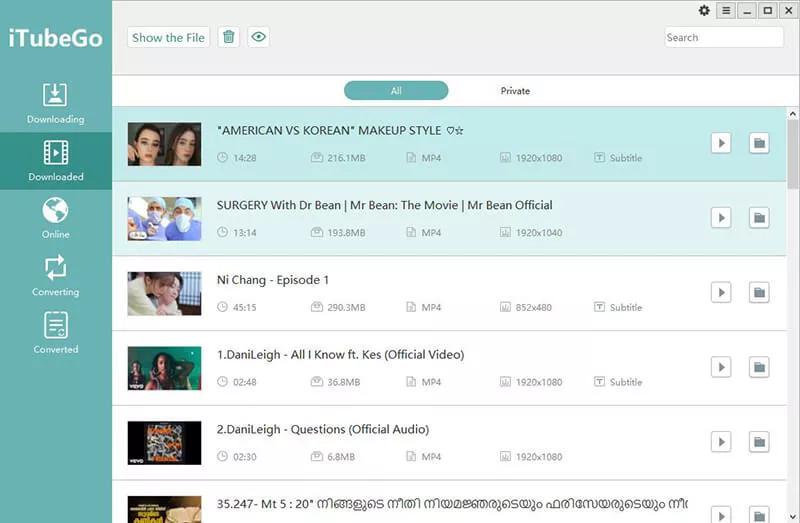
Some Alternatives to iTubeGo
Here we have enlisted iTubeGo alternative options, so you can have better idea which tool you should opt for downloading videos. This side-by-side comparison that we’re going to provide is between all the leading software available in the market, including iTubeGo YouTube Downloader, ClipGrab, VideoHunter, and Kastor All Video Downloader.
| Product Name | iTubeGo | ClipGrab | VideoHunter | Kastor |
|---|---|---|---|---|
| Rate | ⭐⭐⭐⭐⭐ | ⭐⭐⭐ | ⭐⭐⭐⭐ | ⭐⭐⭐ |
| Support YouTube Types | YouTube Video, Audio, playlist, Channel & User | YouTube Video | YouTube Video & Audio | YouTube Video & Audio |
| Download Speed | It takes 42.59 seconds to download Ed Sheeran – Shape of You. | We have tried several times to paste URL but it could not analyze the video and gives error (Error: Connection timed out Error code: 0) | we have tried several times to paste URL, it still gives an error: no result found. | No matter whether it is through a search video option or download list option, there is no response to downloading the video. |
| Support Sites | Facebook, Instagram, Dailymotion, Vimeo, Twitch, NicoNico, Ok.ru, VK, Twitter, Fox, Lynda, YouKu, Bilibili, Coub, Adult sites and many others. | Facebook, YouTube, Vimeo, and various other online video sites. | Instagram, Facebook, Twitter, Bilibili, BBC, Vimeo, VLive, NicoNico, Tumblr, Fmovies, and other online sites. | Dailymotion, Vimeo, Google video, Clipfish, Megavideo, Koreus, Tubewatcher, MSN Video, Video2brain, Myspace, 123video, etc. |
| Output options | Video Format: MP4, MOV, WMV, AVI, FLV, MKV, HEVC MP4, HEVC MKV, iPhone/iPod, iPad, Android Phone, Android Tablets Quality Option: 240p, 360p, 480p, 720p, 1080p, 1440p, 2160p, best Audio Format: MP3, M4A, MKA, WAV, AAC, FLAC, AIFF, OGG Quality Option: 320kbps, 256kbps,128kbps, 64kbps |
MPEG4, MP3, WMV, OGG Vorbis & OGG Theora Original format | MP4, MOV, MKV, M4V, AVI, FLV, 3GP, MPEG and MP3, M4A, AC3, FLAC, OGG, OPUS, and devices | AVI, WMV, MPEG1, MPEG2, MP4, MOV, FLV, IPOD, iPod, iPad, iPhone, PSP, PS3, DVD, MP3, AAC, and the other command line. |
| Platform | Windows, Mac OS & Android | Windows, Mac OS & Linux | Windows & Mac OS | Windows & Mac OS |
| Pros | 1. Cheap price with incredible features. 2. Fast and easy installation. 3. Fast downloading speed and lossless audio quality 4. Besides YouTube, supports above mentioned sites. 5. Frequent updates. |
1. Clean interface. 2. Easy and fast installation. 3. It is free with a built-in search tool 4. Supports various video sharing websites. 5. Clipboard monitoring. 6. YouTube video search. |
1. Supports 4K & Full HD Video download. 2. Easy and fast program installation. 3. Supports 1000+ Video & Audio Sites. |
1. Supports 280+ websites 2. The installation of the program is easy and fast. 3. It is free, but you can upgrade to a premium version to enjoy more authority. |
| Cons | It’s a paid software | 1. Limited output formats. 2. Only support video downloads. 3. Sub-par video quality. 4. Searches only return 12 results. |
We try several times to paste URL, it still appears: no result found | 1. Tried several times, but it still cannot download the videos. 2. It doesn’t support to download playlists. 3. No support teams. |
Now, with the above comparison you could distinctly tell iTubeGo YouTube downloader is a clear winner with all the amazing features that are steadier than the alternatives and with only issue one might have that it’s a paid software but you can choose the pricing plan that suits you.
People Also Ask
✨ Is iTubeGo YouTube Downloader safe?
iTubeGo YouTube Downloader promises that it is 100% safe. However, some Apps may contain malware, so it is very necessary to keep the anti-virus software open when you are downloading and installing a downloader software.
? Is it legal to download YouTube video?
It’s only illegal to download the videos that are considered copyrighted content. YouTube has a policy of Fair use where YouTube also grants you permission to download the content of your choice.
? iTubeGo not working, how to fix it?
- First of all, make sure that you have a good and stable internet connection.
- Also, you have copied the correct URL address.
- You should also make sure if the particular website is supported by iTubeGo.
- Lastly, you can click on Menu and go to Help where you will find Log folder where the file will open automatically. Now, compress the folder and send it us to help you.


