[Solved] How to Remove Spotify Abroad 14 Days Restriction
Spotify is a music sharing and streaming service that offers an exceptional music library of the latest music and podcasts. However, with the free Spotify accounts, you can use Spotify in a different country for up to 14 days due to licensing reasons. Therefore, after 14 days, the user will no longer be able to use it. But how can we change the country in Spotify? Is there any way to listen to Spotify abroad without any restriction? In today’s article, we will answer all your questions, and after this article, you don’t need to worry about Spotify 14 day restrictions.
Troubleshooting to Remove Spotify Abroad 14 Days Restriction
If you have reached the 14-day limit, you will come across a pop up saying you can no longer use the Spotify app. But there are few methods that you can follow to avoid that.
1. Change Your Country
Once you reach the 14-day restriction, you have reached the limit in the country you select when creating the profile. By simply changing the country in your profile allow you to use Spotify without any restriction.
- Log in to the Spotify account using your credentials.
- Click your profile on the top right corner of the window and select Edit Profile.
- Under the Edit profile, you can find the field to set the country. Change the country to a different one from the dropdown list.
- Click the Save Profile button at the bottom of the screen.
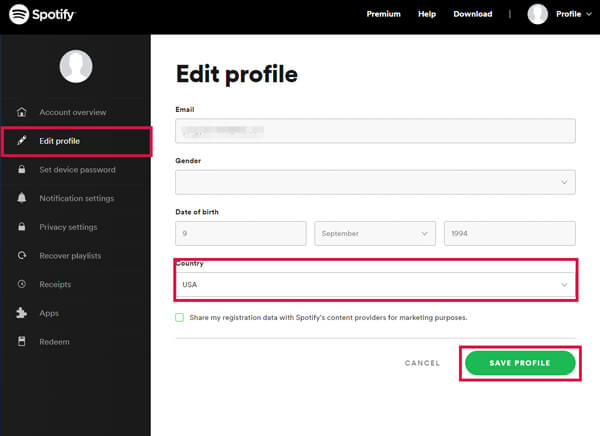
2. Subscribe to a Premium Plan
Most of these restrictions are imposed on Spotify free accounts. If you upgrade your account to Premium, you can use Spotify wherever you go without any limitation.
- Log in to your Spotify account.
- Click Premium on top of the page.
- You can find several Spotify plans. Select one plan depending on your needs.
- Once you click on the plan, you will be directed to the payment details. Enter the payment details and verify the premium connection.
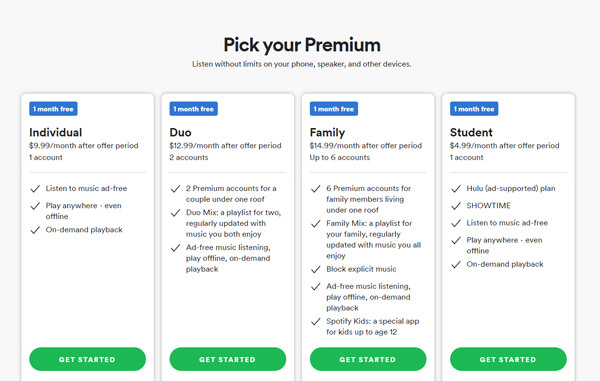
3. Use a VPN to Change Your Internet Location
Spotify always looks at your IP address in identifying the current location. Once you move to a different country, then Spotify recognizes the location and impose restrictions. To avoid that, use a VPN with a fixed country so your location won’t change when you travel.
- Find and install a VPN on your device. We recommend installing a premium VPN
- Open the VPN app and connect to a country that you like
- Open the Spotify app once the VPN location is connected and you can see the restriction get vanished

Best Way to Use Spotify Abroad for 14 Day
Musify Music Converter is the best Spotify music downloader that you can find in the market. The specialty of Musify is that it provides the users with the opportunity to download Spotify music with just one click. Musify allows you to download and convert Spotify music to any format with a 10x faster speed. It supports 1000+ websites, including Facebook, YouTube, and Spotify, etc. Some Spotify users love to get the lyrics of the videos they watch. Musify is the best downloader for downloading lyrics since it can automatically download lyrics and tags for you.
You can download this Spotify Music Downloader from below link:
Key features
- Download Spotify music in high-quality, up to 320kbps
- Can automatically download Spotify lyrics and tags
- 10x faster than other downloaders
- Download Spotify playlists with just one-click
- Keep all ID3 tags information of Spotify Songs
How to Download Music from Spotify
Step 1 Copy the Spotify Song Link
After installing the Musify, now open the Spotify app and find the songs you want to download. Then copy the link to it.
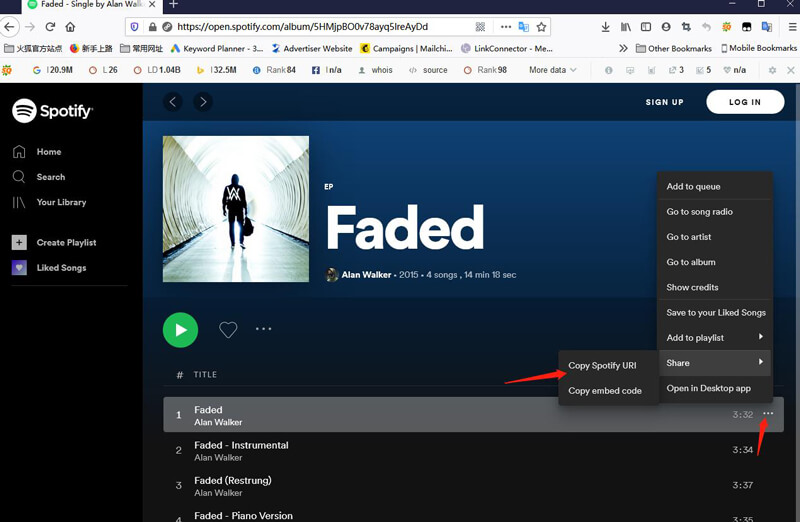
Step 2 Set the Musify Configurations
Once you copy the URL, open the Musify, and go to the Preferences option. Then it will prompt a new window and in the window, set your bitrate and output format. After setting that, click on the Apply button.
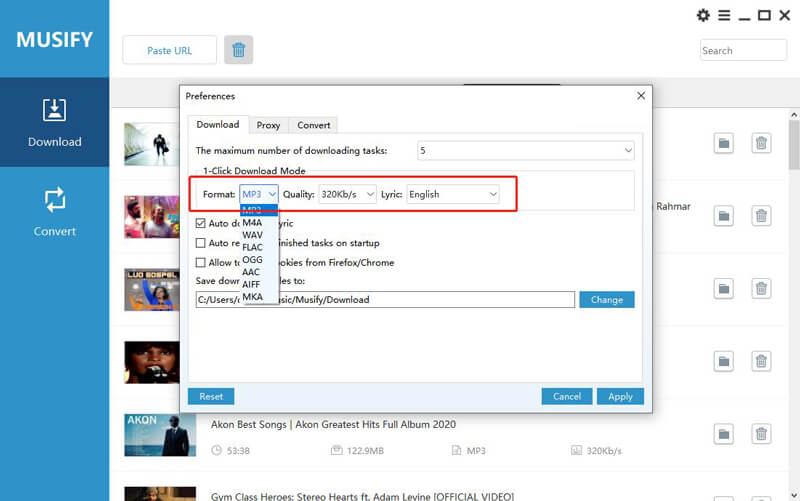
Step 3 Paste the URL
After setting the configurations required, click on the Paste URL button in the Musify home window. Once you click on it, it will start to analyze the recently copied URL in your clipboard and automatically begin to download based on your settings.
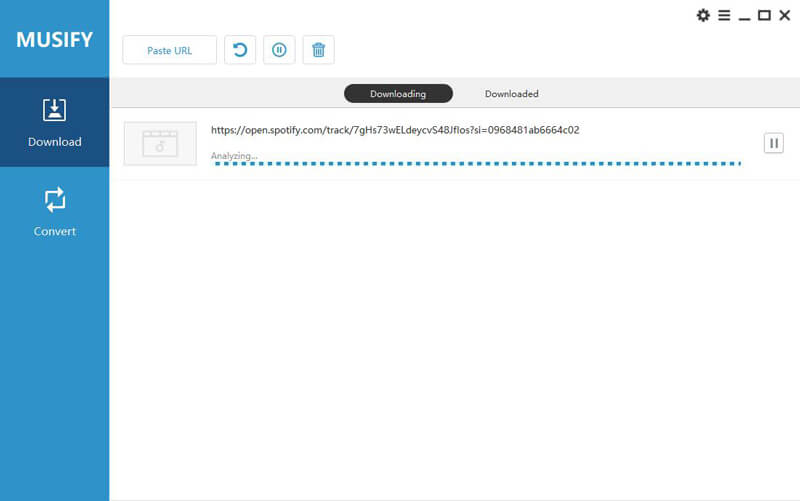
Step 4 Find the Downloaded Files
In the end, you can find the downloaded files in the download folder. Open it with your favorite music player and enjoy Spotify songs.
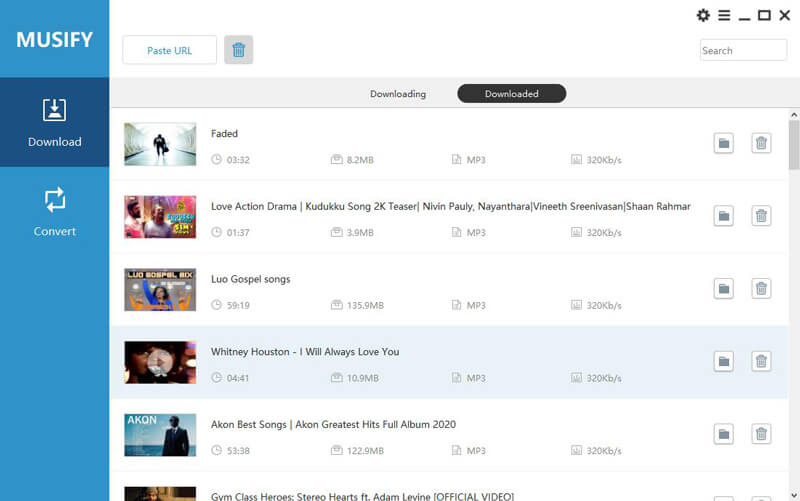
Conclusion
We hope now you know the methods of avoiding the 14-day restriction from Spotify on free accounts. If you don’t want to change the location or use a VPN, it is always recommended to use Musify and keep the downloaded files with you, which will reduce your internet cost, and you can listen offline wherever you go.


