How to Get Spotify Lyrics Download for Offline Use
In the past few years, music lovers have gotten used to listening to music on streaming instead of purchasing songs and albums. Spotify is one of the most renowned streaming providers that has millions of users all over the world. Some of the users on Quora asked how to download Spotify’s lyrics. In fact, Spotify does offer real-time lyrics while playing the songs, and users can browse the lyrics to practice singing. Musixmatch delivers the lyrics feature, so some songs may not have licensed lyrics available for distribution. If you persist in seeing the lyrics for every single song and are looking for a way to get Spotify lyrics download, this post will show you how to check Spotify lyrics on different devices and save the lyrics as local files.
How to Find Spotify Lyrics on Mobile
Mobile phones have become more important for daily use, making it more convenient for people to listen to music on Spotify. To follow the steps, you can check the Spotify lyrics on mobile devices, including Android and iOS.
Step 1: Open the Spotify app and play a song on your mobile device.
Step 2: Press the Playing bar at the bottom and scroll down the screen to see the playing song’s lyrics.
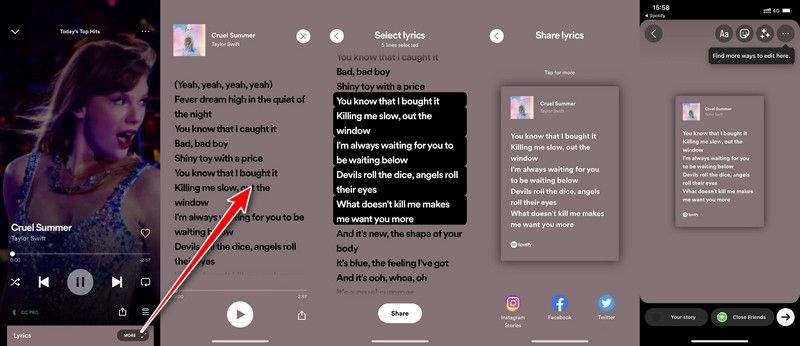
Tips: If you desire to share specific lyrics with your friend or on social media, you can click on the Share button.
How to See Spotify Lyrics on Desktop
If you prefer listening to Spotify on your desktop, you also get a chance to see Spotify lyrics while enjoying the songs.
Step 1: Turn on the Spotify app on a PC or Mac.
Step 2: Now play a song that you want to see the lyrics to.
Step 3: Click on the Lyrics button at the right bottom corner. Then you can see the real-time lyrics.
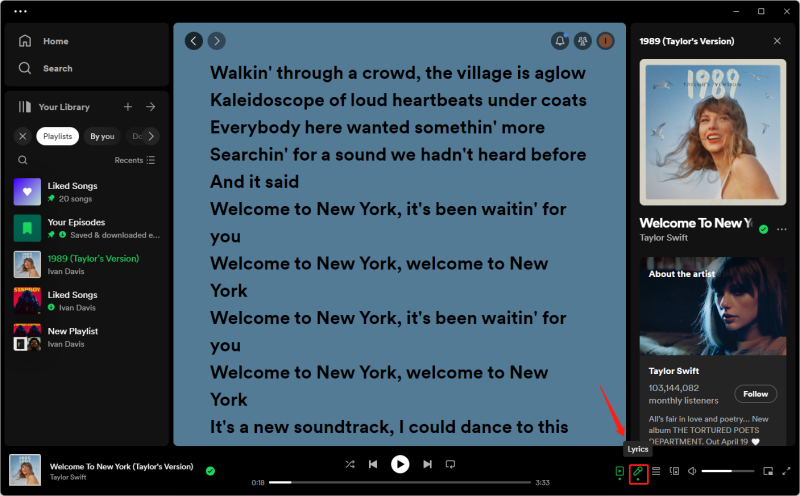
How to Check Spotify Lyrics on Web Player
Apart from mobile and desktop, you can also check Spotify lyrics on the web player.
Step 1: Go to the Spotify web player and start playing a liked song.
Step 2: Click the microphone icon to turn on the lyrics.
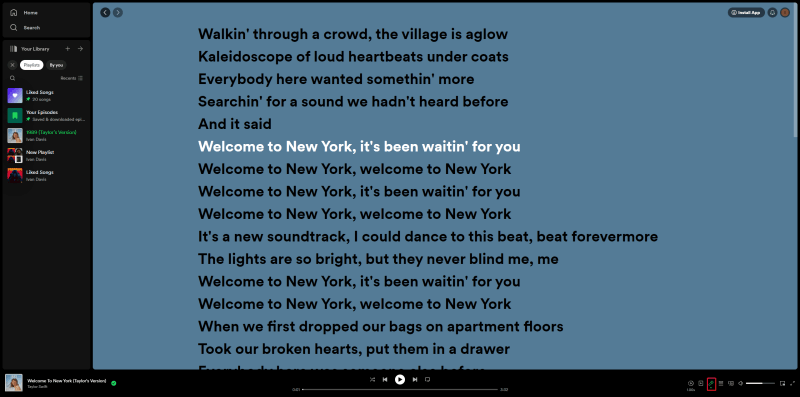
How to Download Lyrics from Spotify for Offline Use
After learning how to see Spotify lyrics on various devices, we will show you how to download Spotify lyrics as local files. Musify Music Converter is a versatile Spotify lyrics downloader, allowing you to download Spotify with lyrics offline. With Musify, you can download Spotify songs, playlists, and podcasts to MP3, WAV, AAC, FLAC, AIFF, and ALAC formats, so you can listen to Spotify music on any compatible device, such as an MP3 player, speakers, an Apple Watch, or a TV.
All the downloaded songs will preserve the original audio quality to improve the music experience, as will all the metadata information in ID3 tags, offering a smooth experience if you want to create a personal music library.
For those who want to back up their playlist that contains over 1000 songs, it really hard to find a tool to save them all at once. The batch download of Musify is a brilliant feature for most music lovers because it lets you download Spotify playlists with only one click.
How to Download Lyrics from Spotify with Musify
Step 1 Download and Install the Musify Music Converter
Musify is compatible with both Windows and macOS systems. You can select the right version to download and install on your PC.
Step 2 Set the Parameter
Launch Musify once it is installed, and click the setting button to open the Settings Panel. In the download section, you can turn on the Auto download lyric and select the Lyric language. Moreover, the audio format and quality can also be adjusted here.
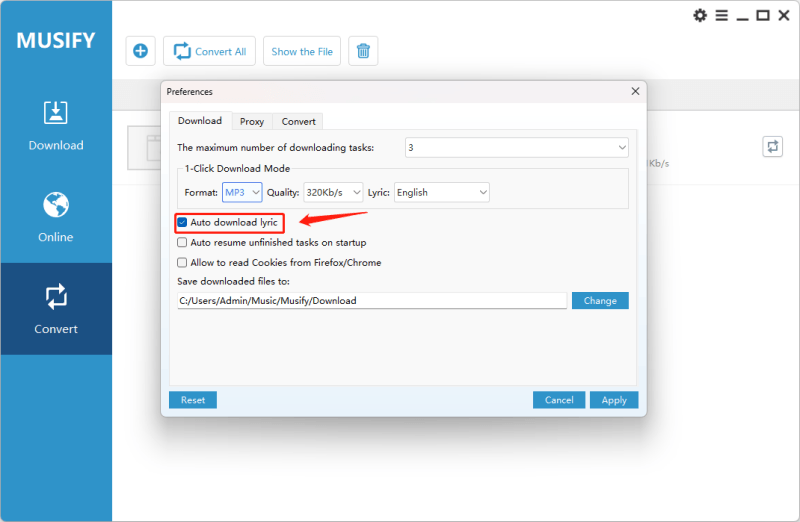
Step 3 Log in to your Spotify Account
Go to the online section, and click the Spotify icon to open the built-in Spotify web player. Now, log in to your free/premium account on Spotify.
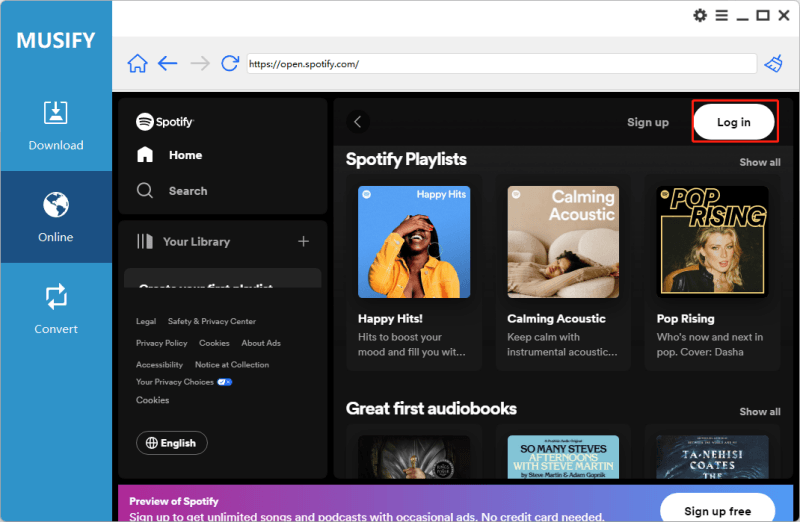
Step 4 Copy the Link to the Song
Find the song you want to download lyrics on Spotify and click the share button to copy the link to the song.
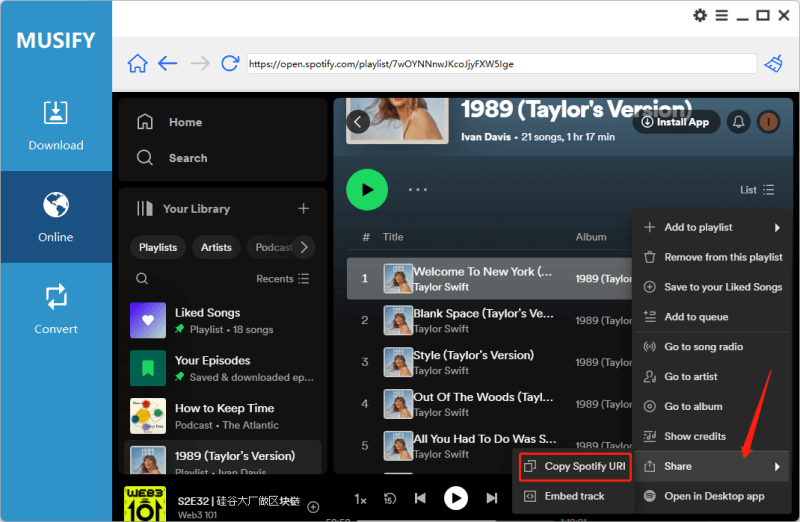
Step 5 Paste the URL to Download Spotify with Lyrics
Back to the home page of Musify, click the Paste URL button to start downloading. Musify will analyze the link first, and begin downloading after a few seconds.
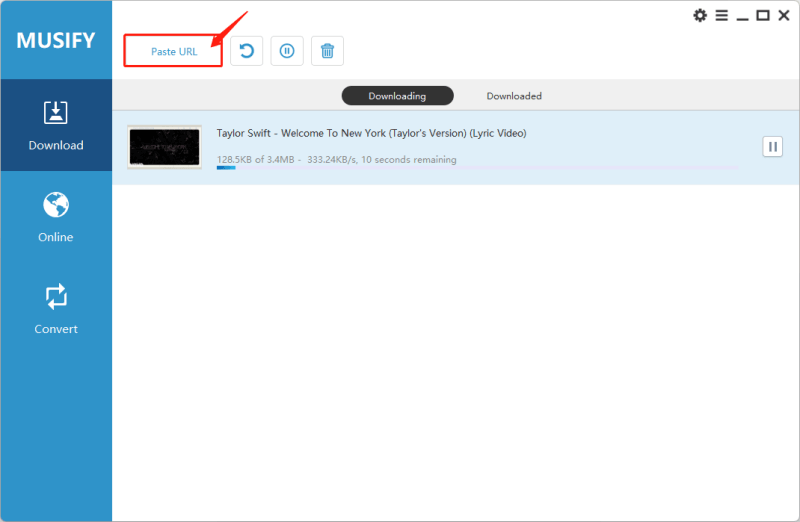
Step 6 Check the Downloaded Spotify Lyrics
When the download process is finished, you can open the destination folder and check the song with the lyrics file.
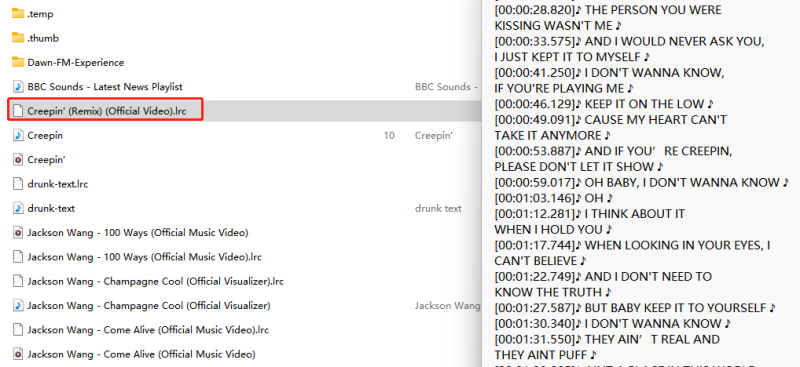
Congratulations! Eventually, you will have the Spotify download lyrics offline on your PC. Whether you want to transfer the Spotify songs to MP3 players or other devices that support the lyrics, you can do it.
Conclusion
This guide unlocked the secrets of viewing and downloading Spotify lyrics! Spotify itself lets you enjoy lyrics on the go with your phone, at your desktop, or even through the web player. You can even share your favorite lines with friends or on social media. But what if you need lyrics for offline use, like memorizing for karaoke or creating a custom lyric book? That’s where Musify comes in! This handy tool lets you download Spotify songs complete with synced lyrics. With Musify, you can enjoy your favorite tunes and sing along anywhere, anytime.
Musify Music Converter – Convert music from 10,000+ websites
389,390,209 people have downloaded it
FREE DOWNLOAD for Windows 11/10/8/7
Available for Mac

