How to Download Spotify Songs without Premium in 5 Ways
Music is the most potent form of magic we all know. Where words fail, music truly delivers, and Spotify, as one of the largest music streamers, provides over 100 million songs. Premium users can save all Spotify songs for offline listening. However, free users ask if there is a way to download Spotify songs without Premium account. There are several ways to go about it, and these methods provide a variety of alternatives to listening to the music you love offline without needing a membership. Whether you prefer desktop solutions or mobile apps, these strategies accommodate a variety of preferences and platforms. In this article, we’ll discuss how to download Spotify songs without Premium and compare each way to help you make a better decision.
Part 1. How to Download Spotify Songs Without Premium on PC
Most of the time, we’re on our PCs and probably listening to Spotify songs. Other times, we want to download the song for offline listening. Do you know how to download Spotify songs without premium on PC? Musify Music Converter is the go-to option. This sophisticated program converts Spotify music into various PC-compatible formats, allowing offline playing without a premium subscription. The PC application converts Spotify music to MP3, AAC, FLAC, or WAV formats while maintaining original audio quality. Once converted, download the files to your PC and listen to them offline at any time. In addition, it allows you to easily increase your music library and enjoy your favorite Spotify tracks without the restrictions of a paid membership, making it an essential tool for music lovers.
How to Listen to Music Offline on Spotify without Premium
Step 1 Download the correct version of Musify. It provides both Winodws and Mac versions.
Step 2 Launch Musify once installed, go to the Online section and open the Spotify web player. Login to your free Spotify free account.
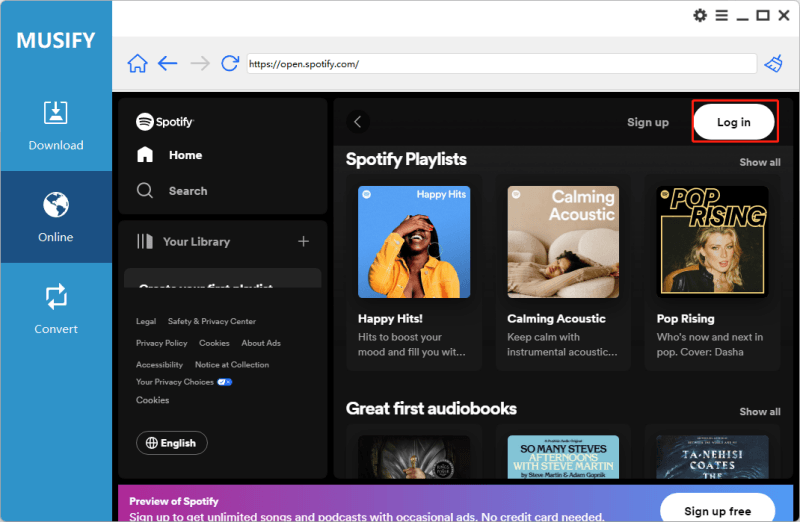
Step 3 Find the Spotify song or playlist you want to download, copy its URL.
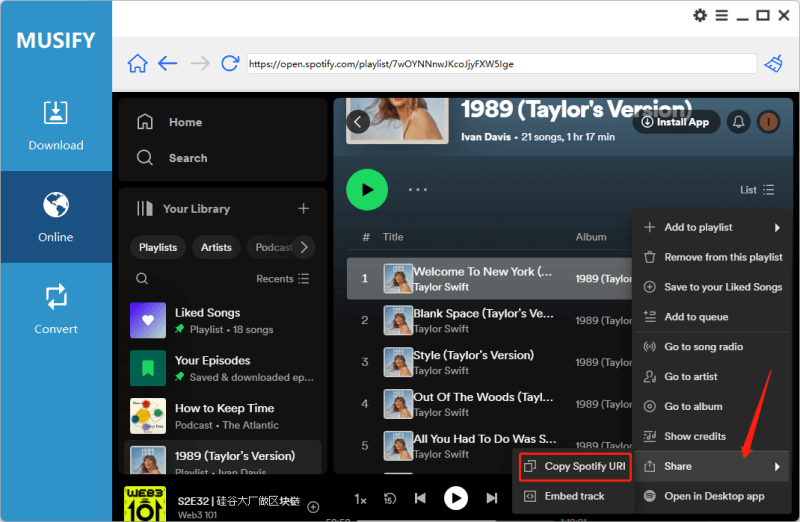
Step 4 Paste the URL by pressing the Paste URL button. Musify will start to parse the URL, and the download process will start later.
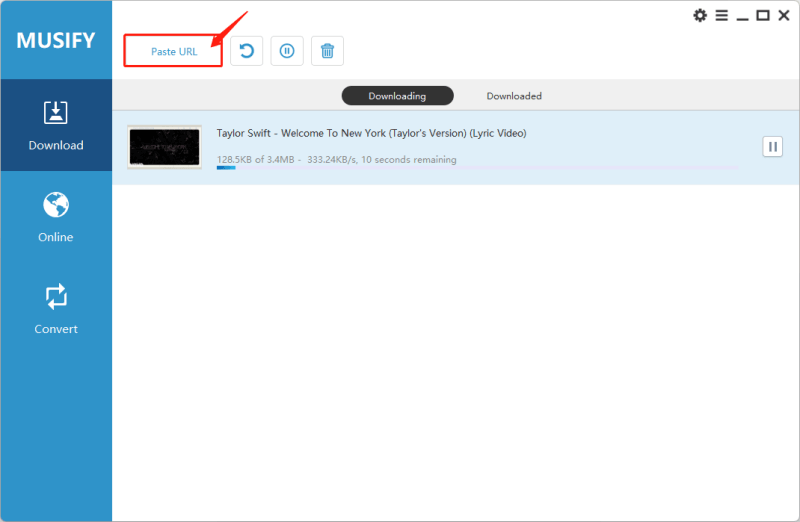
Part 2. How to Download Spotify Songs without Premium Free Online
Do you want to download Spotify tracks online for free without a premium subscription? You’ve come to the correct place! Several internet platforms provide this option, which allows you to keep the songs you love offline without subscribing to a premium Spotify account. These sites enable users to extract and record audio files from Spotify and convert them to digital formats. By embracing the power of internet technologies, you may improve your music listening experience and have access to a wide library of songs without paying any extra fees.
1. Apowersoft Online Recorder
For those looking to record Spotify music online, Apowersoft Audio Recorder is a great option. This versatile app enables you to record high-quality music from Spotify. Furthermore, it features a user-friendly design and strong capabilities, making it appropriate for novice and experienced users. Spotify’s online features allow users to download music without requiring further software installation, substantially simplifying the process.
How to Listen to Music on Spotify Offline without Premium
Step 1: On the Apowersoft Audio Recorder website, start recording by clicking Start Recording and choosing System Sound as the audio source.
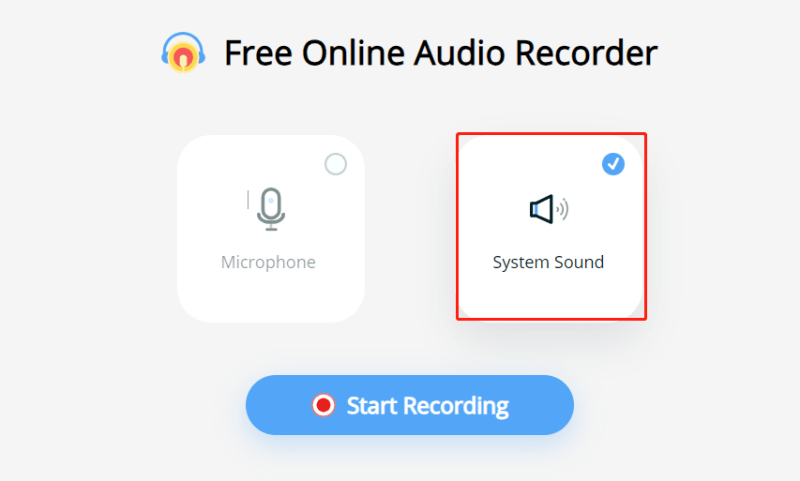
Step 2: Select the Spotify web player tab and click on the Share button.
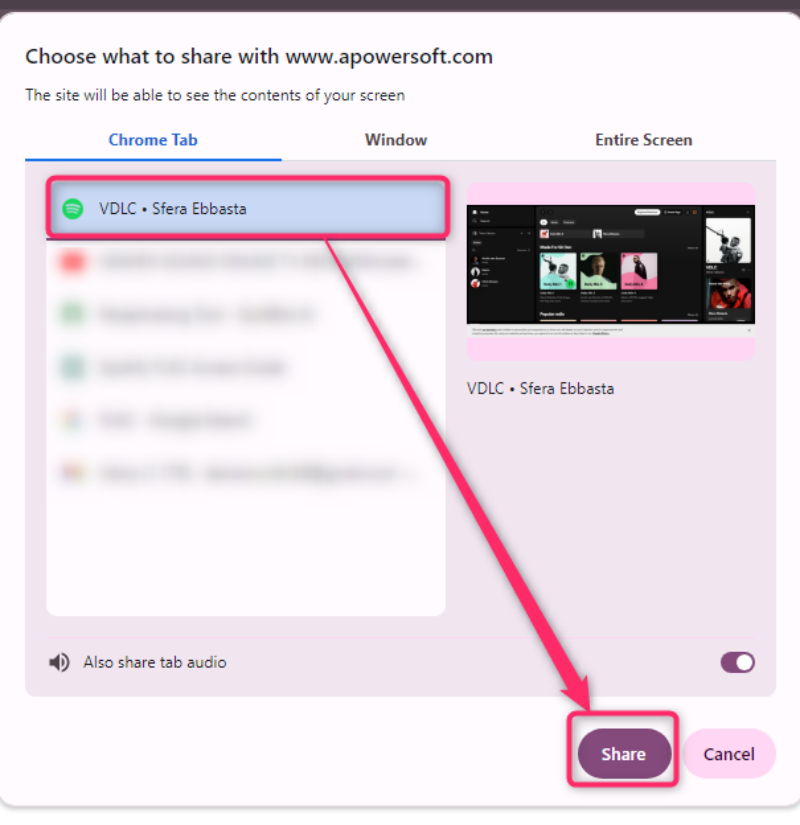
Step 3: Now, go to Spotify web player and play the target song. The audio recorder will start recording.
Step 4: Once you finish the recording, you can hit Save to download the Spotify music to MP3 file.
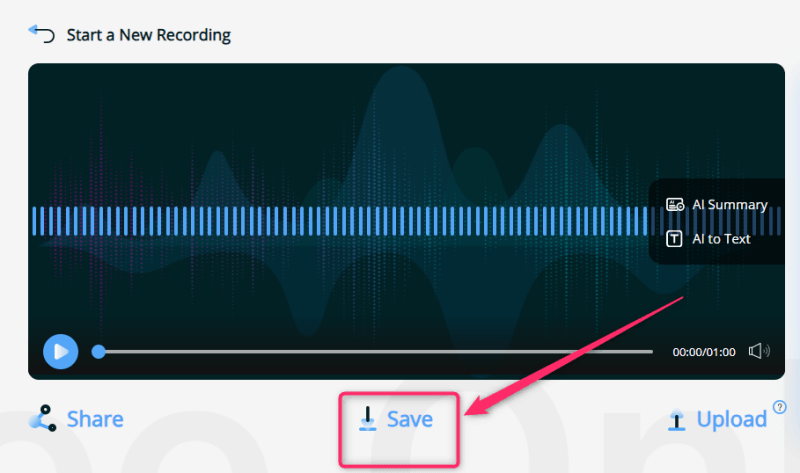
2. SpotifyMate
Next, we have the SpotifyMate website. It is a trustworthy and convenient web solution for anyone seeking free music from Spotify. SpotifyMate, a free online Spotify music downloader, provides a simple option for converting Spotify tracks into offline MP3 files, allowing users to enjoy their favourite music without internet access or Spotify Premium memberships.
How to Download Music from Spotify without Premium
Step 1: Open the web browser (Google Chrome, etc.) and visit the SpotifyMate website.
Step 2: Locate the Spotify song you want to download on Spotify. Then, right-click on the song you wish to download and select Copy Song Link.
Step 3: Return to the SpotifyMate website and paste the copied Spotify song link into the provided input field.
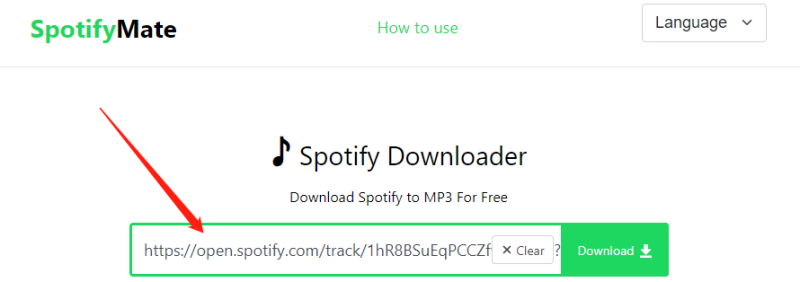
Step 4: Select the desired output format for the downloaded song. After selecting the format and audio quality, click on the Download button.
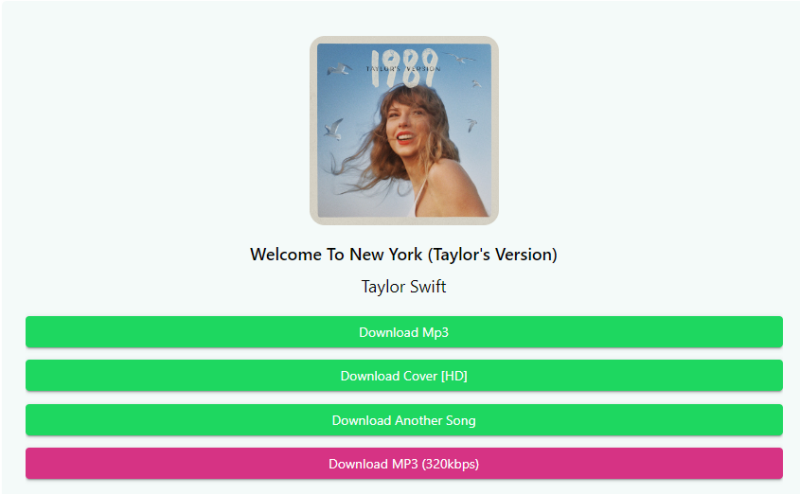
Part 3. How to Download Spotify Songs without Premium on Android
Next, we’ll look at how to use an Android app to download Spotify songs directly to your phone. With iTubego for Android, this process becomes straightforward and convenient.
How to Download Spotify Music without Premium
Step 1: Open the iTubego app on your Android phone. Click the Add button and enter Spotify’s address and name on the screen. That’s add the Spotify link and the title.
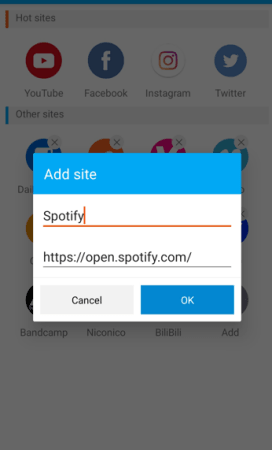
Step 2: Open the added Spotify and search for the song you want to download. Finally, hit the Download Icon.
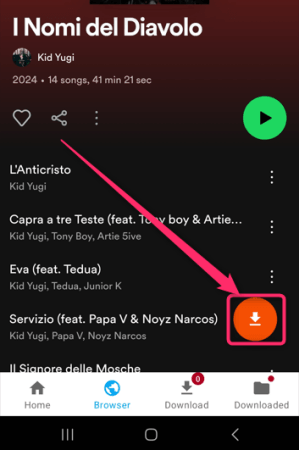
Part 4. How to Download Spotify Music without Premium on iPhone
If you’re on an iPhone device, you aren’t left behind. There’s a tool you can use to download Spotify music without a premium membership. Siri Shortcuts provides iOS users with a versatile and customized option to rip Spotify to MP3 free. Users may automate music ripping from Spotify to MP3 format by setting a custom shortcut.
How to Download Songs from Spotify without Premium
Step 1: Open the Siri Shortcuts and tap the “+” icon to create a new shortcut. Search for or browse through existing shortcuts related to Spotify. Or go to Spotify to MP3 Shortcut.
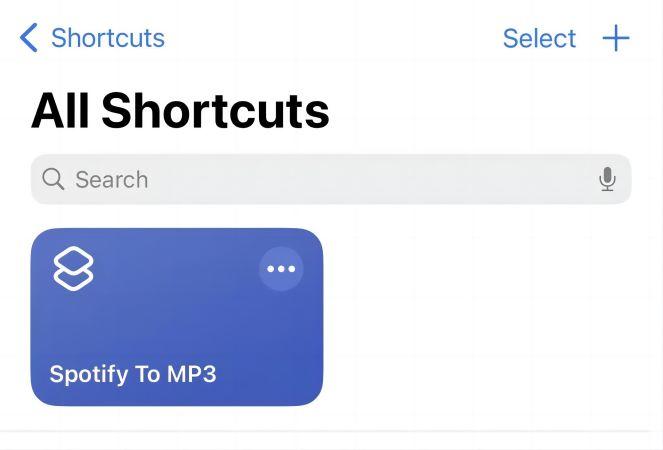
Step 2: After add the shortcut, you can turn on your Spotify app and find the songs. Share it to Shortcut for downloading.

Comparison of 5 Ways to Download Spotify Songs without Premium
| Features | Musify Music Converter | Apowersoft Online Recorder | SpotifyMate | iTubego for Android | Siri Shortcuts |
|---|---|---|---|---|---|
| Compatibility | Windows/macOS | Online | Online | Android | iOS |
| Sound Quality | 320kbps | 128kbps | 128kbps | 320kbps | 256kbps |
| Ease of Use | 5/5 | 3/5 | 4/5 | 5/5 | 2/5 |
| Playlist Support | YES | NO | NO | NO | NO |
| ID3 Tags | YES | NO | YES | YES | NO |
| Download Speed | 10x faster | Slow | Medium | Fast | Fast |
Summary
There you have it! You’ve learnt how to download Spotify songs without a premium membership. In conclusion, several options exist for obtaining Spotify music without a Premium subscription. You can select any approach that best suits you. Above all, Musify Music Converter stands out for its smooth compatibility and excellent sound quality, making it an easy option. These five approaches provide feasible solutions for people who want to download Spotify music without a Premium subscription.
Musify Music Converter – Convert music from 10,000+ websites
389,390,209 people have downloaded it
FREE DOWNLOAD for Windows 11/10/8/7
Available for Mac

