Rip Songs from Spotify with a Comprehensive Guide
With over 350 million subscribers and a library of 70 million songs, Spotify is the world’s top music streaming network. What if you want offline access, ad-free listening, or cross-device compatibility? That’s where understanding how to rip songs from Spotify into MP3 or other formats becomes critical.
However, because of legal and ethical considerations, Spotify does not support direct ripping. So, how can you securely and efficiently rip Spotify music? This article examines the best 5 Spotify rippers of 2024 that every music lover needs to know. Whether you want an accessible, adaptable, or professional-grade tool, this article will help you choose the right tool.
What Is A Spotify Ripper?
A Spotify Ripper is software or an application designed exclusively for extracting or ripping music from Spotify. Its primary function is to download songs, playlists, or albums from Spotify in formats such as MP3, WAV, or FLAC. This feature allows one to listen to their favourite Spotify tracks offline or on devices not supporting the Spotify app. Essentially, it is similar to making a personal copy of music from a streaming service for personal use.
The Best Way to Rip Music from Spotify on Desktop
Sometimes, when you’re using Spotify on your PC and want to save the song on your device. Don’t worry. Musify Music Converter, as the best Spotify ripper, got you covered! This powerful tool efficiently converts Spotify songs, albums, and playlists to MP3 format, allowing one to enjoy your favorite tracks offline without limitations. With Musify Music Converter, you can easily rip Spotify playlists to MP3.
How to Rip Spotify to MP3
Step 1 Launch the Musify Video Converter software on your computer. Login to the Spotify in online web player.
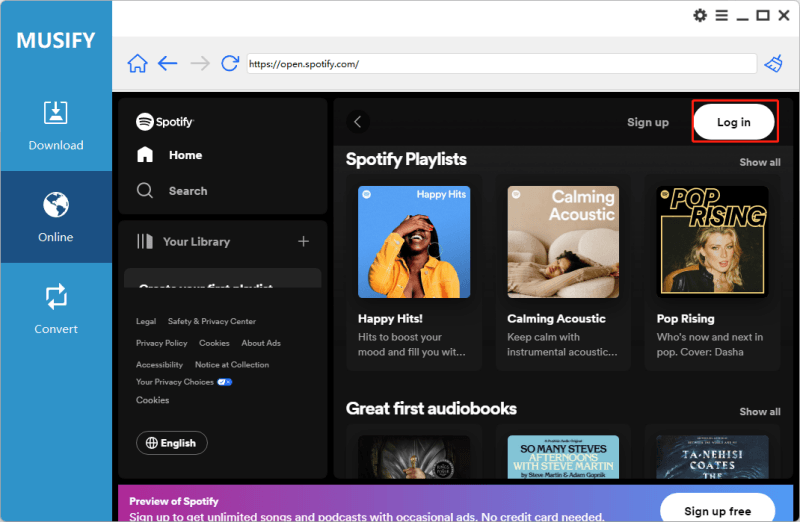
Step 2 Find the song you want to convert, and copy the song link by click the ‘More > Share > Copy Song Link’.
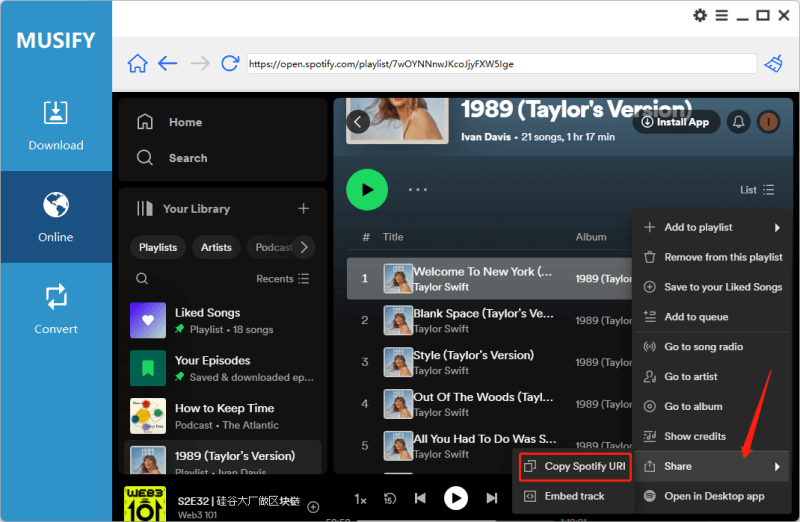
Step 3 Back to the Musify application and click the Paste URL section to paste the URL you copied from Spotify. Then, the Spotify ripper starts downloading you song.
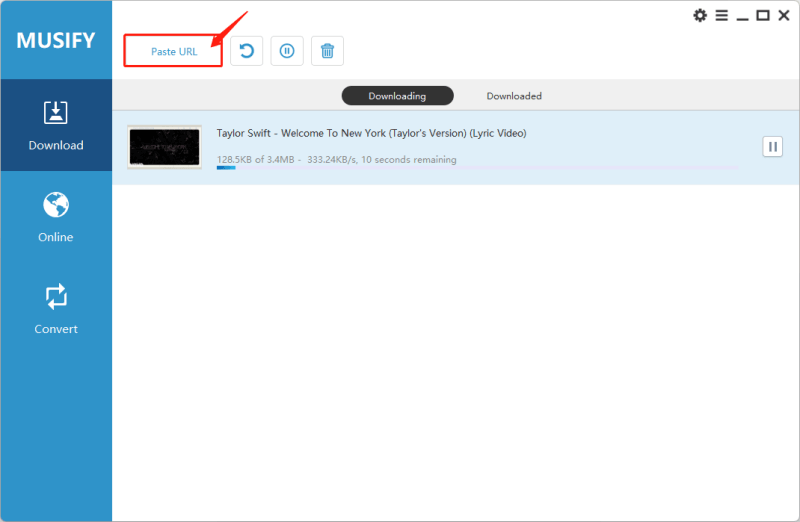
Free Way to Record Music off Spotify
Another method of ripping songs from Spotify is via recorders. This method is effective when it comes to capturing music directly from Spotify without using premium subscription features. One of the most effective methods is using Audacity. It allows one to record music from Spotify for free, providing a simpler and more convenient solution for creating offline playlists or saving favorite tracks.
Here’s how you can use Audacity to record music from Spotify free:
Step 1: Download and install Audacity. Then, go ahead and launch the software.
Step 2: In the Audio Settings section, expand the Host menu and choose Windows WASAPI from the options provided. Set the Playback device same as the Recording device. This is important, otherwise you will record without sound track.
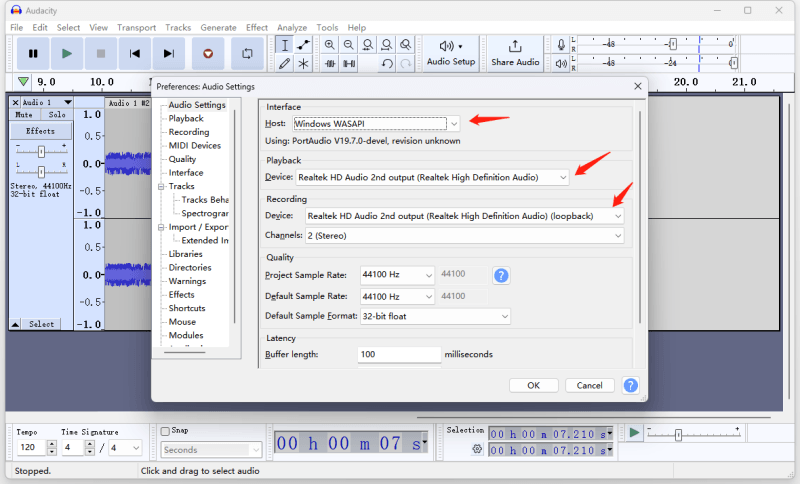
Step 3: Launch Spotify on your computer and play the music or playlist you want to record. Keep the app running in the background. Adjust the volume levels to ensure optimal recording quality.
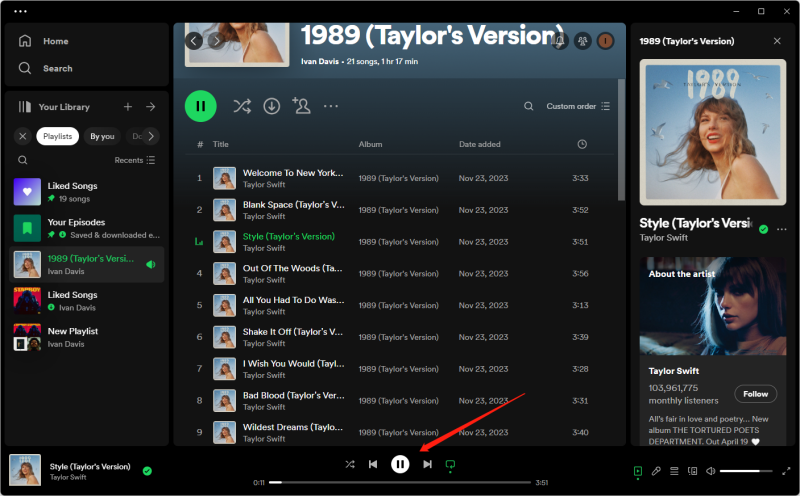
Step 4: Switch to Audacity software and click the Record button to capture the audio.
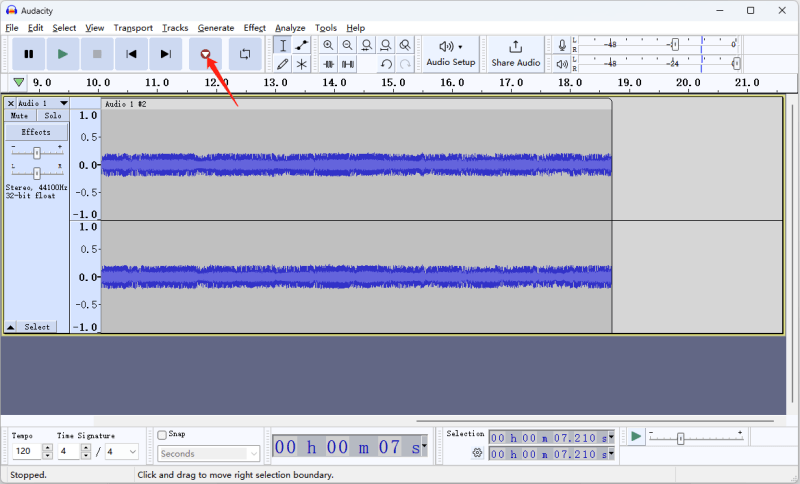
Step 5: After playing the song, click the Stop button.
Step 6: Go to File > Export > Export as MP3 to save the recorded audio.
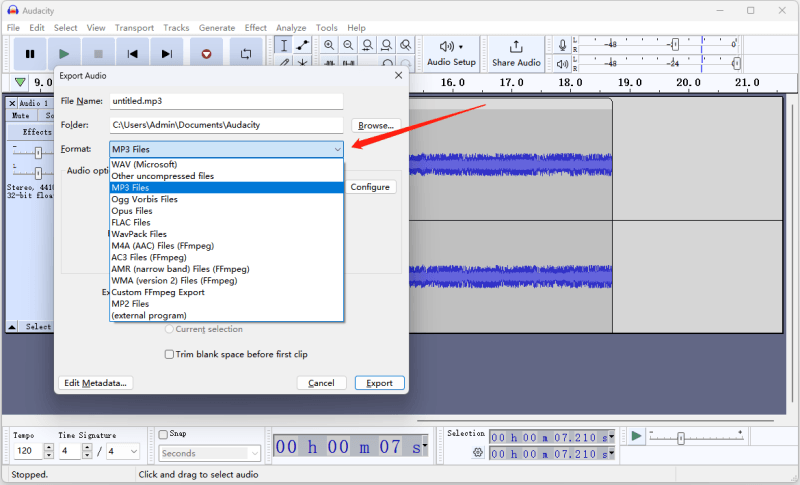
Download MP3 from Spotify Online
Are you seeking an easy way to obtain Spotify songs without installing an application? You’ve come to the correct place! SpotifyMate is a dependable and convenient web service for those who want to get music from Spotify for free. As a Spotify music downloader online for free, SpotifyMate offers a straightforward solution for converting Spotify tracks into offline MP3 files, allowing users to enjoy their favorite music without internet connectivity or Spotify Premium subscriptions.
How to Download Music from Spotify Online
Step 1: Open the web browser and navigate to the SpotifyMate website.
Step 2: In Spotify, find the song you want to download. Right-click on the song you wish to download and select Copy Song Link.
Step 3: Return to the SpotifyMate website and paste the copied Spotify song link into the provided input field.
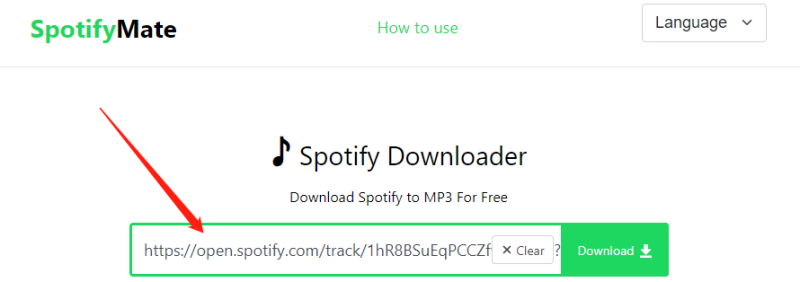
Step 4: Select the desired output format for the downloaded song. After selecting the format and audio quality, click on the Download button.
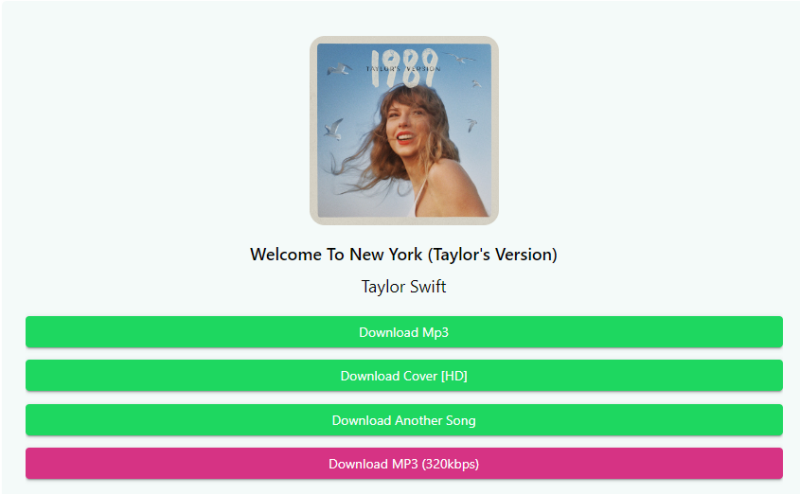
Rip Spotify to MP3 on Mobile
In this fast-paced digital age, when mobile devices are everywhere, the ability to rip Spotify to MP3 free on mobile platforms enables users to enjoy their music collection anytime and from any location without relying on internet access or costly subscriptions. While Spotify does not provide direct download choices for free users, various third-party apps and techniques allow you to rip Spotify to MP3 free on mobile devices.
Siri Shortcuts
One of the easiest ways to accomplish this is by utilizing Siri Shortcuts on iOS devices. This method covers Spotify’s streaming constraints and allows users to construct offline music collections. Siri Shortcuts provides iOS users with a versatile and customized option to rip Spotify to MP3 free. Users may automate music ripping from Spotify to MP3 format by setting a custom shortcut. This may be accomplished by following steps:
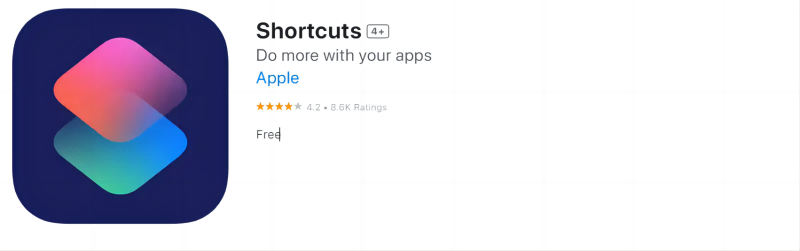
Step 1: Install Siri Shortcuts App. If you don’t already have it, download and install the Siri Shortcuts app from the App Store on your iOS device.
Step 2: Open the Siri Shortcuts and tap the “+” icon to create a new shortcut. Search for or browse through existing shortcuts related to Spotify.
Step 3: Next, authorize Spotify. When prompted, authorize the Siri Shortcut to access your Spotify account by logging in with your details.
Step 4: Run the shortcut and use it to search for the song you want to rip from Spotify. Select the desired music from the search results. After selecting the song, the shortcut should automatically initiate the conversion process to MP3 format.
Step 5: The MP3 file should be saved to your device once the conversion is complete. You may need to specify a destination folder or location during the setup of the Siri Shortcut.
YT Saver for Android
On the other hand, Android users may use an application like YT Saver, which is particularly built to rip Spotify music to MP3. This simplified technique allows Android users to create offline music collections easily. Here are the steps to rip Spotify to MP3 using this tool:
Step 1: Download and install the YT Saver app on your Android device.
Step 2: Open the Spotify app or website, find the song you want to rip and copy its link. Then, return to the YT Saver app and paste the Spotify song link into the provided field.
Step 3: Next, authorize Spotify. When prompted, authorize the Siri Shortcut to access your Spotify account by logging in with your details.
Step 4: Then, copy the link of the song you want to download at the top field of the application. Finally, hit the Download button. That’s all you need to do.
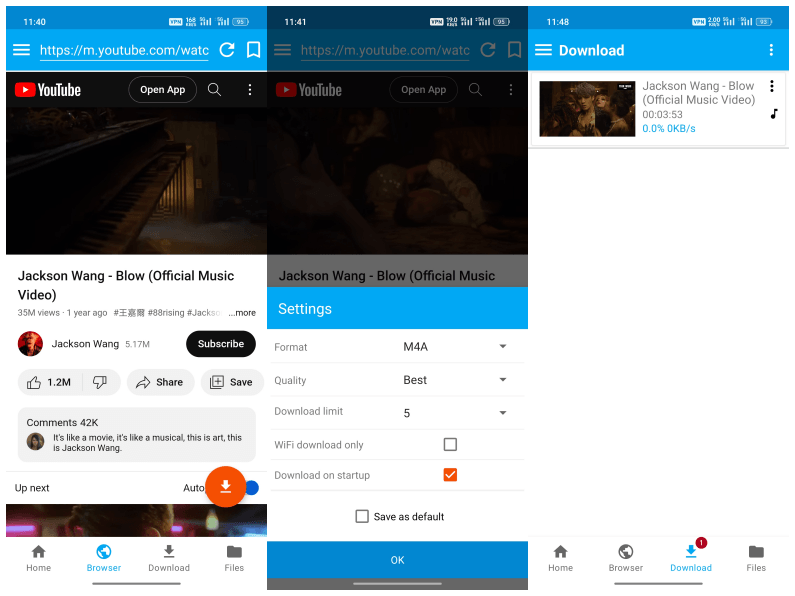
Conclusion
Finally, the methods for extracting music from Spotify have been tried and confirmed effective. Whether utilizing Musify Music Converter on PC, Audacity for free recording, SpotifyMate for online downloads, or Siri Shortcuts and YT Saver on mobile, users have a variety of alternatives to Rip Songs from Spotify depending on their tastes and device capabilities. These ways allow you to enjoy Spotify music offline, on various devices, and without limits. By following the procedures given in each approach, users may easily create offline music collections and improve their listening experience beyond the limitations of internet streaming.
Musify Music Converter – Convert music from 10,000+ websites
389,390,209 people have downloaded it
FREE DOWNLOAD for Windows 11/10/8/7
Available for Mac

