10 Easy Ways to Get Spotify Premium Free PC
Spotify, a leading music streaming platform, offers a unique blend of accessibility and premium features to enhance the user experience. The platform’s free version is a great starting point, but for those seeking an enhanced experience, like skipping the ads and downloading songs for offline listening, but can not afford the premium subscription fee, there are several ways to access Spotify Premium free PC.
In this post, we will list 100% working ways to get Spotify Premium on PC free legally. The most efficient and safe way will also be introduced, which is using Musify Spotify Converter. Let’s dive into the post.
Best Way to Get Free Spotify Premium PC Forever
If you worry about getting the Spotify free premium PC for only a few months, Musify Music Converter will be the best tool for you since it can help you enjoy the Spotify premium features forever. It supports Windows and macOS versions, including Windows 11, Windows 10, Windows 8, and macOS 10.13 and above. The difference between using Musify and getting Spotify cracked is that you do not have to worry that your account will be banned by Spotify.
With Musify, you can download and convert all Spotify songs/playlists/albums/podcasts with a free Spotify account. Moreover, all the downloaded files are DRM-free, so you can play them anywhere and on any device without an internet connection. Besides MP3, Musify provides various output formats like WAV, FLAC, AIFF, M4A, etc., allowing you to set the bit rates up to 320kbps. It will be straightforward for users to take full control of Spotify songs on their computer to make a personal music library.
How to Get Spotify Premium Free PC with Musify
Step 1 Open the Musify after installation. Go to the Online Section and log in your free Spotify account in the web player.

Step 2 Find the song you want to download, and copy the URL by clicking on three dots > Share > Copy Song Link.
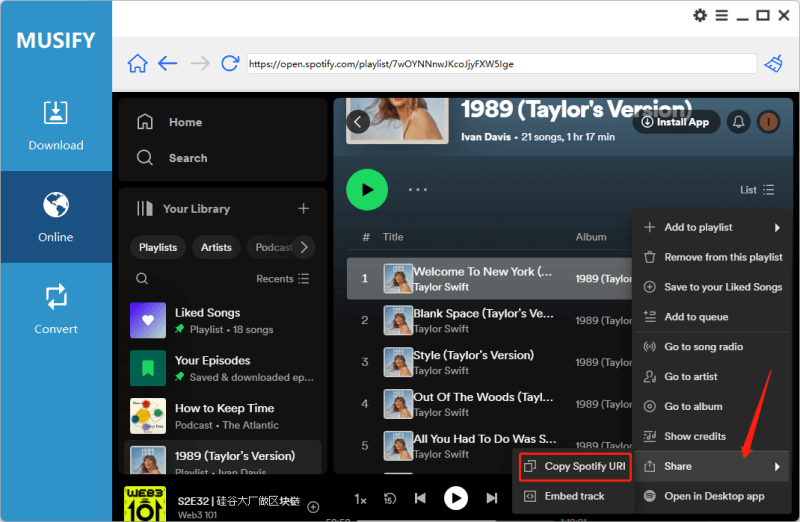
Step 3 Now, back to the Download Section, hit the Paste URL button to start download.
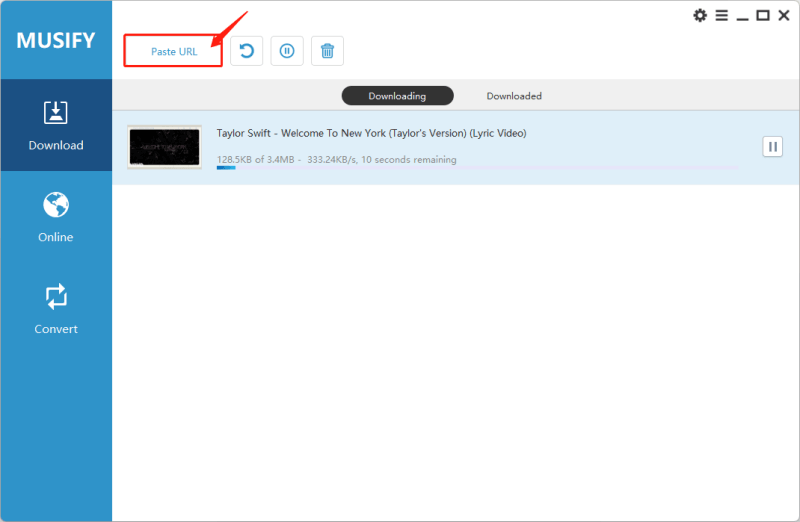
How to Get Spotify Premium for free
- Way 1. Get Spotify Free Premium PC with Microsoft Rewards
- Way 2. Get Spotify Free Premium for 4 Months with Tinder
- Way 3. Get Spotify Premium Free for 6 Months with AT&T
- Way 4. Get Spotify Premium Free with Spotify Free Trial
- Way 5. Install Rakuten Viber to Get Spotify Premium for Free
- Way 6. Join Xbox Game Pass for Free Spotify Premium
- Way 7. Get Free Spotify Premium by Joining Other’s Spotify Family Plan
#1 Get Spotify Free Premium PC with Microsoft Rewards
Microsoft users can get 3 free-month Spotify premium accounts with Microsoft Rewards. You can use your points to redeem for rewards like gift cards, free accounts and more.
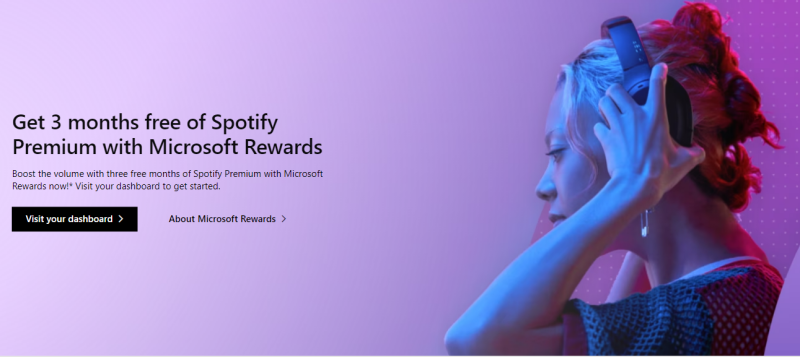
1. Sign in to Microsoft Rewards.
2. Redeem Spotify Premium Offer.
3. Listening Spotify with Premium Account.
#2 Get Spotify Free Premium for 4 Months with Tinder
Tinder is an extraordinarily popular dating platform that lets you connect with others based on shared interests and location. Luckily, Tinder has cooperated with Spotify to offer an opportunity for Tinder subscribers to get Free Spotify Premium PC.
This exclusive offer is available only to Tinder users who meet all the specified criteria:
1. Tinder Gold or Tinder Platinum users with more than a 1-month subscription.
2. You have to be a new Spotify user.
3. Only on Android devices.
4. Located in a participating region.
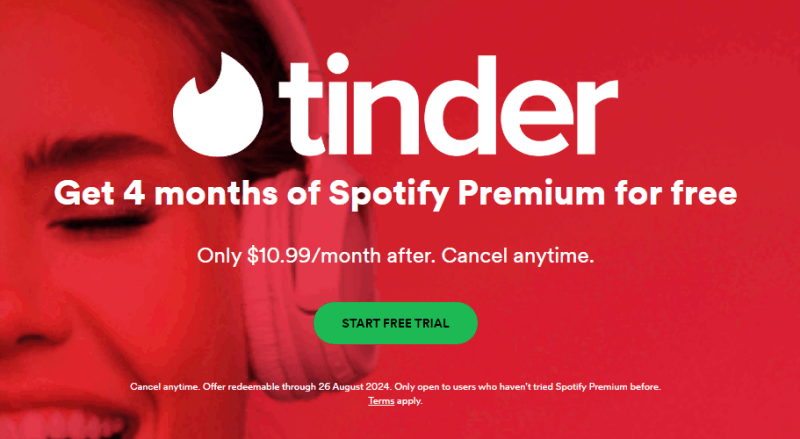
Once you have the chance, follow these steps to get Spotify premium free pc via Tinder:
1. Check the inbox.
2. Check the message about Spotify Premium from Team Tinder.
3. You can follow the instructions in the message to redeem the Spotify Premium.
#3 Get Spotify Premium Free for 6 Months with AT&T
With AT&T’s internet service, you can get the Spotify free premium service for over 6 months.

1. To begin with, you’ll need to establish the AT&T Watch TV if there is none.
2. Navigate to the available options and press the Spotify Premium button afterward. Confirm the choice, visit Spotify before logging in with the credentials, and start the subscription.
#4 Get Spotify Premium Free with Spotify Free Trial
After using the Spotify free trial, you can also get a mesmerizing amount of free Spotify Premium. Here’s how to get free Spotify premium PC.
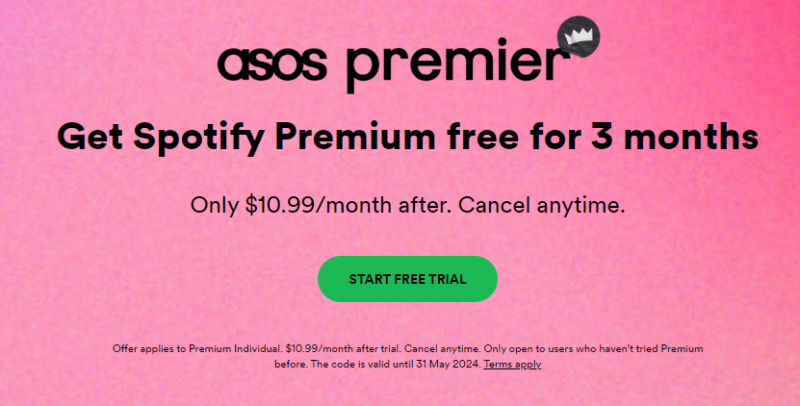
1. Launch the Spotify app on the Android or iPhone device before logging in with the Spotify credentials.
2. Navigate to Settings and select the Go Premium button.
3. Hit the Get Premium button before entering the payment information. You can now click the ‘Start My Spotify Premium’ icon to initiate the Spotify free premium.
#5 Install Rakuten Viber to Get Spotify Premium for Free
Since 2023, the secure and private messaging app Rakuten Viber has partnered with Spotify, providing millions of songs for free for over 3 months.
If you’re 18, you can get the free Spotify premium for three months by acquiring Rakuten Viber’s Premium. The offer will end after July 2024, and Rakuten Viber will develop different Spotify premiums for different regions and countries. You can install the Rakuten Viber app to claim the free Premium of Spotify.
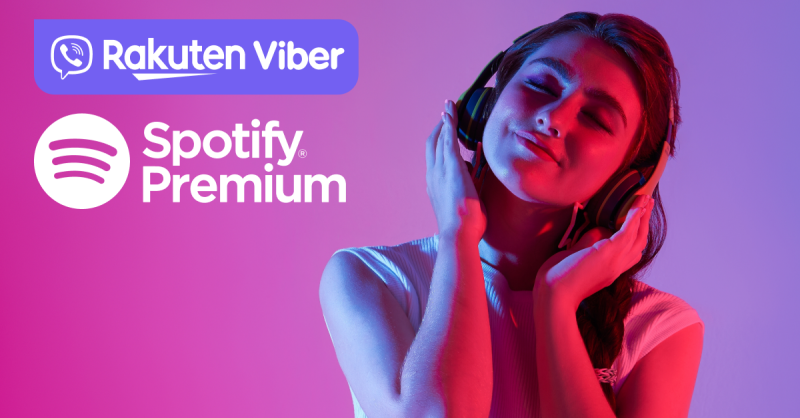
#6 Join Xbox Game Pass for Free Spotify Premium
Xbox is a brilliant gaming system that could help you get the free Spotify premium for over 6 months. Here’s how to get Spotify Premium for free on PC.
1. Visit the Xbox Website and log in with the Xbox Game Pass Ultimate credentials. You can then enter the Xbox account credentials to begin the preceding steps.
2. Watch out for the different perks section in your Xbox Game Pass Ultimate to search for the Spotify premium offer. Now, you can follow the on screen instructions to get the free Spotify premium PC.
#7 Get Free Spotify Premium by Joining Other’s Spotify Family Plan
If your family members or friends have subscribed to the Family plan of Spotify, you can join them by getting their invitation. After becoming a family plan member, you can surely get the free Premium.
1. First, you’ll need to ask your Spotify Family Plan’s owner to send the invitation through email or the Spotify app.
2. Press the link and follow the on screen instructions to get the invitation allowing you to join the family.
3. Some family plans might ask you to verify the address, confirming that you live in the same place your plan owner has been living. After following the instructions, you can get the free Spotify premium.
How to Get Spotify Premium Free on Your Phone
You can see the magnificent premium plans below if you intend to get Spotify premium free PC on Android and iOS devices.
#1 Install Spotify ++ on iOS
Apple’s unique ecosystem often makes it challenging for iPhone users to access Spotify Premium for free. Nonetheless, solutions exist, such as using Cydia Impactor, a GUI tool created by developer Saurik. This tool facilitates the installation of Spotify++, enabling users to enjoy Spotify Premium features at no cost. While the process involves several steps and may seem complex, careful adherence to the instructions can successfully unlock these premium benefits for iPhone users.

1. Ensure iTunes is installed on your computer. If it’s not, download and install it first.
2. Use your web browser to find and download Cydia Impactor and the Spotify IPA file onto your computer.
3. Connect your iPhone or iPad to your computer using a USB cable.
4. Open Cydia Impactor, drag the Spotify IPA file into it, and enter your iTunes email and password when prompted.
5. After installation, a message about an Untrusted Developer may appear. To resolve this, go to “Settings > General > Profiles” on your device, find the developer profile, and trust it.
6. Open the newly installed Spotify app on your device to start using Spotify Premium features.
#2 Download Spotify Mod Apk on Android
Android users can enjoy Spotify Premium features for free by using the Spotify mod apk, a modified version of the app that allows for downloading music with high-quality audio. This version includes premium features such as unlimited shuffles, skips, music seeking, and repeat functionality. Additionally, it offers a unique, memory-efficient version of Spotify. Installing the Spotify mod apk is straightforward, with simple steps to follow for a hassle-free setup on your device.
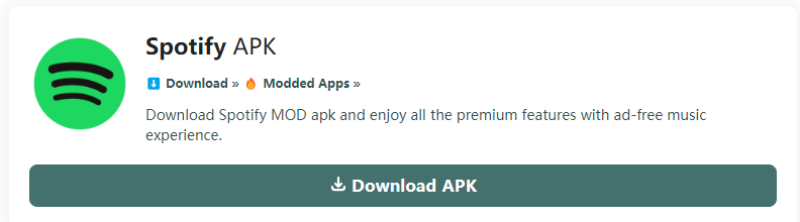
1. Begin by removing any existing Spotify app from your Android device.
2. Download a modified Spotify APK using a provided link. After downloading, extract the file using a file explorer.
3. Install the modified app on your Android device, open it, and log in to your account to access Spotify Premium features.
Conclusion
Finding the Spotify premium free PC has become simple courtesy of this insightful post. Of all the options we’ve revealed to help you learn how to get Spotify Premium for free on PC, going for a Musify is the best. It lets you get the license to play Spotify music forever without even paying a pen.
Musify Music Converter – Convert music from 10,000+ websites
389,390,209 people have downloaded it