[2021 Update] Best 3 Zee5 Downloaders to Download Zee5 Video
Zee5 by Zee Entertainment is an OTT platform which was launched almost two years ago and has managed to be at the top of its game with its quality content and 1.76 million active monthly users. As much as it is an enjoyable platform, it is not completely free and requires in-app purchases. In this article, we will tackle with the main issue that is how you can download your favorite Zee5 shows and for that we will give you best Zee5 Downloader options.
Best Zee5 Downloader Software – iTubeGo
Now, if you want to know which is the best zee5 video downloader then you must look for an all-in-one video downloader which is none other than iTubeGo YouTube Downloader. Not only it downloads the videos from YouTube but thousands of other video platforms of your choice. It is indeed a powerful tool with some amazing features which you will know in the next part that you cannot overlook. It can even help you with downloading playlists or even videos of an entire channel in a single click and amazing pace and that too in your own preferred formats.
You can download this Zee5 Downloader from below link here:
Key Features:
- Intuitive and clean user interface
- Supports downloading videos and music from 10,000+ websites including YouTube, Facebook, Bandcamp, and more
- 1-click playlist downloading feature and a built-in browser
- With multithread technology, 10x faster downloading speed
- Supports various audio and video formats including MP3, MP4, OGG, WAV, WEBM, HEVC, MKV, etc.
- Downloads 4K and 8K videos while retaining original audio quality
- Allows to extract background music or remove audio from the video
Guide to Download Zee5 Video in HD/4K on PC/Mac
Follow the detailed guide below to download Zee5 Video on your PC using iTubeGo YouTube Downloader.
Step 1 As a first step, search and find the video from Zee5 website you want to download and then copy the URL of the link from the address bar of the browser.
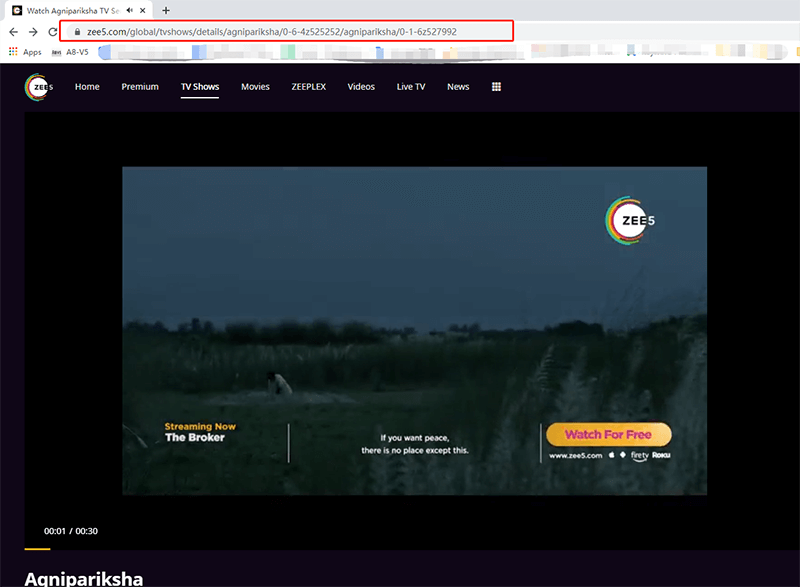
Step 2 Launch iTubeGo YouTube Downloader software and then you will go to the Preferences section and here you will select the output format to MP4 and select the video quality of your choice.
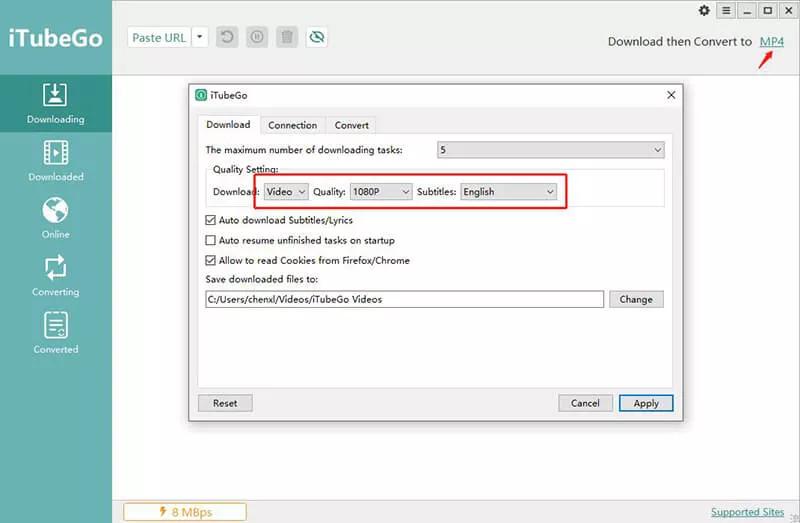
Step 3 Then, you will click on the Paste URL icon on the interface of the software, this will ensure that download process to begin immediately.
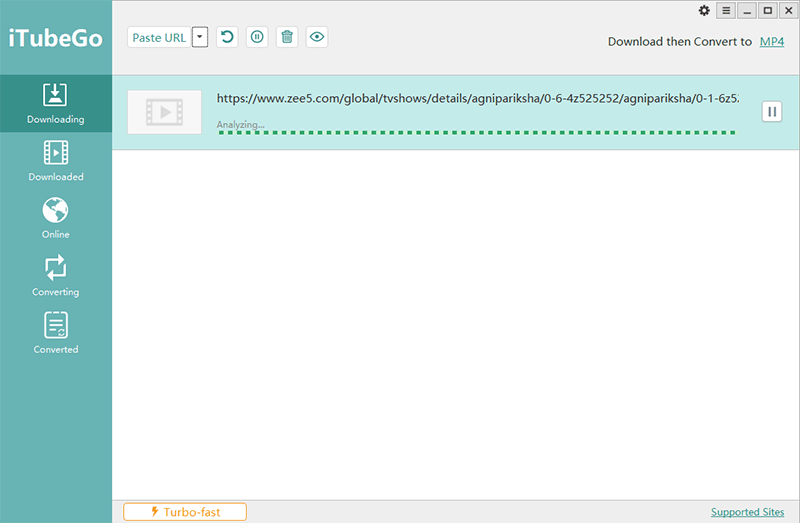
Step 4 Once the download process is completed, you can find the downloaded file in the Downloaded section of the software.
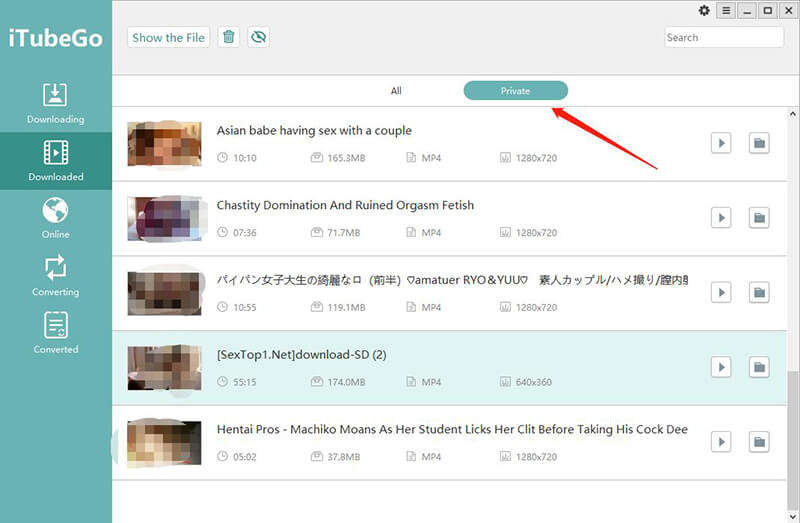
9xbuddy Zee5 Video Downloader Online
Now, if you are like most of the users who want quick, easy and hassle free solution then you must look into a reliable online option to download your videos. among the few of the best downloaders online, 9xBuddy is a perfect Video downloader online option for downloading content from Zee5. You won’t even be asked to sign up or register to download your videos and allows you to download videos through simple copy pasting.
- Go to Zee5 site and copy the link of the video you want to download from the address bar of the browser.
- In the next step, open the 9xBuddy downloader in another tab and paste the URL of the link in the search box. Then, click the Download button and the download links for the videos will start processing.
- Lastly, you will select the format to mp4 and desired video quality and click Download and your video file will be downloaded.
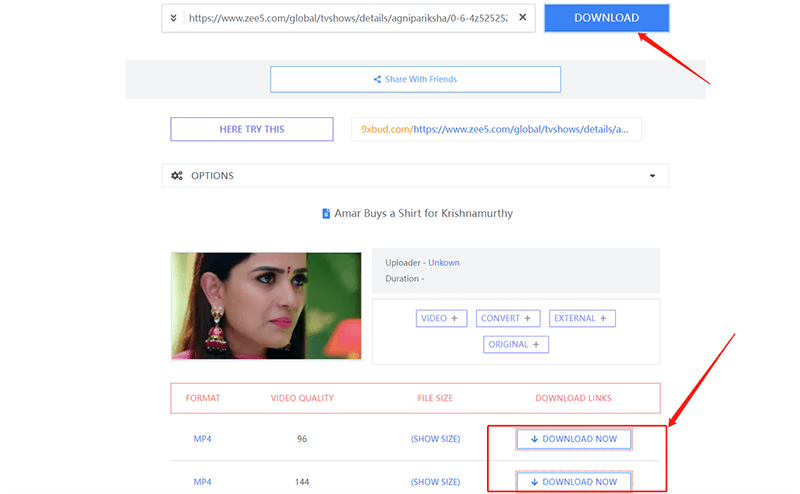
Zee5 Video Downloader for Mobile Phone
To download Zee5 video on your mobile phone you can try using Lj Video downloader which is helpful in extracting the video links directly from the websites and also automatically convert your videos to mp4 format.
Steps to Download Zee5 Video on Your Mobile Phone
- Go to Zee5 website and open the video you want to download and tap on the share button to copy the URL of the video.
- Now, go to Google Play store to download and install Lj Video downloader. Once the app has been downloader, launch the app
- In the webpage URL section, paste the link and remove the https from the link. Then, you will click on open page and extract video. Once, that’s done your video extraction process will begin.
- Now you will get to see various options with different resolution and bandwidths available. Choose any of the preferred resolution and your video will be downloaded.
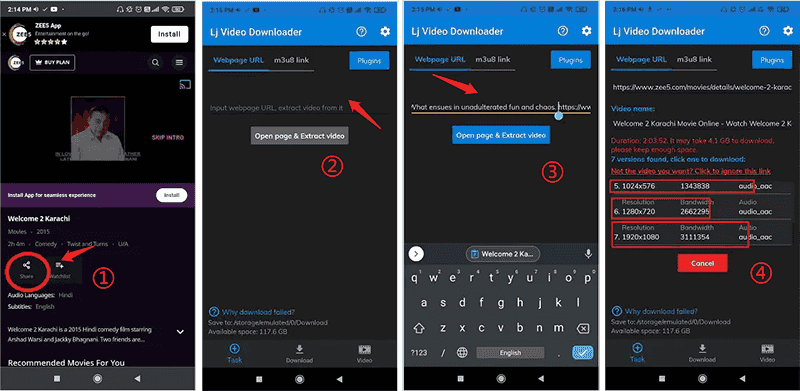
The Final Verdict
Now, you know what options one should consider while looking for Zee5 video downloader. Here, you got to know 3 best options which cover preferences of each section but you should consider going for iTubeGo YouTube Downloader when given an option because of the amazing features the tool possess.


