[5 Ways] How to Download Bandcamp to MP3 320kbps
Bandcamp, a web-based music platform that focuses on bringing more original and better musical talents into the spotlight, is a fascinating website and has been up and running since 2007. Bandcamp has become increasingly popular with music enthusiasts ever since, becoming one of the best places to discover new music or directly support the artists. Unlike some streaming services, like Spotify or Apple Music, Bandcamp offers free, unlimited mobile app listening for music you’ve purchased.
However, some users may not be able to afford to purchase the albums but still want to listen to Bandcamp offline, and many MP3 users want to download Bandcamp to MP3 320kbps with high quality. In this article, we will show you 5 easy ways to download MP3 from Bandcamp.

Best Bandcamp Downloader 320kbps – Musify
Musify Music Converter is the best software designed to convert Bandcamp to MP3 320, allowing you to download Bandcamp songs and albums at the same time. In addition, a 10x faster conversion speed will save tons of time, especially if you are downloading huge albums that contain many songs. Besides MP3, Musify also provides 8+ output formats, including WAV, FLAC, AIFF, etc. In fact, Musify Music Converter can not only download MP3 from Bandcamp but also from Spotify, YouTube, Apple Music, Amazon Music, and over 10000 streaming websites.
Key Features:
- Supports more than 10000+ music streaming sites, including YouTube, Spotify, Apple Music, Bandcamp, etc.
- Convert music to MP3, FLAC, WAV, AAC, etc.
- Download lyrics of the music track in any language automatically
- Allows you to download entire playlists, albums, artists
- Download audio without any quality loss
How to Download Bandcamp MP3 320kbps on PC/Mac
Step 1 Go to the Bandcamp official website and find the songs you want to download. Copy the link to the song.
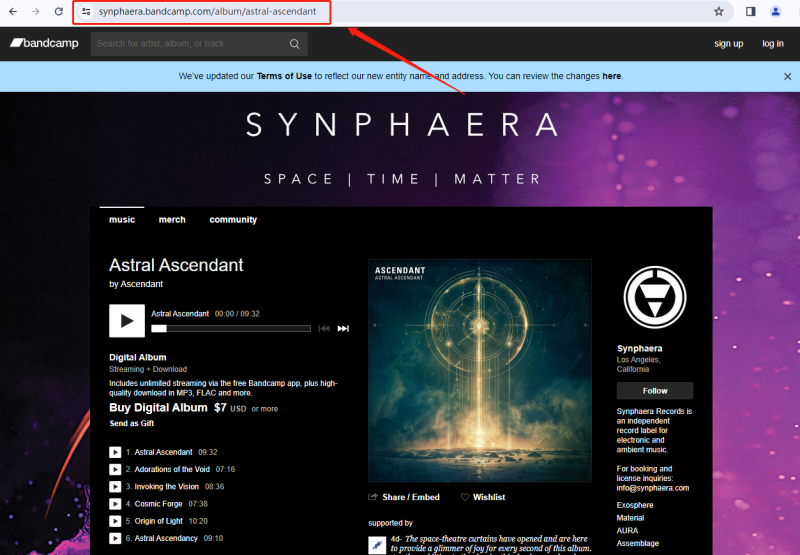
Step 2 Launch Musify and go to the Preferences setting. In the window, you can set up the output format and audio quality. Select MP3 and 320 kbps.
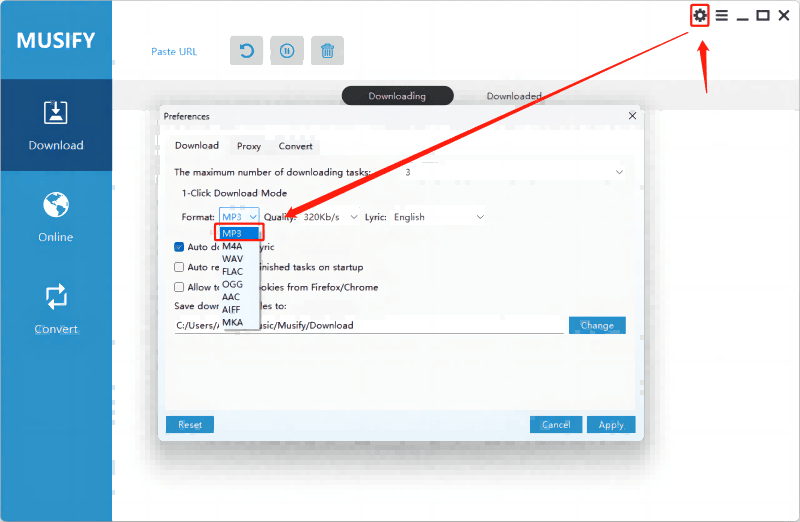
Step 3 In the Download section, you can paste the URL by pressing the Paste URL button. After analyzing the link, Musify will start downloading Bandcamp songs to MP3 at 320 kbps automatically.
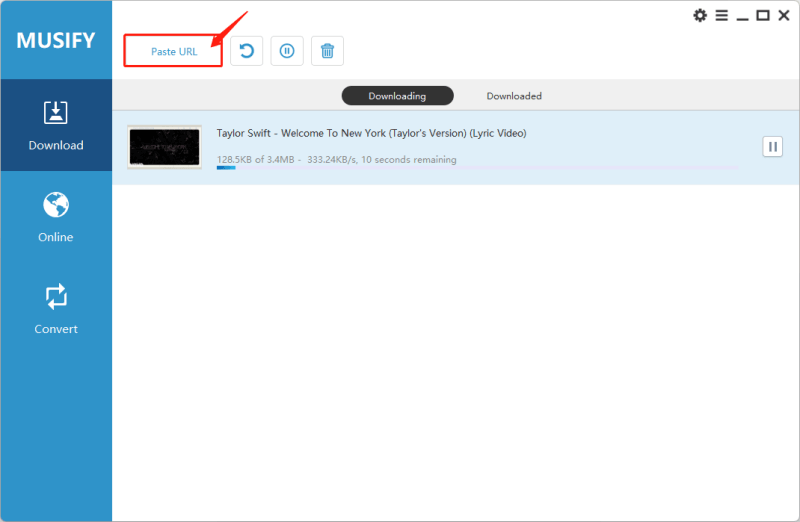
Step 4 After downloading, you can access all downloaded files in the Downloaded tab, and check if they are 320 kbps.
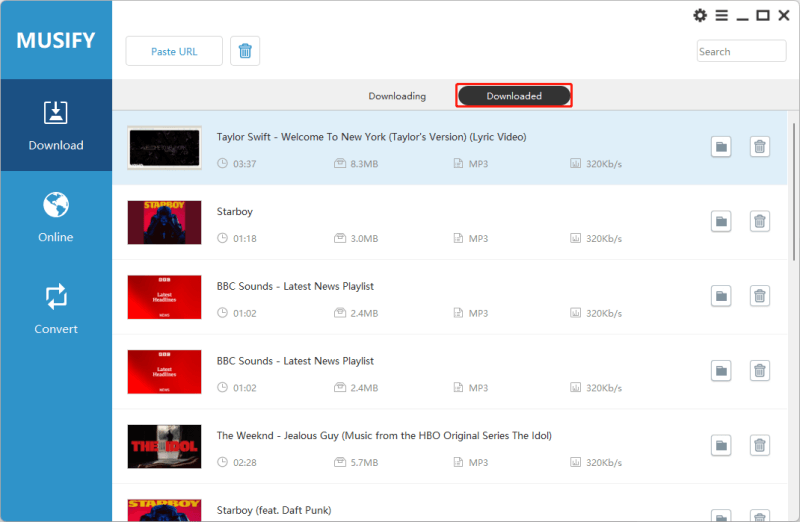
How to Convert Bandcamp to MP3 320 kbps Online
In fact, there are a lot of Bandcamp to MP3 downloaders online, but few of them can convert Bandcamp to MP3 with 320kbps quality. If you are seeking a reliable, ad-free, and easy-to-use Bandcamp downloader 320kbps, Bandcamp Downloader should be your first choice. It is a free online Bandcamp converter that can download a single song or a whole album to MP3 with only one link. Bandcamp Downloader can not only convert Bandcamp to MP3 but also FLAC, OGG, and WAV audio formats. Moreover, it will keep all the metadata information to ID3 tags, helping you well manage your personal music library.
How to Download Bandcamp to MP3 320kbps Online
Step 1: Go to Bandcamp and find a song/album that you want to download.
Step 2: You can copy the URL by right-clicking on the song and selecting the Copy Link address.
Step 3: Go to the Bandcamp Downloader and paste the link in the search bar provided. It will parse the link fastly.
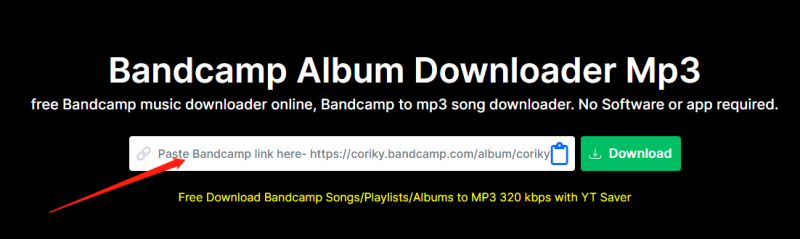
Step 4: Now you can select download Bandcamp album to zip file or a single song. Select the audio quality to MP3 320kbps, and the download process will start.
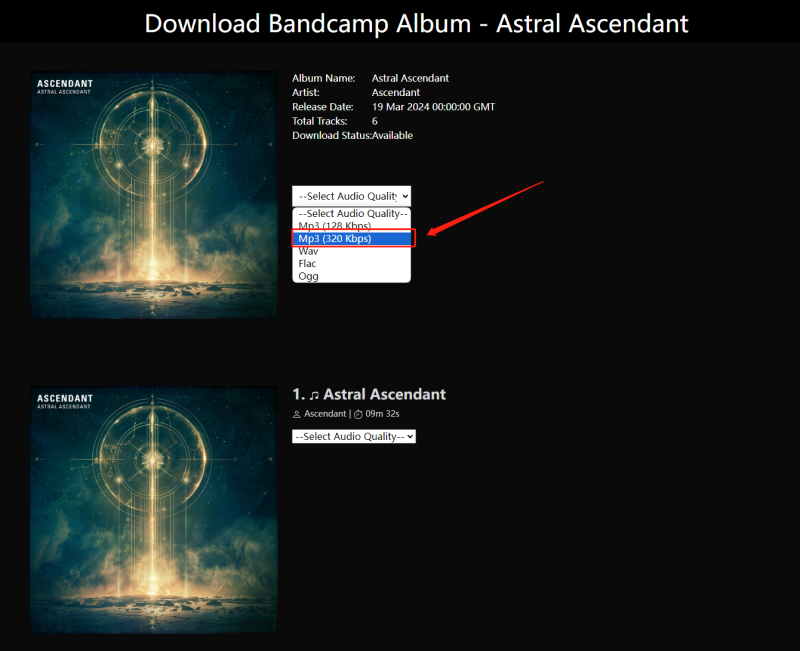
How to Convert Bandcamp to MP3 with Free Audio Recorder
Another free method to get Bandcamp to download MP3 is to use Audacity, which allows you to record Bandcamp music and store it as an MP3 file at 320 kbps quality. Since Bandcamp enables users to listen to music online, it is really easy to record as MP3 files with an audio recorder. Please note when you are recording the audio, ensure there are no other sounds on the PC. Otherwise, you will record them in one soundtrack. The disadvantage of Audacity is you have to actually play the music and wait till the end, which is time-consuming.
How to Record Bandcamp to MP3 at 320 kbps
Step 1: After installing the Audacity, launch it and go to Edit > Preferences > Audio Settings. Set the host to Windows WASAPI and keep the playback and recording on the same device.
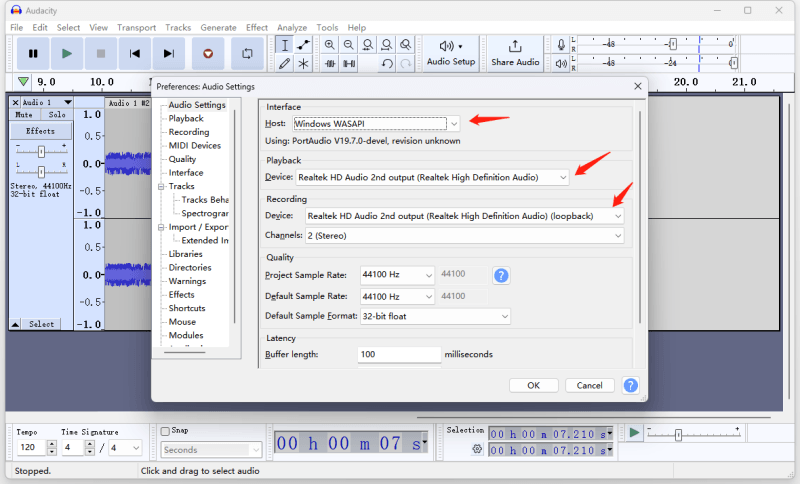
Step 2: Go to Bandcamp and play the song you would like to record.
Step 3: Start to record the song. When the blue audio track appears on the screen, you can be sure that the recording is proceeding correctly. Once the song is over, you can stop recording.
Step 4: Now, go to File > Export Audio > Format, you can set the output format as MP3 and the quality to 320kbps.
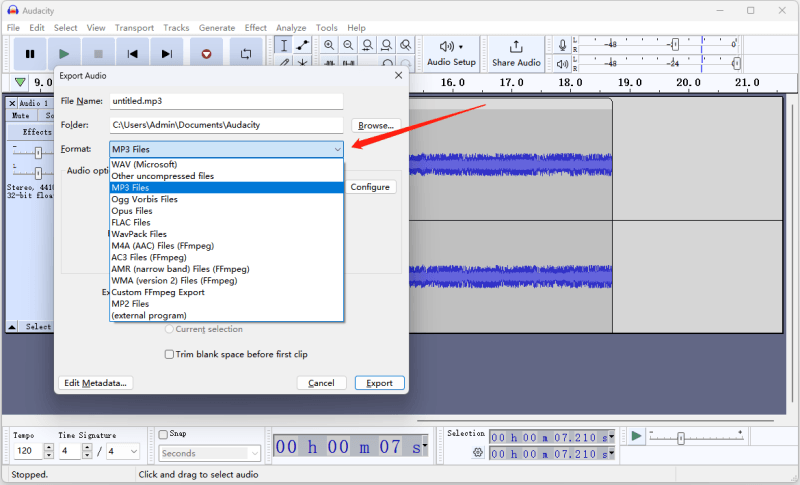
How to Convert Bandcamp to MP3 320 on Android
If you are an Android user and want to save Bandcamp music, iTubeGo for Android, as the only Bandcamp downloader on Android, will be the best tool to serve your purpose. It is a dedicated application for video and audio conversation, and it can not only download Bandcamp music but also YouTube, Spotify, and SoundCloud, supporting 4 popular formats including MP3, AAC, MP4, and AAC.
How to use Bandcamp Downloader 320kbps on Android
Step 1: Open the app once you installed it. Go to the browser and tap the Bandcamp.
Step 2: Search the song and click the Download button.
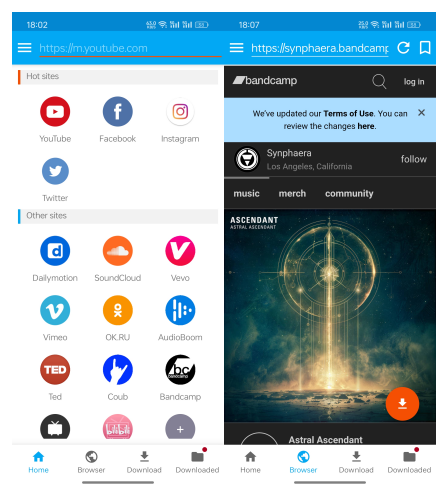
Step 3: Choose the Format to MP3 and Quality to 320kpbs.
Step 4: Now, you can select which songs you want to download in the album or you can download them all at one click.
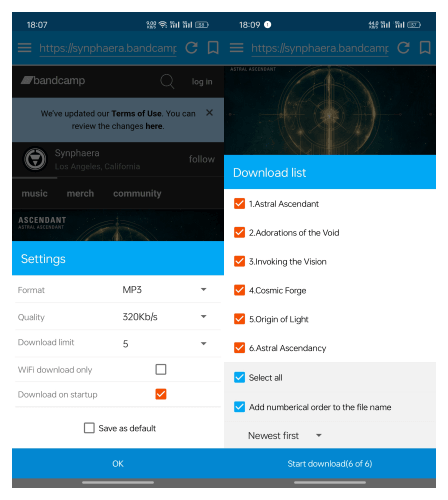
Step 4: After downloading, every song will be accessible in the Downloaded folder.
How to Download Purchased Bandcamp to MP3 with Chrome Extension
Once you make the purchase on Bandcamp, you have ownership of the album. However, it is very complicated to download every album one by one. Bandcamp Auto Downloader is a wonderful Bandcamp to MP3 Downloader to save all your purchased songs/albums with one click. It took a few minutes for the downloads to begin.
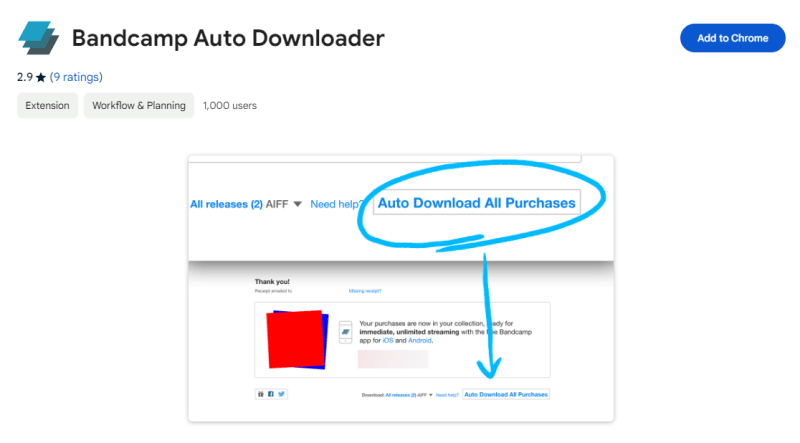
Steps to Download Purchased Bandcamp song to MP3
Step 1: Install the Chrome extension and pin it in Chrome.
Step 2: Head to Bandcamp’s Website and log in to your account. Then, go to the purchased content section.
Step 3: Click the Auto Download All Purchases button to start downloading.
Conclusion
Bandcamp is a great website that absorbed many masterpieces and became a paradise for music lovers. Though there are many options to record and download Bandcamp to MP3 320kbps on the market, we recommend following the methods we have discussed above.


