Is It Worth Buying Musify Spotify Converter? Check 2021 Review
Spotify is a service provider that serves the purpose of streaming music and podcasts. Spotify only allows its premium users to have the download option and even that is limited to downloading your playlists to desktop. In this case, Musify Music Converter could be the downloader to your rescue. In this article, we will give you in depth Musify review with its features, pricing plan and also pros & cons so, you can ultimately decide whether Musify is even worth buying for the price range it’s offering?
What is Musify Spotify Converter?
Musify Spotify Converter is a thoughtful creation allowing you to download Spotify music in various formats while it retains the original audio quality which makes it stand out. Not only it supports Spotify but various other music hosting platforms. Beside downloading music from Spotify, it can also convert music to different audible formats. It’s a one spot for downloading music and even the playlists premium users can’t download. Let’s have a look at the some of the salient features of this program.
💡 Key Features:
- User-friendly tool with a clean interface
- Supports downloading music from more than 1000 websites
- Not only premium, but free users can also download the Spotify music
- Allows you to download Spotify albums and playlists
- Support high quality downloads in MP3 320kbps with 10x faster speed
- Converts Spotify music to MP3, M4A, FLAC, WAV and others
- Supported with Windows and Mac OS
Pros & Cons of Musify Spotify Converter
Listed below are the Pros and Cons of Musify Spotify Converter that would surely compel you towards the software:
✅ Pros:
- Supports websites like Bandcamp, SoundCloud, YouTube and more
- Incredible and sublime features at lower costs than most of the competitor software programs
- Easy and fast installation of the tool
- Musify has fastest downloading speed while retaining original quality audio, so the downloaded audio files are lossless
- Automatically downloads the lyrics and keep all the files intact with ID3 Tags
❎ Cons:
- The only con we could see is that it’s a paid software for the people who are not willing to spend money on a software.
Where to Free Download Musify?
To avail the premium features of Musify Spotify Converter you would have to get the paid version of the software. If you get the free version, you won’t be able to get your hands on all the perks but you can download the Musify software for free from the official website of Musify depending on the operating system of your PC. You can also click on the download buttons given below.
Once you have downloaded the software, just follow the instructions appearing on the screen to successfully install it to your PC.
How to Download Song from Spotify Using Musify?
Here is a guide to download songs and podcasts from Spotify so you don’t miss out on any of your musical entertainment:
Step 1 Open Spotify and find any song or even the playlist you want to download and Copy the URL of the link from the address bar of your browser.
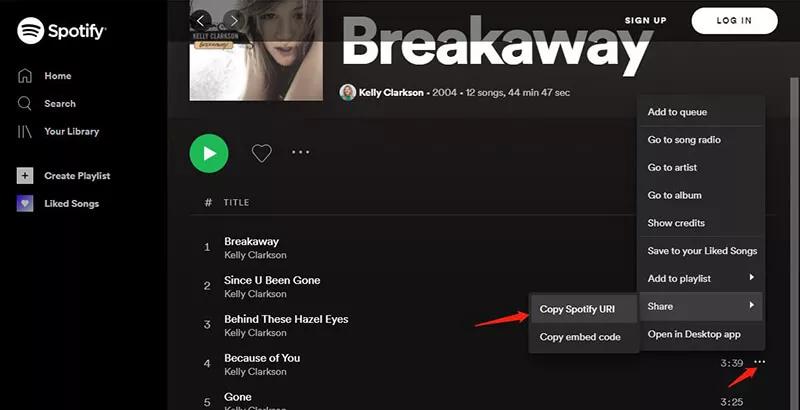
Step 2 Next, launch Musify Spotify Converter and go to the Preferences section in the software. Here, you will select output format to mp3 and audio quality of your preference. You can also change other download settings in this section.
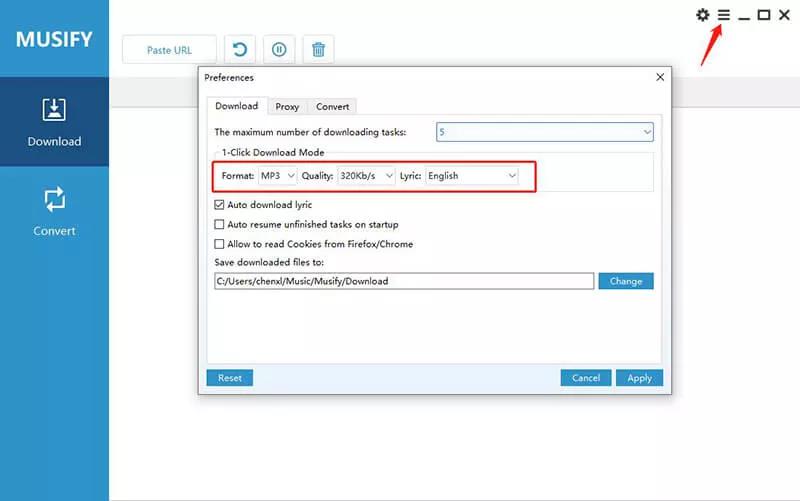
Step 3 Now, you will click on the Paste URL button on the interface and the download process will begin automatically.
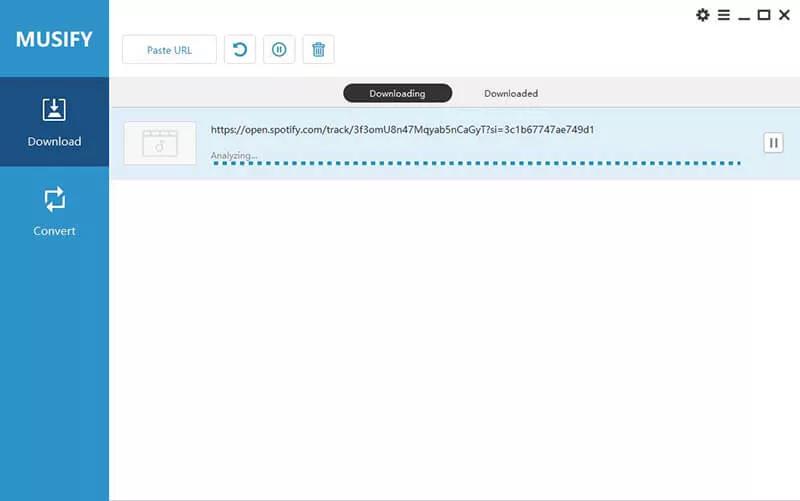
Step 4 Once the download has been completed, you will find the Spotify songs or playlist in the downloaded section of the software or any preselected location on your PC.
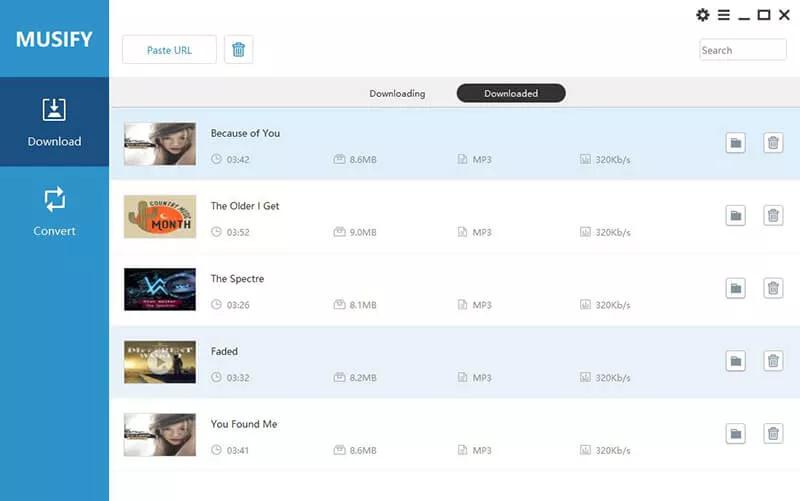
Prices Overview
Here is the price range of Musify and with that you will get customer support and lifetime updates for free:
Windows:
- 1-Month Plan: $9.95
- 1-Year Plan: $19.95
- The Family Plan: $39.95
- The Lifetime Plan: $29.95
Mac:
- 1-Month Plan: $9.95
- 1-Year Plan: $19.95
- The Family Plan: $39.95
- The Lifetime Plan: $29.95
Conclusion
Downloading Spotify songs to your devices seemed headache, until now because now you know everything you would need to know about our music downloading software Musify which can fetch you any song you love with its amazing features and fast downloading speed you can even download the music in a batch. So, what are you waiting for?


