Comprehensive Review of OnlyMP3 YouTube Converter
As YouTube has grown into a massive bank of content ranging from music tracks to podcasts, there has been an increase in demand for converting these videos into more portable, accessible, and data-friendly MP3 files. YouTube to MP3 converters let users extract audio tracks from videos and store them as MP3 files, allowing them to listen offline and on the move, whenever and wherever they choose, without requiring an internet connection.
This technology has been crucial for many people, demonstrating its worth in a variety of ways, such as allowing users to customize their playlists offline or conserving valuable mobile data by removing the video component of YouTube materials. However, with so many converters accessible on the internet, it might be challenging to choose one that meets your individual needs. In this in-depth study, we look at the workings of OnlyMP3 YouTube Converter, a tool for efficiently converting audio from YouTube videos.
Part 1. What is OnlyMP3 Converter
OnlyMP3 stands out as a speedy YouTube Only MP3 converter, simplifying the process of converting YouTube videos into MP3 music files with unparalleled ease, all with a single click. One of its most notable qualities is its ease of use; customers are not required to join up or install software to begin the converting process.
Furthermore, OnlyMP3 supports infinite movies that can be easily converted into audio files and neatly saved in your Dropbox account. To convert a YouTube video, copy and paste its URL into the YouTube converter tool. The platform then automatically converts the video to an audio file. For increased convenience, users may save the converted file directly to Dropbox. Additionally, this service is completely free and assures the highest level of security during the conversion process, giving consumers peace of mind when looking for a dependable and effective audio conversion option.
Key Features of OnlyMP3
OnlyMP3 has several user-friendly features, making it a perfect option for converting YouTube videos to MP3 format. Here’s a complete overview of its main features:
1. No Signup Required
One of the most appealing features of OnlyMP3 is its no-signup policy. Users may easily convert thousands of YouTube videos into downloadable audio files without creating an account. This makes the site extraordinarily accessible and handy for consumers who prefer a simple experience with no additional signups.
2. Faster MP3 Conversion
OnlyMP3 uses High-Speed Encoder servers to convert YouTube videos quickly and efficiently into high-quality audio format (MP3). OnlyMP3 produces results in seconds, unlike other platforms that may take longer to convert.
3. Fully Compatible
The interoperability of the platform is another noteworthy aspect. It operates effortlessly on all devices, including PCs, mobile phones, Macs, and tablets. Furthermore, it works with various browsers, including Chrome, Firefox, Microsoft Edge, Safari, and others.
4. Cloud Upload Support
OnlyMP3 integrates with Dropbox to provide cloud upload functionality, increasing simplicity and accessibility. This functionality lets users store converted audio files straight to their Dropbox accounts. This allows users to access their songs from anywhere and at any time, whether using a computer or a mobile device. Furthermore, users can use the Dropbox app to listen to their converted files on iPhone, iPad, or Android devices, allowing them to enjoy their favorite music while on the move.
5. Auto Fetch from YouTube
Using OnlyMP3’s YouTube conversion tool is simple. Users copy and paste the YouTube URL of the video they want to convert, and the platform will automatically collect the video from YouTube and convert it to MP3 format.
6. Fully Safe & Secure
Security is a significant focus at OnlyMP3. The site is devoted to delivering a safe conversion service, using industry-standard SSL certificates to protect user data. Furthermore, OnlyMP3 is continuously monitored using a secure database to ensure the platform is clear of viruses and other security issues. Users may confidently convert their YouTube videos to MP3 format, knowing their data and devices are safe and secure.
How to Use OnlyMP3 YouTube Converter
Step 1: Begin by navigating to YouTube and copying the YouTube video link you wish to convert.
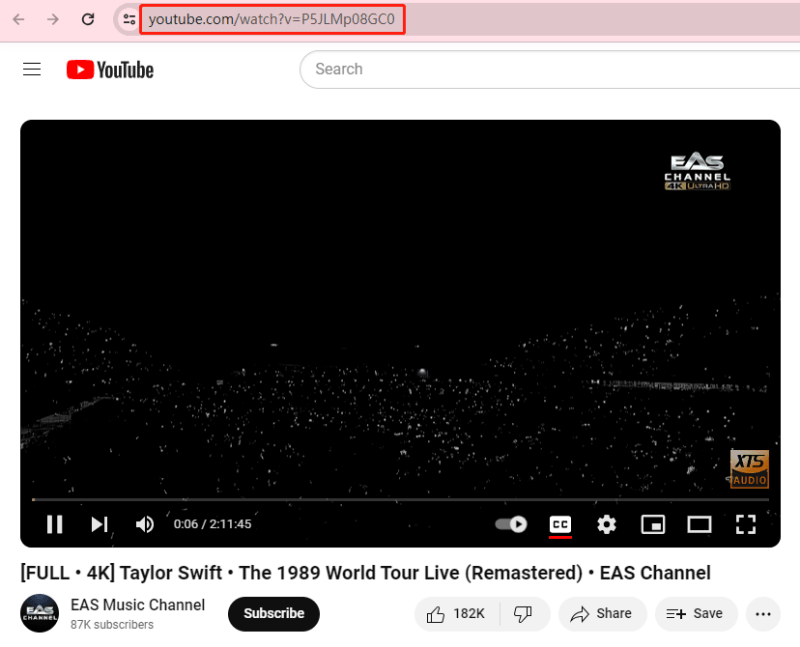
Step 2: Visit the OnlyMP3 webisite and paste the YouTube-copied link into the designated Search box on the conversion tool’s interface.

Step 3: Choose the Convert button to initiate the conversion process.
Step 4: A Download button will appear once the conversion is completed.
Step 5: Choose the Download button to save the converted file to your device.
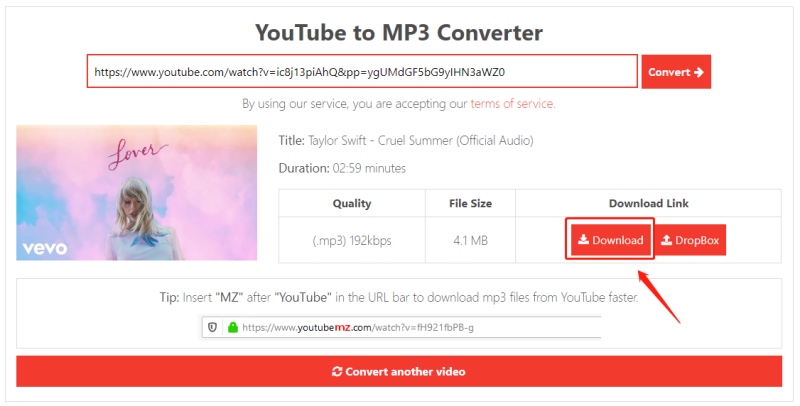
Step 6: After downloading the file, you can play it at your convenience, anytime and anywhere you like.
Part 2. Best Alternative to OnlyMP3 YouTube Converter
What if you aren’t a fan of online tools? Is there another tool you can use? Absolutely yes! Musify Music Converter provides a smooth solution for converting YouTube videos to MP3 format, allowing you to enjoy your favorite music offline. With Musify’s user-friendly interface and powerful functionality, you can convert YouTube videos to high-quality MP3 files with a few clicks. Thus, it is a perfect alternative for YouTube to MP3 Converter.
Key Features of Musify
1. Versatile Format Conversion
Musify can convert Amazon Music tracks to MP3, AAC, FLAC, WAV, AIFF, or ALAC formats while preserving playlist order, ensuring compatibility across various devices.
2. Lightning-Fast Downloads
Musify boasts a 10x conversion speed for downloading Amazon Music playlists, supporting batch operations for quick conversion of multiple songs or entire playlists/albums.
3. Automatic ID3 Tags & Lyrics
Musify maintains comprehensive metadata like Title, Artist, Album, Artwork, Track number, Disc number, Year, and lyrics during downloads, simplifying the process and enhancing your listening experience.
4. Batch Conversion
Musify supports batch conversion, allowing users to convert numerous audio files simultaneously. This tool saves time and effort, especially when managing large music libraries or playlists. Musify improves productivity and speeds the conversion process by processing numerous files simultaneously, making it an ideal solution for those working with huge amounts of audio information.
How to Convert YouTube to MP3 with Musify
Step 1 Begin by downloading Musify software from the official website on your computer.
Step 2 Open your web browser, go to YouTube, and find the video you want to convert to MP3. Copy the video’s URL from the browser’s address bar.
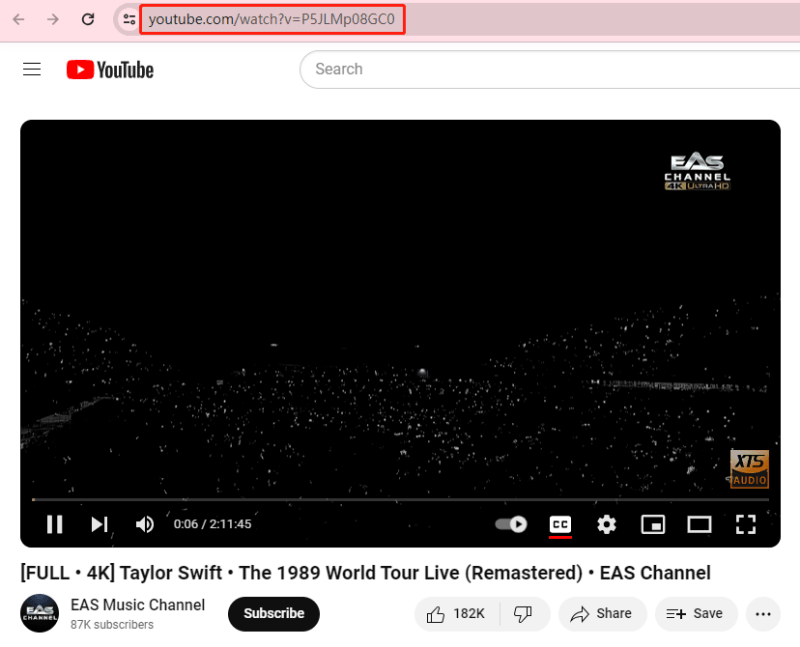
Step 3 Return to the Musify application and paste the copied YouTube video URL into the designated URL box within the Musify interface.
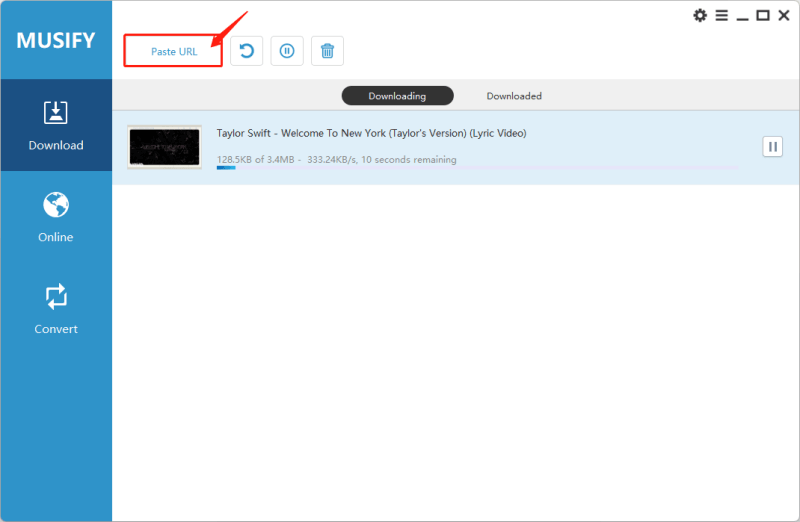
Step 4 After the YouTube downloaded, you can access the MP3 files in Downloaded Tab.
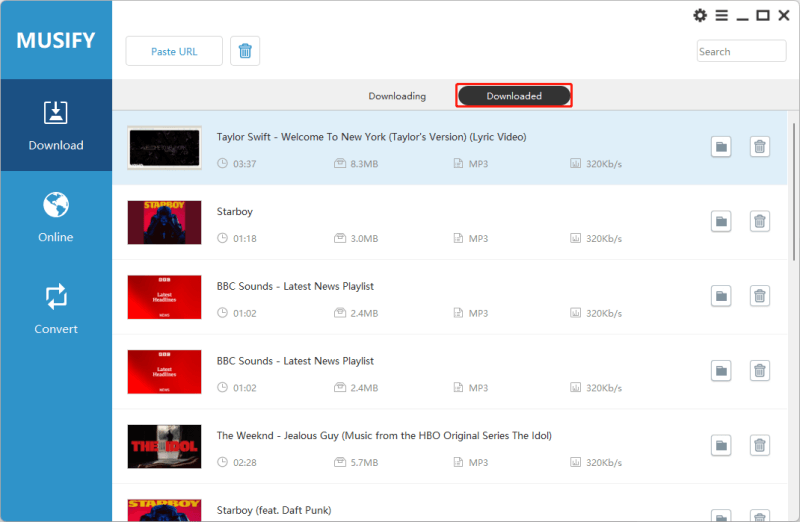
Part 3. OnlyMP3 VS. Musify
| Features | OnlyMP3 | Musify |
|---|---|---|
| Sound Quality | Standard sound quality | High-quality audio output with customizable settings |
| YouTube Playlist | NO | YES |
| Download Speed | Fast conversion speed | 10x faster download speed |
| System Compatibility | Works on all devices and browsers | Desktop software for Windows and macOS |
| Output Format | Limited formats (MP3 primarily) | Multiple output formats including MP3, AAC, FLAC, WAV |
Conclusion
Finally, OnlyMP3 provides an easy option for converting YouTube videos to MP3 format, making it available to consumers looking for a simple conversion procedure. However, for those seeking more complex functionality and customization possibilities, Musify emerges as an excellent choice. Musify offers high-quality audio output, compatibility with YouTube playlists, lightning-fast download rates, and diverse output formats. Furthermore, Musify’s desktop software is compatible with Windows and macOS platforms, ensuring a smooth and rapid conversion process. Overall, while OnlyMP3 does its job well, Musify shines out as a complete and adaptable application for converting YouTube and other sites videos to MP3 and other file types.
Musify Music Converter – Convert music from 10,000+ websites
389,390,209 people have downloaded it
FREE DOWNLOAD for Windows 11/10/8/7
Available for Mac

