Top 4 Ways to Get YouTube Unblocked Sites
It’s irritating to get onto the world’s most popular video-sharing site only to receive the “video unavailable” or “this video is not available in your country” message. This typically implies that your YouTube account has been disabled due to network firewalls, geo-restrictions, or other factors that impede access. Are you fed up with YouTube access restrictions? Fret not, as we look at the top four efficient ways to access YouTube Unblocked sites. Whether you’re dealing with geographical restrictions or network limits, these solutions will allow you to enjoy your favorite YouTube material without interruption. Stay tuned to learn about these vital tools and approaches for uninterrupted YouTube Unblocked access.
Part 1. Why Does YouTube Get Blocked?
YouTube often blocks videos for various reasons. These reasons include:
- Network-Level Blocks: Internet service providers or network administrators may block YouTube to conserve bandwidth or control access to certain content deemed inappropriate or non-essential for their users.
- Geographic Restrictions: Due to licensing agreements and regional copyright laws, YouTube content may be restricted in certain countries, preventing users from accessing specific videos or channels.
- Schools and Workplace Limitations: Educational institutions and workplaces often block YouTube to minimize distractions and maintain productivity, ensuring students or employees focus on tasks without interruptions.
- Copyright Restrictions: YouTube enforces copyright regulations by blocking videos that infringe on copyrighted material, leading to content removal or region-specific restrictions to comply with legal requirements.
Part 2. Get YouTube Unblocked with Unblocked YouTube Sites
Did you know that there are unblocked YouTube sites and proxy websites that allow you to watch videos that are otherwise restricted on YouTube? These platforms use proxy servers to get around IP address limitations and access YouTube videos via other IP addresses. Whether known as YouTube unblocked sites or proxy servers, they provide a workaround for watching prohibited videos while maintaining uninterrupted viewing experiences. Let’s discuss some of the best unblocked YouTube sites:
1. SmartProxy
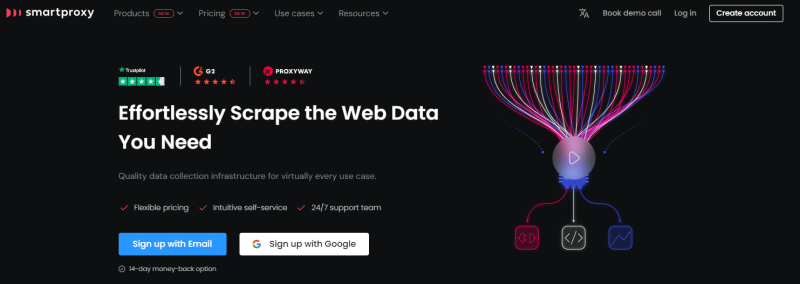
Smartproxy stands out among YouTube proxy websites due to its exceptional speed and vast IP address pool, exceeding 55 million. It enables users from 195 locations, including all 50 US states, to easily unblock YouTube videos. Moreover, Smartproxy prioritizes user security by concealing IP addresses and locations, ensuring privacy and anonymity while accessing geo-restricted channels. Whether for enhanced speed or robust security measures, Smartproxy remains a reliable choice for bypassing YouTube restrictions and enjoying unrestricted content access.
Pros
- Bypass network-level blocks, geo-restrictions, and CAPTCHAs
- Enjoy high connection speeds for seamless browsing
- Utilize rotating proxies to maintain user IP address anonymity
- Benefit from a remarkable success rate of 99.47%
Cons
- Payment is required for usage.
2. BrightData
Consider using BrightData to overcome network-level limitations and access YouTube under school or area restrictions using rotating proxies. Bright Data’s super proxy servers offer an astounding 99.9% uptime so that you may enjoy continuous video viewing. Bright Data is a comprehensive YouTube mirror service, including mobile IPs, home IPs, and web extraction tools for quickly extracting video connections. Its numerous IP solutions and powerful tools enable viewers to smoothly navigate YouTube’s limitations and enjoy an improved watching experience.
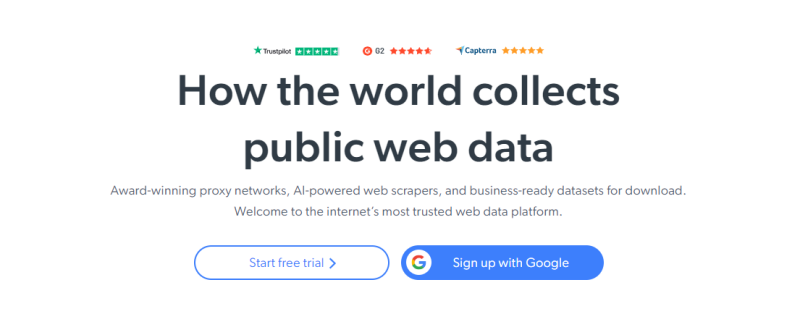
Pros
- Swift, effective, and dependable velocity
- Extensive regional coverage
- Unlocks IP barriers across all OS platforms
Cons
- The pay-as-you-go payment option is pricier than rivals
- Complex for novices to navigate
3. CroxyProxy
Consider using CroxyProxy is a reliable and free web proxy service designed to protect your privacy. It supports various video platforms, allowing anonymous browsing and full video streaming features. Its straightforward UI and comprehensive capabilities provide smooth access to YouTube videos, avoiding network constraints, regional limits, and other impediments. One of its most notable characteristics is its ability to evade network-level bans, making it a valuable tool for users wishing to access YouTube in various settings, such as schools or workplaces.
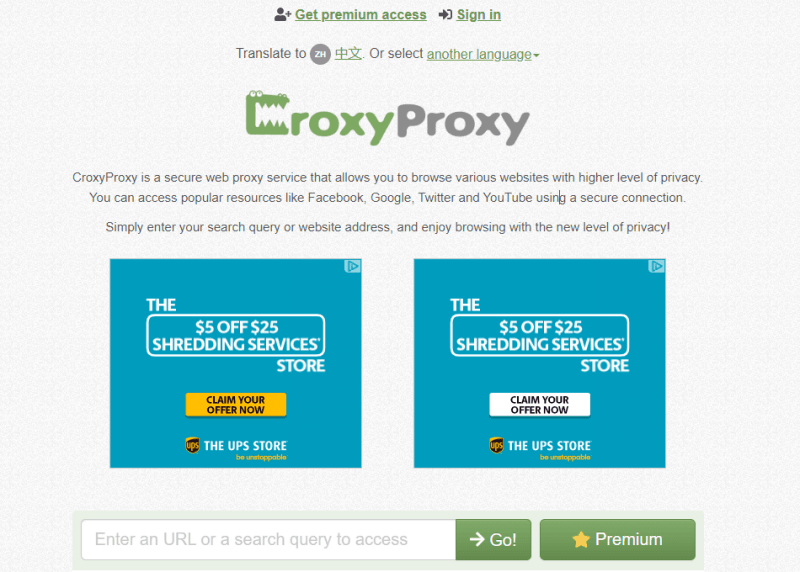
Pros
- It functions as a YouTube proxy and a proxy for various video platforms
- Your web proxy traffic mimics standard web traffic, ensuring complete protection
- Proxy permits opening single web pages without routing all traffic
- There is no need for setup
- The basic version of the online proxy is free of cost
Cons
- The free version of CroxyProxy may have limited features compared to premium proxy services
- Free proxy services like CroxyProxy may experience downtime
Part 3. Get YouTube Unblocked with iTubeGo YouTube Downloader
The most straightforward approach to accessing blocked YouTube content is by downloading it. iTubeGo YouTube Downloader stands out as the Alternative YouTube Sites Unblocked tool. While viewing restricted content on unblocked video platforms may consume considerable time, iTubeGo drastically reduces this timeframe. With iTubeGo YouTube Downloader, you can swiftly download the entirety of the restricted YouTube content you desire in just a matter of seconds, ensuring uninterrupted access to your preferred videos without delays or complications.
Detailed steps to download YouTube video with iTubeGo
Step 1 Download and Install iTubeGo
Download and install iTubeGo Video Downloader on your computer or device.
Step 2 Copy the Video URL
Go to the YouTube platform. Find the video or episode you want to download, then copy its URL from the browser’s address bar.
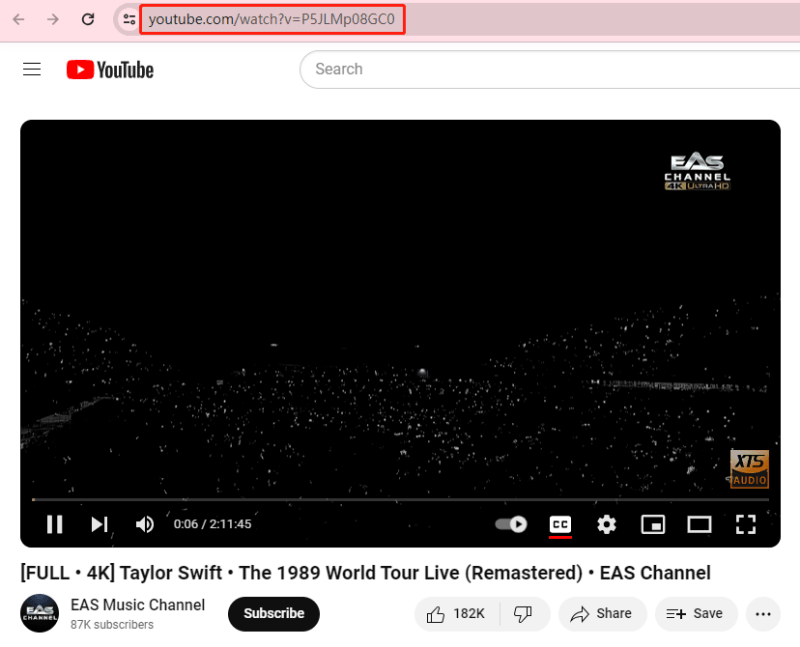
Step 3 Choose Download Settings
iTubeGo lets you choose the download settings, including the video format (MP4, MKV, etc.) and quality (1080p, 720p, etc.). Select your preferred options based on your device compatibility and storage space.
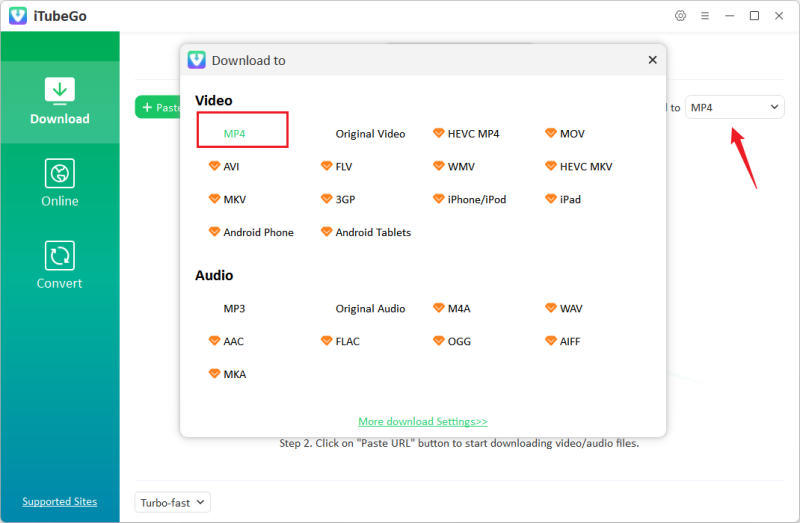
Step 4 Paste the URL in iTubeGo
In the iTubeGo interface, a designated area should be where you can paste the copied URL. Paste the URL of the video into this field.
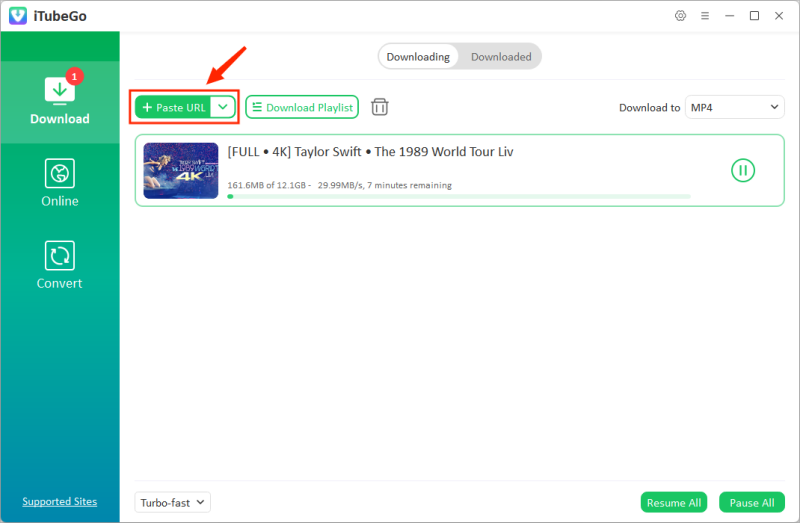
Step 5 Start the Download
Once you’ve set and pasted the link, the download will start immediately. After the download, you can access the downloaded video from the designated download folder on your computer or device.
Part 4. Get YouTube Unblocked with URL Modification
URL modification approach provides a creative and quick solution to unblock YouTube. Network administrators often ban websites by adding their URLs to a blocklist. If YouTube’s primary URL, http://www.youtube.com, is blocked, you can try to evade the restriction by typing https://www.youtube.com into your browser’s address bar. This method may mislead your network’s firewall and allow access to the site.
Although this strategy can be useful in certain situations, it is imperfect. Network administrators may also restrict the HTTPS URL for YouTube, rendering this strategy useless.
Furthermore, this method is worthless for content that is banned or blocked in your area, as those restrictions are more extensive and cannot be circumvented by URL manipulation.
Part 5. Get YouTube Unblocked with A VPN
Finally, you could utilize a VPN. It encrypts your internet connection and routes it through a distant server, creating the impression that you are surfing from a different location. This method hides your IP address, protects your online identity, allows you to bypass regional limitations and filters, and gives you free access to YouTube globally.
Step 1: Select a reputable VPN provider compatible with YouTube.
Step 2: Register for the VPN service and install the VPN application on your device.
Step 3: Launch the VPN app and connect to a server where YouTube is accessible.
Step 4: After successfully connecting, open your web browser and navigate to YouTube to unlock access to blocked videos.
Summary
Blocked content on YouTube is becoming increasingly widespread. Fortunately, with top-tier YouTube Unblocked services, accessing protected videos from many devices is simple. For regions where YouTube videos are banned, using a YouTube proxy website allows you to see blocked content from inaccessible YouTube domains. In addition, we recommend Itubego YouTube Downloader, a reliable video downloader that provides a quick option for downloading unblocked YouTube videos. This versatile media application lets you watch unblocked videos offline, giving you a more convenient and flexible YouTube experience.
iTubeGo Video Downloader – Convert video from 10,000+ websites
389,390,209 people have downloaded it
FREE DOWNLOAD for Windows 11/10/8/7
Available for Mac

