3 Easy Ways to Post a YouTube Video on Twitter
Twitter is a platform more than a decade old, it was founded in 2006, and since then, many things have changed. Some of the main changes that the platform has seen have been the possibility of uploading images and later sharing YouTube videos. This last option is trendy since many Twitter videos have gone viral. If you want to join this trend, consider that it is not only possible to download the YouTube videos to your device and upload them, but you can also you can share them on Twitter. In this article, we’ll show you 3 possible ways to post YouTube video on Twitter.
How to Share YouTube Video on Twitter
To share the YouTube videos on Twitter, you can use the default share option provided by YouTube itself.
- First, go to youtube.com and select the video that you want to share.
- When you scroll down the video, you can find the Share option underneath the video. Click on that.
- Now, you can find different social platforms YouTube supports in sharing the video. Out of them, select the Twitter icon.
- Once Twitter is selected, you will be directed to the Twitter page to share the link. If you haven’t logged into Twitter, you might need to log in at this moment.
- Click the Tweet button to post the video on Twitter.
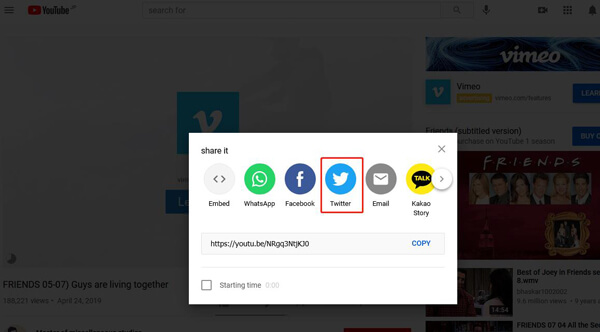
How to Embed YouTube Video on Twitter
If you want to embed the YouTube video on Twitter, you can directly paste the video URL and tweet the link. Then Twitter will extract the video information and display the video.
- Find the YouTube video that you want to download. Then copy the video URL from the address bar and right-click on the video, and select Copy Link address to copy the URL.
- Go to twitter.com, and you can find the “What’s happening” tweet box available on the home window. Paste your copied URL on that.
- If you want any texts, emoji, or hashtags to be added, you can do it at this moment.
- Click on the Tweet button to post it.
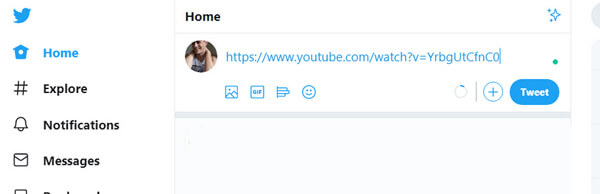
How to Tweet a YouTube Video with the Help of Video Downloader
iTubeGo YouTube Downloader is a video downloading software used to download various videos, including YouTube videos. The specialty of the iTubeGo is the ability to download and convert them into the required format. Since it supports many video streaming sites and the lossless outputs made the iTubeGo popular among most Twitter users. Since Twitter is strict in video uploading requirements, it is essential to remember that using iTubeGo to download videos will fade away that burden.
You can download the latest version of iTubeGo YouTube Downloader from here.
Key Features
- Supports 10000+ video streaming sites, including Facebook, Instagram, Twitter, YouTube, etc.
- Convert Videos to multi-formats like MP3, MP4, MOV, AVI, etc. according to your requirement
- Provides a maximum bit rate of 320kbps MP3, 4K, and HD video downloading from streaming sites
- Download videos 10x faster with task scheduler, and you don’t need to wait to download videos
- Download complete Playlists from video sharing sites without downloading every song one by one with one-click
How to Cut and Download YouTube Video and Upload it to Twitter
We recommend that you download the YouTube video, cut the needed part using iTubeGo Video Cutter, and upload the clip to Twitter directly from your computer as the embedded video from YouTube doesn’t support auto-play, but the uploaded video does.
Step 1 Open iTubeGo YouTube to MP4 Cutter and set the output format as MP4.
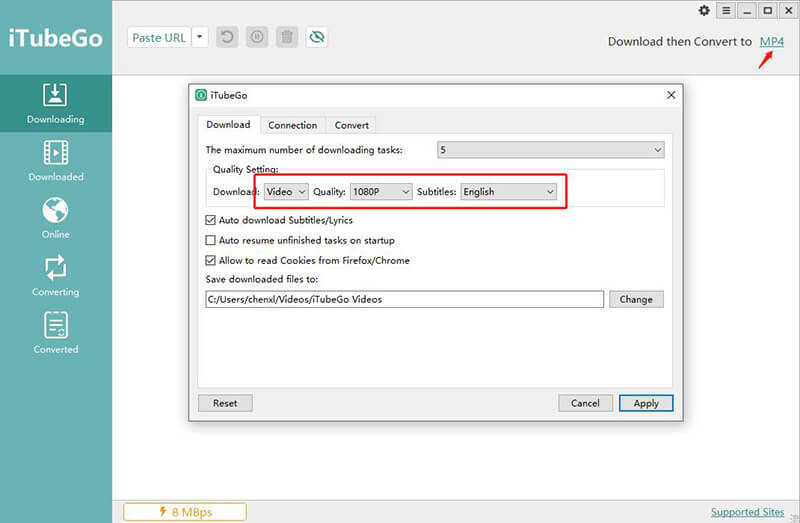



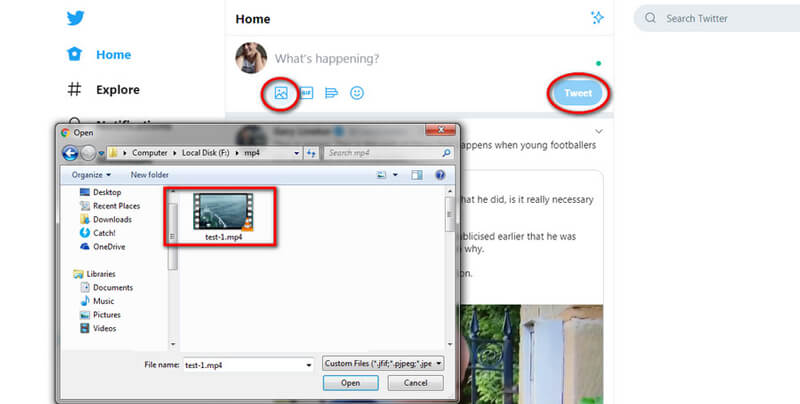
Bonus Tips: Twitter Video Upload Requirements
You must meet specific requirements to upload the videos onto Twitter. Below are some of the requirements that you should remember when uploading the videos to Twitter.
- Videos size should not exceed 512MB
- The minimum video resolution is 32 x 32
- The maximum video resolution is 1,920 x 1,200 & 1,200 x 1,900
- Only 2 video formats are supported. i.e. MP4 and MOV.
- Twitter videos must comply with the following aspect ratios: 1:2.39 – 2.39:1
- Video length should be between 0.5 seconds to 2minutes and 20 seconds
Conclusion
Now that you know how to upload YouTube videos on Twitter. Hence, remember to follow the video uploading requirements of Twitter to avoid rejecting video upload. We always recommend using iTubeGo YouTube to MP4 Cutter to download and trim videos according to the requirements. So that you don’t need to go through the hassle others facing when uploading videos.


