8 Best YouTube Playlist to MP3 Converters
Would you want to listen to your favorite YouTube playlists offline? If so, you’ve come to the correct spot! We’ve compiled a list of the top 8 YouTube Playlist to MP3 Converters to make the procedure simple and effective. These tools let you extract audio from whole playlists, which saves you time and effort. Whether you’re building a music collection or want to listen to podcasts on the move, these converters include a variety of capabilities, including high-quality audio output, batch conversion, and user-friendly interfaces. Let’s look at the best converters for converting your YouTube playlist to MP3 format.
Part 1. Best YouTube Playlist to MP3 Converter on Desktop
When it comes to converting YouTube playlists to MP3 files on desktops, Musify Music Converter stands out as one of the best options available. Its robust capabilities, user-friendly design, and dependability make it an excellent alternative for those wishing to listen to their favourite YouTube material in audio format.
| Pros | Cons |
|---|---|
|
|
How to Download YouTube Playlist to MP3 with Musify
Step 1 After download and installation, launch the Musify on your computer.
Step 2 Open your web browser, go to YouTube, and find the video you want to convert to MP3. Copy the video’s URL from the browser’s address bar.
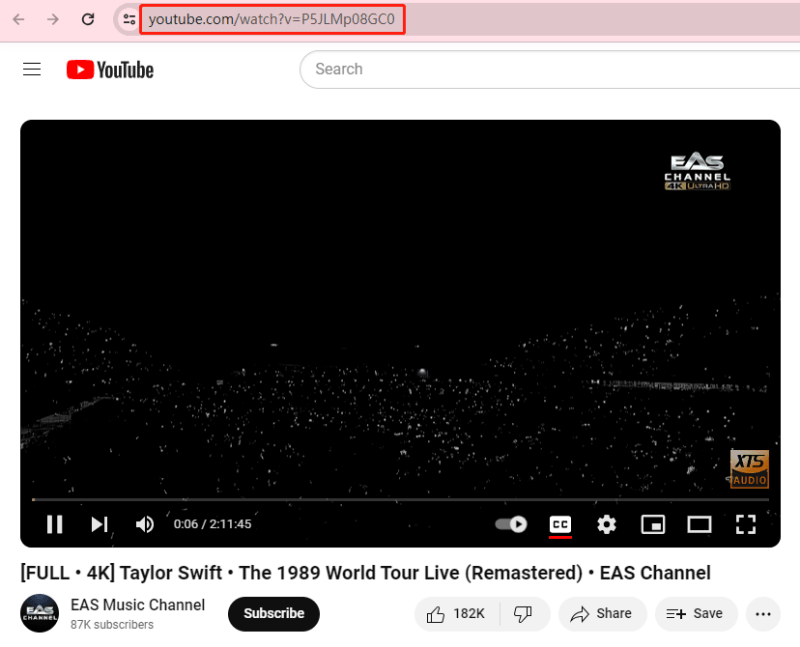
Step 3 From the setting> format options available in Musify, choose the desired output format, MP3.
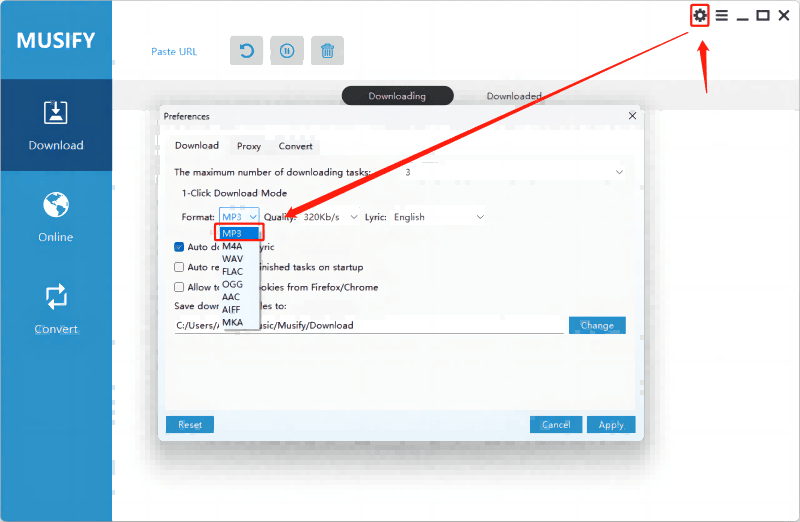
Step 4 Return to the Musify application and paste the copied YouTube video URL into the designated URL box within the Musify interface. Musify will start converting YouTube videos to MP3 format.
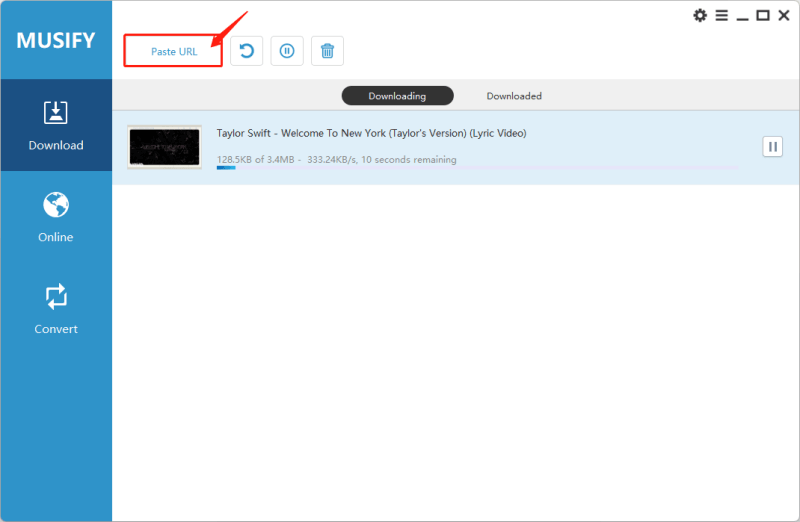
Part 2. Best YouTube Playlist to MP3 Converter Online
If you prefer using online YouTube playlists to MP3 converters, we have tested 4 online converters that provide a straightforward option that can be accessed right from your browser on any smart device. These tools allow you to extract audio from full YouTube playlists easily. You may easily convert your favorite movies to MP3 files for offline listening without having to install any software. Let’s look at the top 4 YouTube Playlist of MP3 Converter online solutions.
1. Mp3Juices.guru
Mp3Juices.guru is one of the best online tool that allows users to convert YouTube playlists to MP3 format with ease. This web-based converter has garnered popularity for its simplicity and accessibility, making it a top alternative for people wishing to enjoy their favorite YouTube content as audio files.
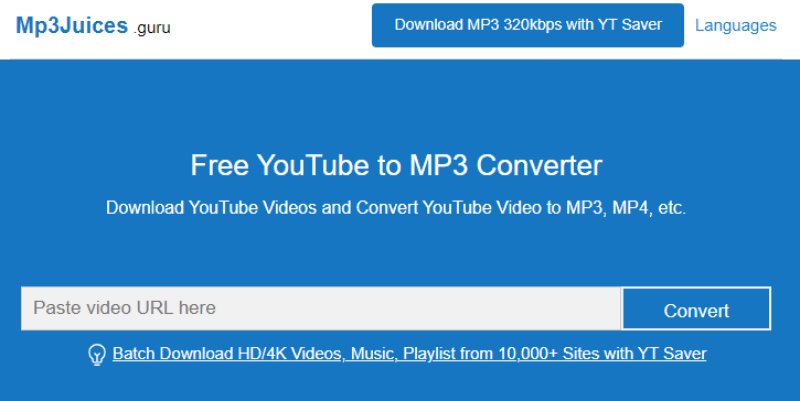
| Pros | Cons |
|---|---|
|
|
2. MP3.HELP
The next online tool is MP3.HELP It is an internet program that converts YouTube playlists to MP3 format effortlessly. It can convert YouTube to MP3 and M4A, but you may also convert video to MP4 and download it or use Webm; the choice is yours.
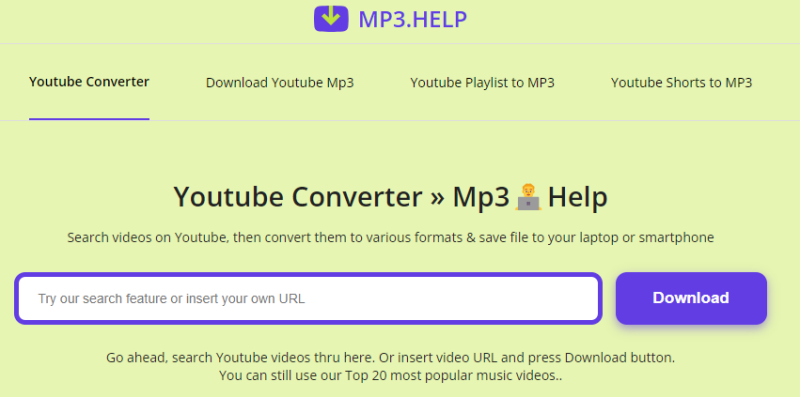
| Pros | Cons |
|---|---|
|
|
3. Playlist Downloader
The YouTube Playlist Downloader is a top-notch online tool designed for swift and effortless video downloads from YouTube. Various downloaders exist for YouTube, with one popular type being the YouTube Multi Downloader. This tool enables users to download all videos within a specified playlist in various formats, MP3, MP4, and WebM. These downloaded files can then be used for offline viewing or shared with others.
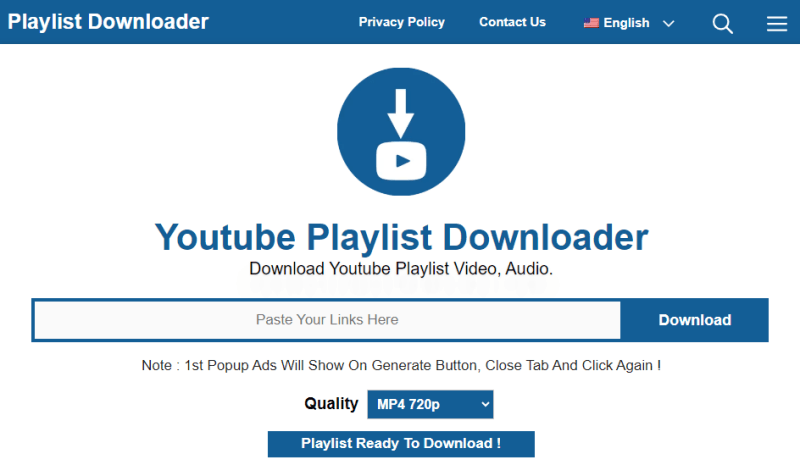
| Pros | Cons |
|---|---|
|
|
4. YtOffline
YtOffline is a web platform that allows users to download YouTube videos and playlists conveniently. It has a simple interface that allows users to paste the URL of the video or playlist they want to download and then select the appropriate format and quality. YtOffline supports a variety of codecs, including MP4, WebM, M4A, and MP3, to accommodate diverse preferences and device compatibility.
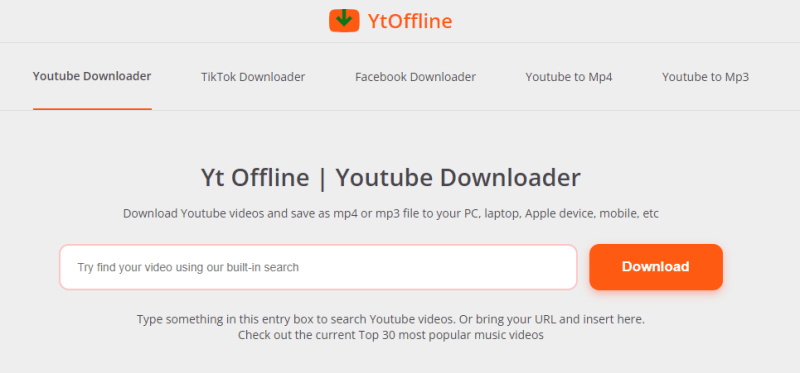
| Pros | Cons |
|---|---|
|
|
Part 3. Best Bulk YouTube MP3 Downloader App
If you’re on an Android phone, we’ve got your back too. Some applications are designed to download YouTube playlists to MP3 using the phone. Let’s discuss some of the apps:
1. iTubeGo For Android
iTubeGo for Android is a versatile and powerful video downloading program that allows users to save videos and audio from several platforms, including YouTube, Facebook, Twitter, directly to their Android mobile devices. Its user-friendly interface simplifies video downloads, allowing users to select their chosen format and quality easily. iTubeGo supports a variety of output formats, including MP3, and MP4, to ensure compatibility across several devices and media players.
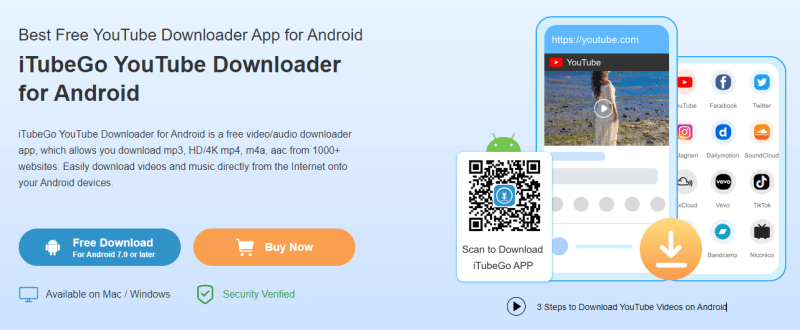
| Pros | Cons |
|---|---|
|
|
2. SnapTube
SnapTube is a popular smartphone software that facilitates video and music downloads from a variety of sources, including YouTube. Its user-friendly interface allows users to search for and download their favourite films in a variety of quality, including HD and 4K. SnapTube also allows users to extract audio from videos and store YouTube music songs directly to their devices in MP3 format.
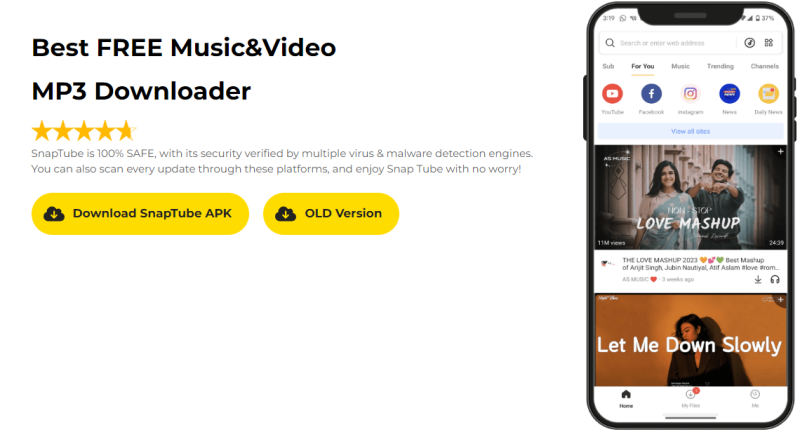
| Pros | Cons |
|---|---|
|
|
3. TubeMate YT Downloader
Finally, we have the TubeMate YouTube Downloader. It is a flexible program that can download YouTube videos directly to your Android device. Its user-friendly interface allows you to search for and download videos as MP3 audio files, allowing users to create music libraries easily.
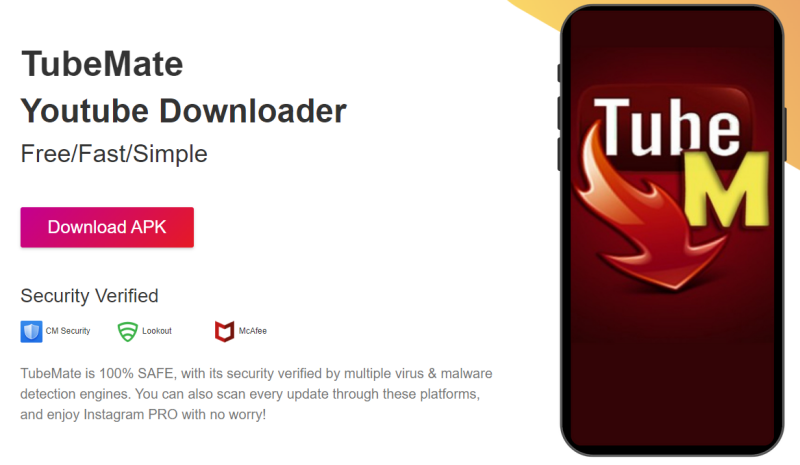
| Pros | Cons |
|---|---|
|
|
Conclusion
Ultimately, these eight top YouTube playlists for MP3 converters provide a variety of functions and benefits to meet the different demands of its consumers. These converters excel in providing efficient and dependable conversions with features such as diverse formats, batch processing, user-friendly interfaces, and quick download rates. Users may easily convert their favourite YouTube playlists to MP3 format for offline listening or sharing with apps such as Musify Music Converter and iTubeGo.
Musify Music Converter – Convert music from 10,000+ websites
389,390,209 people have downloaded it
FREE DOWNLOAD for Windows 11/10/8/7
Available for Mac

