Best 3 Ways to Convert YouTube to MP3 Longer than 2 Hours
Have you ever found a fantastic lecture series or musical compilation longer than 2 hours on YouTube but wished you could save the audio for offline listening? While there are many YouTube downloaders, whether they are online tools or dedicated software, most of them fail to save YouTube videos that are longer than 2 hours. If you’ve got your eye on a video and want to convert YouTube to MP3 longer than 2 hours, this guide is here to help! We’ll explore different methods, including the best dedicated software and online tools.
YouTube to MP3 Converter Longer than 2 Hour on Desktop
Our first featured desktop application is the Musify Music Converter. This powerful tool is engineered to facilitate the downloading of music from a variety of platforms, including YouTube, Spotify, Apple Music, Deezer Music, and more. With Musify, users can effortlessly convert YouTube videos into MP3 files, even those exceeding 2 hours in length. Additionally, the application boasts a batch download capability, allowing for the simultaneous downloading of entire YouTube playlists or channels, significantly saving on time. Thanks to its 10x faster downloading speed, Musify enhances the efficiency of the download process.
Beyond MP3, Musify offers the flexibility to convert YouTube content into other high-quality audio formats, such as WAV, AAC, or FLAC, ensuring that users do not compromise on audio quality. This versatility and efficiency make Musify an indispensable tool for those looking to download and convert their favorite YouTube content into high-quality audio formats.Let’s dive into the step-by-step guide.
How to Convert YouTube to MP3 Longer Than 2 Hours with Musify
Step 1 Go to Musify’s site, download, and install the software on your computer.
Step 2 After launching Musify, you can set the output format in the Settings Panel. In this case, you can select MP3 as the output format.
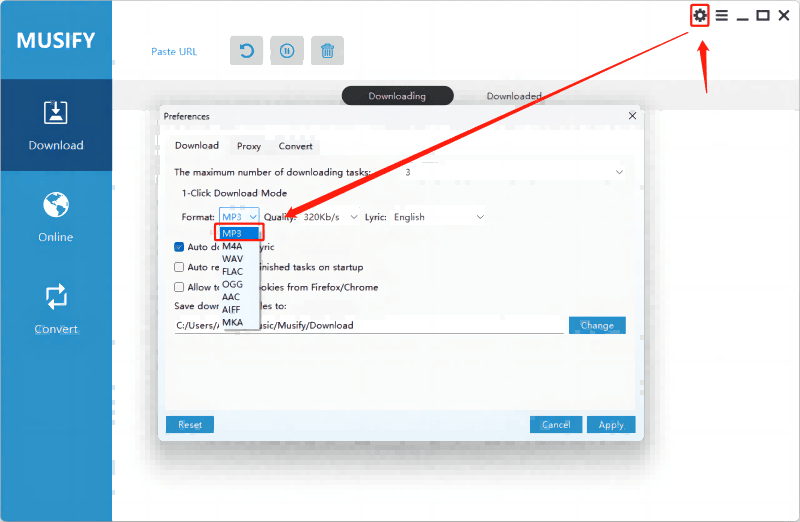
Step 3 Go to YouTube.com, find the video you want to download, and copy the URL of the video.
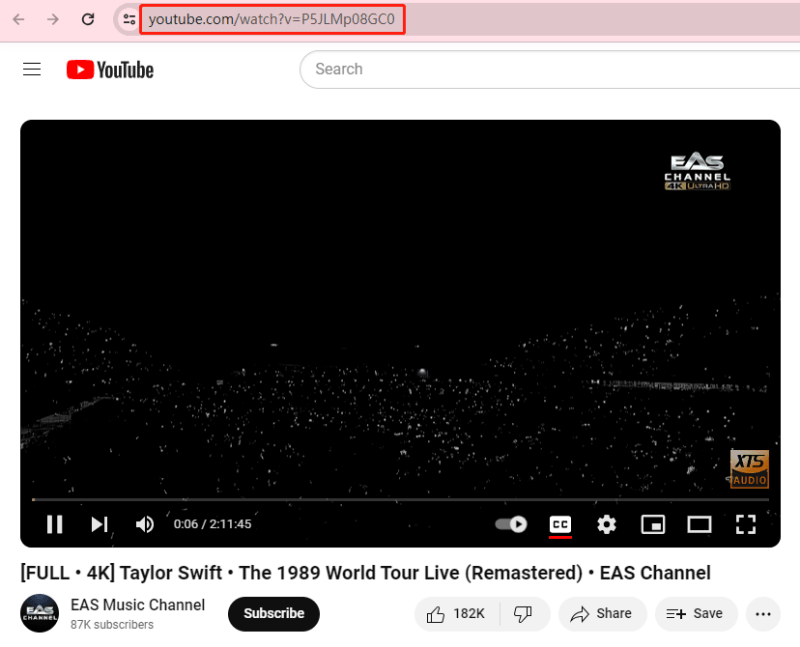
Step 4 Paste the URL at the homepage of Musify, it will start downloading after parsing.
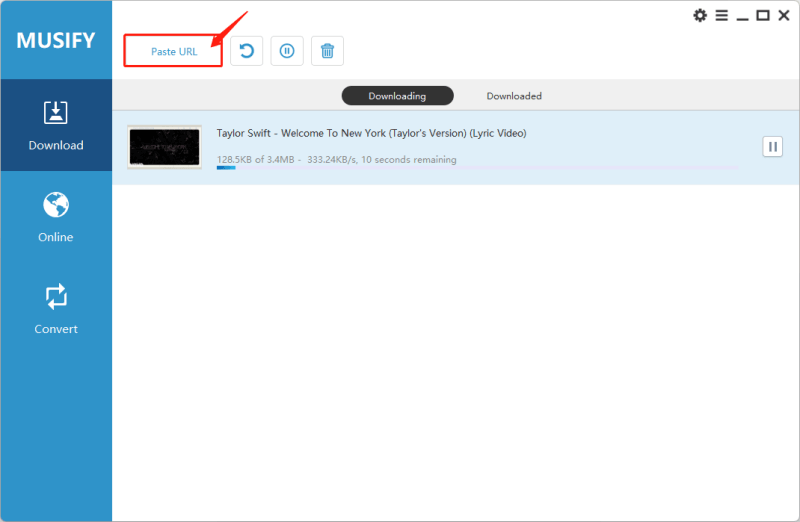
Step 5 Once the downloading process is finished, you can access the files in the Downloaded tab.
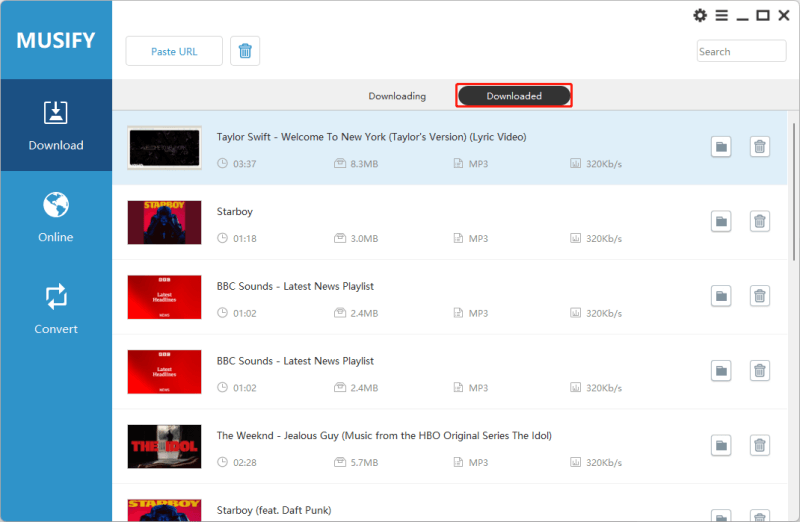
Convert YouTube to MP3 Longer than 2 Hours Online
Looking for a way to save your favorite YouTube videos as MP3s? Online YouTube to MP3 converters offer a convenient solution for listening to YouTube audio offline. However, after testing many online youtube converters, only Jtube.cc can convert YouTube to MP3 longer than 2 hours. This tool can extract the audio stream from a YouTube video and convert it into an MP3 file.
While online converters are a handy option, it’s important to consider the copyright implications of converting YouTube videos to MP3s. Downloading copyrighted content without permission can be illegal. Make sure you only convert videos that are royalty-free or where you have the rights to download the audio.
That said, Jtube.cc can be a valuable tool for saving audio from videos that are free to download and convert. They often come with user-friendly interfaces, allowing you to easily copy and paste the URL of the YouTube video you want to convert. In addtion, if you are converting the musical compilation, Jtube.cc also provides the cut feature, allowing to cut a long audio file to several small files. This can be useful if you only want a portion of the audio from a longer video.
Of course, online YouTube converters also have disadvantages. Since all the actions are processed on the server, it will take a longer time to download a 2-hour video. After the server has saved the audio files, you still need to download them to your PC, which takes double the time compared with dedicated software.
How to Convert YouTube to MP3 Longer Than 2 Hours with Jtube.cc
Step 1: Go to YouTube’s official site, and find the video you want to convert.
Step 2: Copy the full URL with the prefix of http:// or https://.
Step 3: Turn on the jtube.cc. Then, paste the URL into the URL box and select the time period you want to save.
Step 4: By clicking on the Convert button, you can listen to it online and download it as a local file.

Convert YouTube to MP3 Longer than 2 Hours Android App
Another YouTube to MP3 converter longer than 2 hours is iTubego for Android. With the YouTube to MP3 converter for Android, it will be effortless to save your favorite tunes from YouTube and enjoy them without an internet connection. iTubego for Android allows you to convert YouTube to MP3 longer than 2 hours and store it on your Android device forever.
All the download process will be done within iTubego for Android, so you won’t waste time switching between different apps. It provides a built-in browser, and you can log in to your personal YouTube account to locate the target video quickly. Moreover, it is easy to download the videos with only one click. You don’t even have to copy the URL of the video.
iTubego for Android supports converting YouTube channels and playlists as well, saving a lot of time to download a whole playlist since you can download them in the background.
How to Convert YouTube to MP3 Longer than 2 Hours with iTubego for Android.
Step 1: Launch the app on your Android device. Click the YouTube icon.
Step 2: Search the target video in the the built-in YouTube web player. Then you can click on the Download button.
Step 3: Select Audio and MP3 as the output format. Now press OK to start downloading.
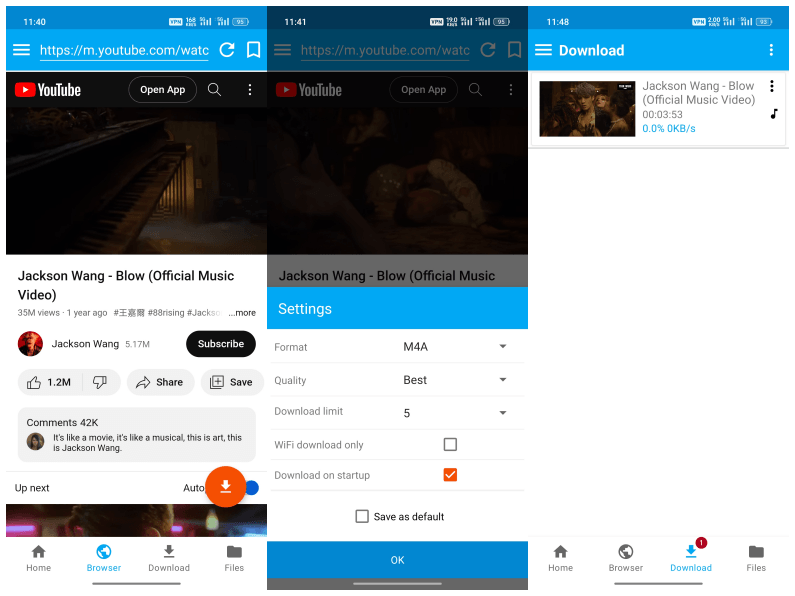
Conclusion
So far, we have talked about 3 ways to convert YouTube to MP3 longer than 2 hours, including dedicated software on desktop and Android, and online tools. If you are looking for a stable and faster converter, Musify will be the first choice for you, saving you tons of time. Of course, the online converter is totally free, but you will spend a longer time on videos since videos longer than 2 hours are normally too large.
Musify Music Converter – Convert music from 10,000+ websites
389390209 people have downloaded it
FREE DOWNLOAD for Windows 11/10/8/7
Available for Mac

