How to Convert Amazon Music to AIFF Losslessly
Amazon Music is an online music streaming platform owned by Amazon, with a massive collection of over 100 million songs and various free stations. It provides several services, including Amazon Music Free, Prime Music, and Amazon Music Unlimited. With Amazon Music Unlimited, subscribers may stream songs and download them for offline listening.
However, downloads from Amazon Music are encrypted, limiting playing to approved devices like the Amazon Music app or Mighty. Because of these encryption procedures, Amazon Music must be converted to a format like AIFF before it can be played on other devices or players. But how do you convert Amazon music to AIFF losslessly? Which is the best software or tool for performing this task? Sit back and relax! This article will show you steps on how to convert Amazon Music to AIFF format.
What is AIFF Format?
The Audio Interchange File Format (AIFF) is a popular and frequently used audio file format created by Apple Inc. It first appeared in 1988 as a standard for storing and delivering high-quality audio data on Apple computers. AIFF is notable for its lossless audio compression, which implies that no information is lost during the encoding and decoding procedures.
One of AIFF’s important strengths is its ability to hold uncompressed audio data while preserving the original recording’s integrity. This makes AIFF files appropriate for professional audio applications such as music creation, sound editing, and mastering, which require the greatest possible audio quality.
Another advantage of AIFF is that it works with a broad variety of audio software and hardware devices. Many digital audio workstations (DAWs), media players, and audio editing tools support AIFF files, making it a flexible and extensively used audio format.
How to Convert Amazon Music to AIFF Losslessly?
There are several Amazon to AIFF Converters. Nevertheless, Musify Music Converter has proved to be the best converter of all time as compared to other tools. It is a user-friendly, safe, and extremely effective program that works on both Windows and Mac.
What distinguishes Musify from other converters is its ability to maintain original audio quality. This implies that if the original audio files from Amazon Music are of Ultra HD quality, Musify will ensure that you receive Ultra HD songs without sacrificing sound quality. Furthermore, Musify provides customization options, enabling you to define the output location as well as the name and structure of the converted files based on your preferences. One of the best features, Batch Download, allows you to save Amazon Music playlists, albums, or artists at the same time with only one link. 10x faster conversion speed will save a lot of time to do such a job.
Steps to convert Amazon Music to AIFF with Musify
Step 1 Download and Install Musify Music Converter
Begin by downloading Musify Music Converter, then install it on your computer. Musify is accessible for both Windows and Mac platforms, assuring compatibility with your operating system.
Step 2 Setting the Output format to AIFF
On the top rightmost side of the Musify application, locate the gear icon, also known as the Settings Icon. Click on the Format dropdown menu within this section and select AIFF from the available options. Once you’ve chosen AIFF as the desired format, click on the Apply button.
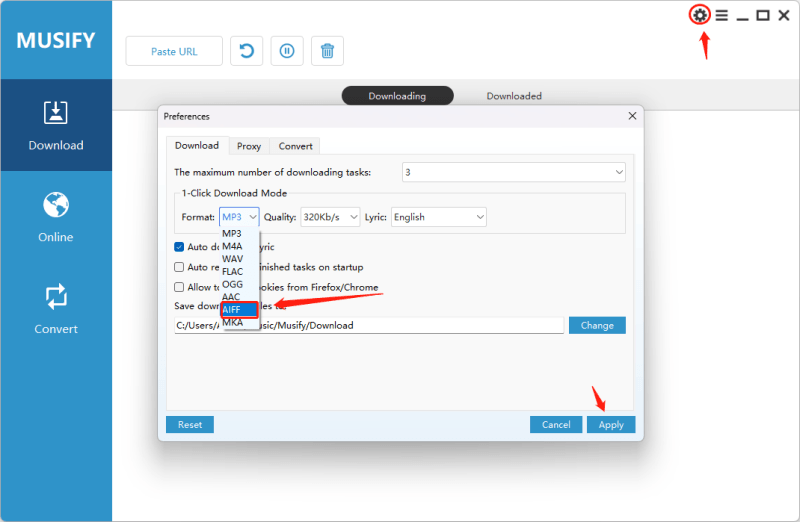
Step 3 Copy the link of the Amazon song
Open the Amazon Music in Musify and ensure that you are logged in with an active account. Copy the URL link of the Amazon music track you wish to convert to AIFF format using Musify Amazon Converter.
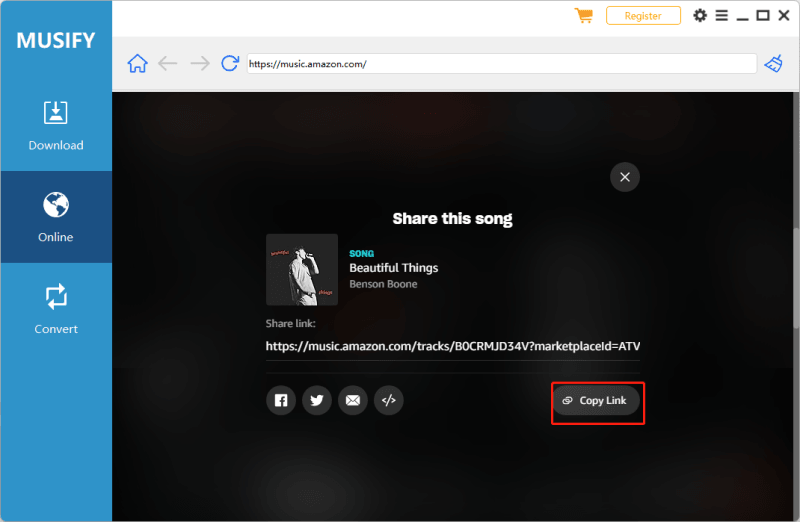
Step 4 Download Amazon music in AIFF
After customizing the download settings, return to the main interface of Musify Amazon Converter. Locate the Paste URL section, which is where you will paste the URL link that you copied earlier from Amazon Music. Paste the URL link into the shown field within Musify Amazon Converter. Once the link is pasted, Musify will automatically start the process of downloading the Amazon Music tracks in AIFF format according to the settings you’ve specified.
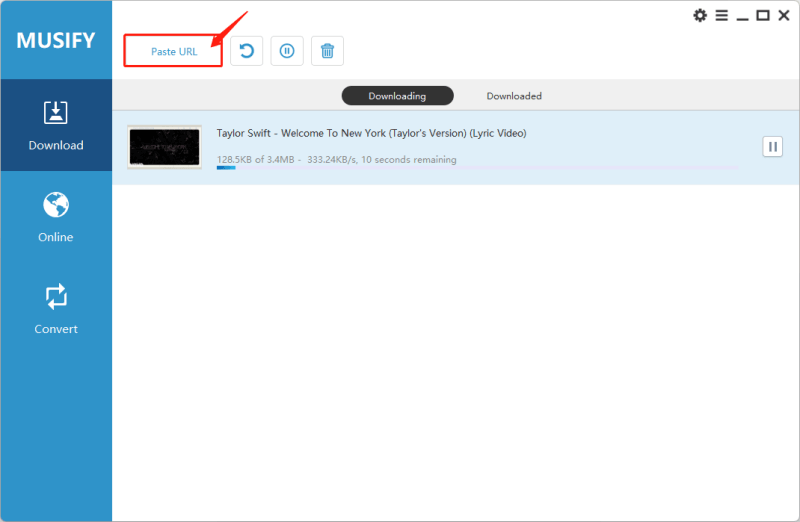
FAQs about Amazon Music to AIFF
1. Comparison: AIFF vs. MP3
AIFF and MP3 are two different audio file formats, each having its own set of features and uses. To begin, one of the most important distinctions between AIFF and MP3 is their compression methods. AIFF is a lossless audio format, which means that it preserves the original audio quality without losing any information during compression and decompression. On the other hand, MP3 employs lossy compression, which decreases file size by deleting some audio data, resulting in a modest loss of quality when compared to the original recording.
Here’s the comparison table of MP3 and AIFF:
| Features | AIFF | MP3 |
|---|---|---|
| Compression Method | Lossless | Lossy |
| Audio Quality | Maintains original quality | Slight loss of quality |
| File Size | Larger | Smaller |
| Compatibility | Widely supported by Apple devices | Universal compatibility across devices |
2. What Audio Format Does Amazon Music Use?
Amazon Music provides various formats for streaming to fulfill different needs. For Standard Definition, Amazon Music uses OPUS, which is 16-bit and 48 KHz. For High Definition and Ultra-High Definition, FLAC is used for the audio format, including 16-bit and up to 192 KHz. Of course, only Unlimited subscribers can access HD and UHD quality.
Conclusion
Ultimately, with applications like Musify Music Converter, you may easily convert Amazon Music to AIFF losslessly. By following the methods indicated above, users may maintain the original audio quality of their Amazon Music recordings while benefiting from the AIFF format’s superior resolution. Whether for professional audio production or personal enjoyment, Musify streamlines the process and allows consumers to easily enjoy their favourite Amazon Music tracks in the AIFF format.
Musify Music Converter – Convert music from 10,000+ websites
389,390,209 people have downloaded it
FREE DOWNLOAD for Windows 11/10/8/7
Available for Mac

