3 Best Ways to Convert YouTube to AIFF
Have you found a fantastic song or audio clip on YouTube and wanted to save it in a format perfect for editing or playback on your devices? Normally, most YouTube converters only save YouTube as MP3 or WAV files, which are compressed audio files. The AIFF audio format is perfect for audio editing because of its uncompression. Converting YouTube to AIFF allows you to extract the audio from YouTube videos and preserve it in a lossless format, ideal for professional editing or audiophiles seeking the highest quality.
In this post, we’ll explore how to effortlessly convert YouTube videos to AIFF format. We’ll walk you through various methods, from free online converters to dedicated software options, ensuring you find the perfect solution for your needs.
What is AIFF Audio Format?
AIFF, also known as Audio Interchange File Format, is a high-quality audio format that preserves sound exactly as it was recorded. This format was developed by Apple in the late 1980s, and it is well-used on Mac systems but also compatible with special media players on Windows. Since this format keeps the studio-grade quality and is particularly for audio editing, it sacrifices the size of the storage.
AIFF files are easy to recognize by their extensions: .aiff and .aif. If you see a file with one of these extensions, you know it’s high-quality audio. Compressed AIFF variants use the extension .aifc, but keep in mind these might not be compatible with all devices.
Best YouTube to AIFF Converter on Desktop
If you want to find an excellent YouTube to AIFF converter, Musify YouTube Converter stands out as the best option. Musify is dedicated software designed to convert YouTube videos to various audio formats, including AIFF, MP3, WAV, M4A, etc. Musify also supports batch downloading to download YouTube playlists and channels simultaneously. With a 10x faster conversion speed, it saves your precious time even when downloading a large number of songs.
Besides, Musify, as a professional audio converter tool, allows you to convert AIFF back to MP3 or WAV for compatibility. Apart from YouTube, Musify supports downloading music from Spotify, Apple Music, Amazon Music, Deezer Music, and other 10,000+ music streaming websites.
How to convert YouTube to AIFF with Musify
Step 1 Download and install the compatible version of Musify.
Step 2 Once the installation is finished, launch Musify. Click on the Setting button and set the output format to AIFF.
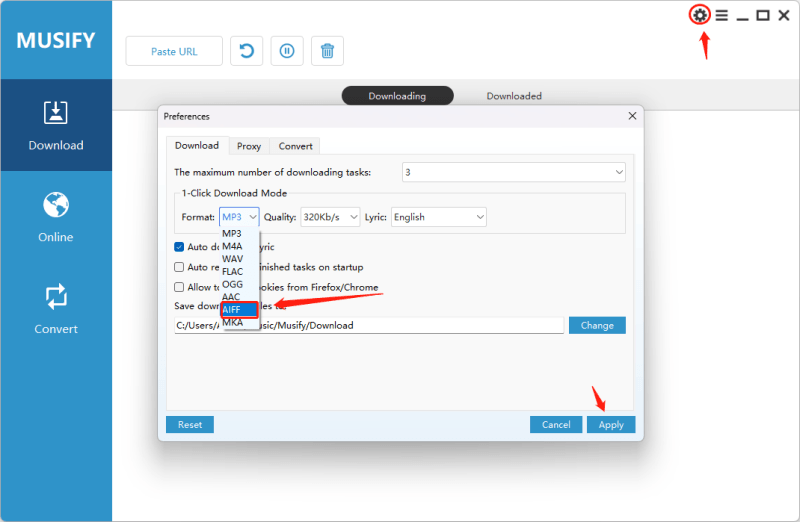
Step 3 Turn on the YouTube web player in the Online section. Search for the song you would like to convert and copy its URL.
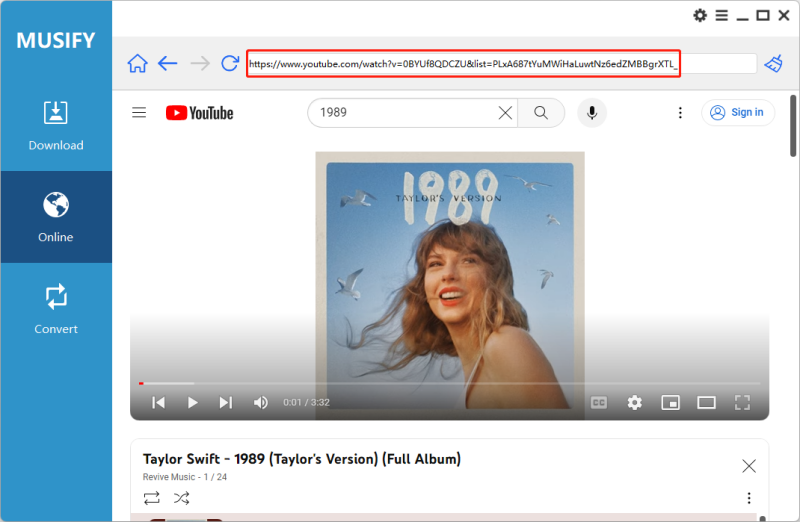
Step 4 Paste the URL in the main interface of Musify. After parsing the URL, Musify will start downloading.
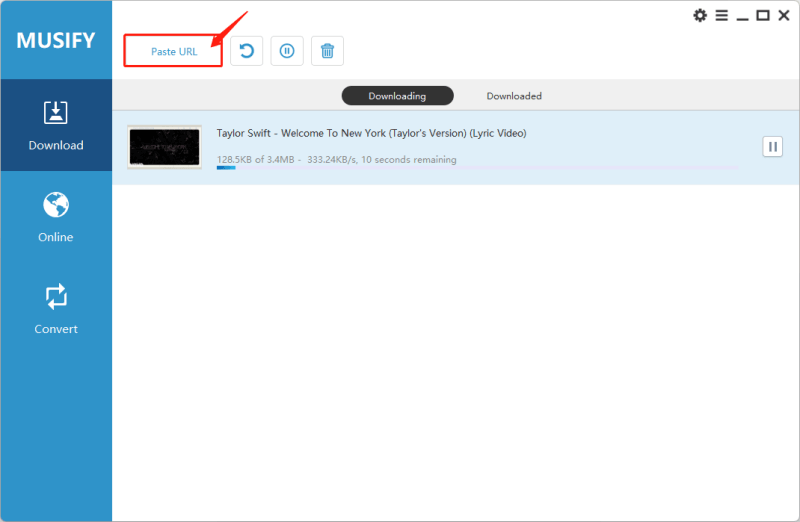
Step 5 You can access all AIFF files at the Downloaded tab.
YouTube to AIFF Converter Online
No online tool can convert YouTube to AIFF directly on the market. However, there are still online AIFF converters that can help you convert YouTube to AIFF indirectly. After testing, two YouTube to AIFF converters online will be listed and shown in the step-by-step guide.
Online AIFF Converter
Online AIFF Converter is a professional audio converter that enables you to convert any audio format to AIFF files. All you need to do is upload the video/audio files or the link to the files, then convert them to AIFF files with one click.
How to convert YouTube to AIFF with Online AIFF Converter
Step 1: Get your YouTube files ready. Click on the ‘Choose File’ button to upload your files. You can also save your files to cloud drive.
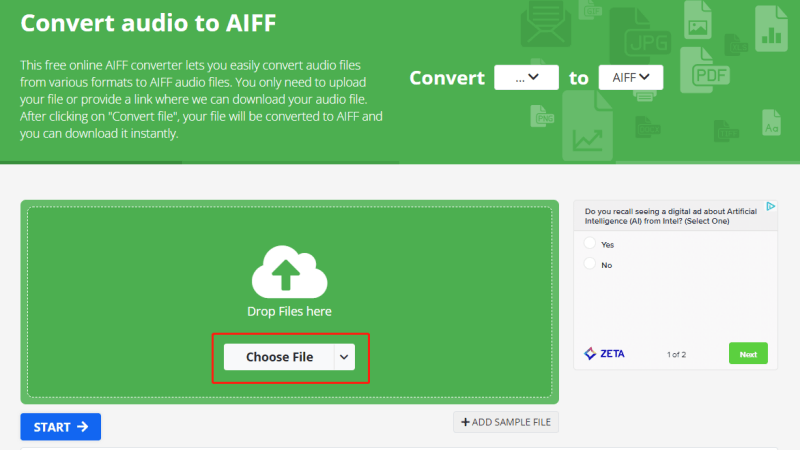
Step 2: After uploading, you can set the output parameters, such as audio quality, audio frequency, and audio channels.
Step 3: By hitting the ‘Start’ button, you can download the AIFF files now.
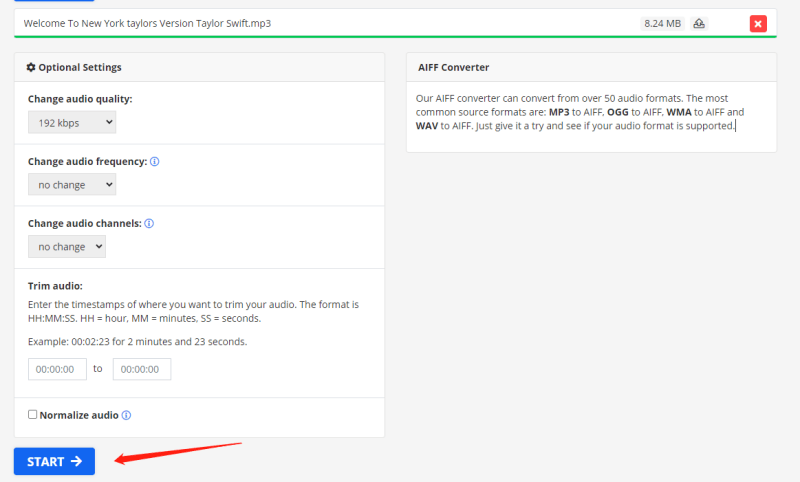
Cloudconvert
Another YouTube to AIFF converter online is CloudConvert. The best feature of Cloudcovert is that the conversion speed is faster than others, but you have to pay the price once the free number of conversions is used. In addition to AIFF, it also allows you to convert files to AAC, FLAC, MP3, etc.
How to Convert YouTube to AIFF with CloudConvert
Step 1: Download YouTube videos as local files first. Hit the ‘Select File’ button to upload the files.
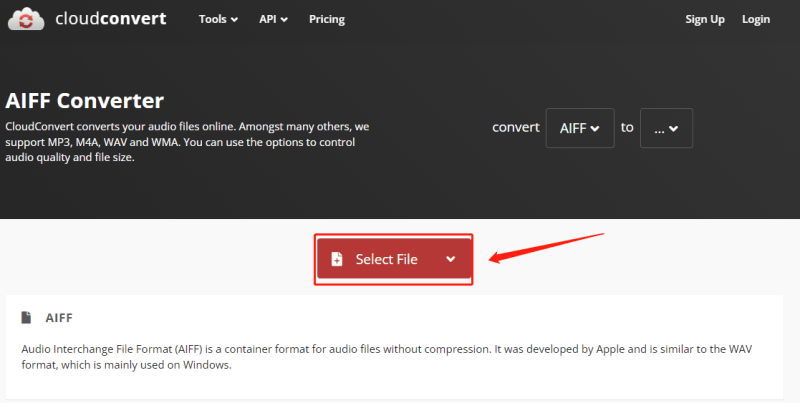
Step 2: Once the file is uploaded, you can select the output format to be AIFF.
Step 3: Now, you can click on the ‘Convert’ button to get your files.
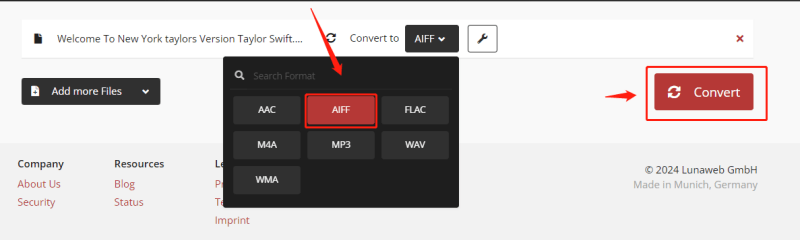
FAQs
AIFF vs. MP3
It is hard to say which format is better. It really depends on what you need and what you do. If you are a musician or audio editor, it will be better to use the AIFF format. If you are a music lover and want to save storage space on your phone, the MP3 format should be your first option.
| Aspects | AIFF | MP3 |
|---|---|---|
| Lossless Audio | Preserves the original audio quality perfectly, ideal for professional editing or audiophiles | Compression removes some audio data, resulting in a slight decrease in quality. Most people wouldn’t notice with everyday listening, but audiophiles might. |
| File size | Not ideal for portable devices with limited storage. | Takes up significantly less space, allowing for more music on devices. |
| Metadata Support | Can store info like artist names and album art for better organization. | Limited information like artist names might be missing. |
| Compatibility | Might require specific media players on some devices. | Almost universally playable on any device with a music player. |
Can I convert AIFF to MP3?
Yes. You can use Musify or the online converters listed above to convert AIFF to MP3. Here is the guide to converting AIFF to MP3 with Musify.
Step 1: Upload your AIFF files to Musify by clicking ‘+’.
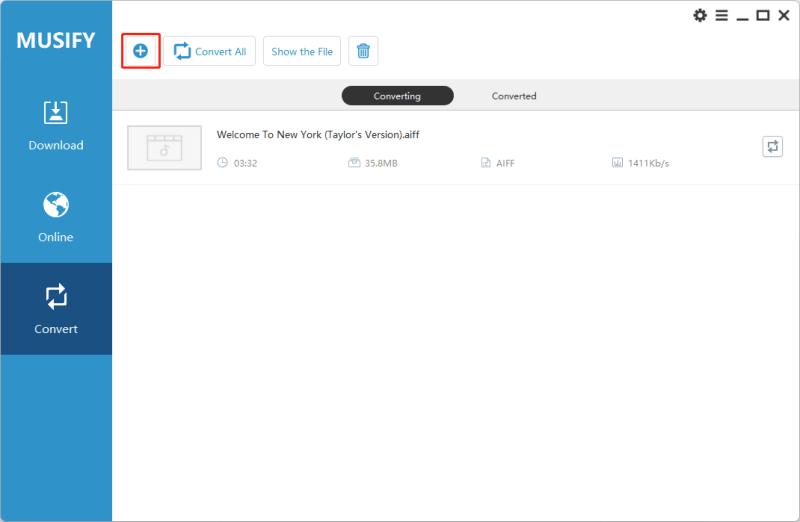
Step 2: Click on the ‘Convert All’ button to select the output format as MP3.
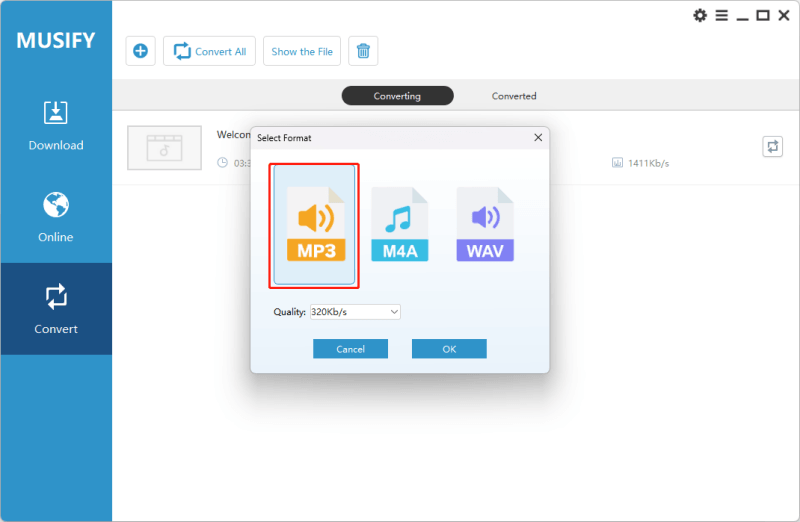
Step 3: Hit ‘Ok’, and Musify will start conversion.
Conclusion
Converting YouTube to AIFF unlocks a world of high-fidelity audio possibilities. Whether you’re a musician yearning for pristine recordings for editing, or an audiophile seeking the purest listening experience, AIFF offers an uncompromised solution. However, keep in mind the trade-off for storage space.
Remember, several conversion methods exist, from online converters offering convenience (but with potential limitations) to dedicated software program like Musify providing a wider range of options. By carefully considering your needs and exploring the available tools, you can effortlessly transform your favorite YouTube audio into top-notch AIFF format.
Musify Music Converter – Convert music from 10,000+ websites
389390209 people have downloaded it
FREE DOWNLOAD for Windows 11/10/8/7
Available for Mac

