How to Download MP3 From Amazon Music
If you’re a music lover, you are probably a top fan of Amazon music. In addition, if you have an Amazon Music subscription, you may download and listen to songs offline. However, there is a catch: the downloaded music may only be played via the Amazon Music app. They cannot be played on other devices or music players since they are not standard MP3 files.
Acquiring MP3s from Amazon Music is a simple process that ensures your favorite songs are available for offline listening. This guide will show you exactly how to download MP3 from Amazon Music. Once downloaded, you may listen to your music offline on any supported device, including your smartphone, tablet, or computer. With these simple strategies, your favorite songs will be available anytime, making your music experience more accessible and pleasurable.
Download MP3 from Amazon Music With Amazon Music Converter
One of the best ways to download MP3s from Amazon Music to your device is via converters. Due to technological advancements, several converters have emerged that can be used to download MP3 Amazon music. Nevertheless, Musify Music Converter proves to be the best converter of all time.
It is an adaptable application that makes downloading MP3 music from Amazon Music easier. Musify’s user-friendly design and strong features make it a simple option for converting your favourite Amazon Music files into MP3 format, allowing you to listen to your music offline on any device. One of the most notable aspects of Musify is its ability to convert songs, albums, and playlists from Amazon Music with just a few clicks. Whether you want to download a single track or a whole collection, Musify simplifies the procedure and saves you time.
In addition, the software provides a hassle-free experience for users at all levels. Its user-friendly interface makes navigating straightforward, allowing you to quickly choose the music you wish to convert and specify the output format. Furthermore, it has lightning-fast conversion speeds, allowing you to access your downloaded MP3 songs immediately. To wrap it up, you can now enjoy your music anytime, anywhere, without needing an internet connection, thanks to the removal of the limits imposed by streaming providers. Whether you’re on the road, traveling, or prefer offline listening, Musify offers the flexibility and convenience you want. It is a must-have software for Amazon Music downloading to MP3.
Steps to Download MP3 from Amazon Music
Step 1 Launch the Musify on your computer, and open the Preferences icon and select the MP3 or other audio format.

Step 2 Go to the Amazon web player in Musify and login to your Amazon account.
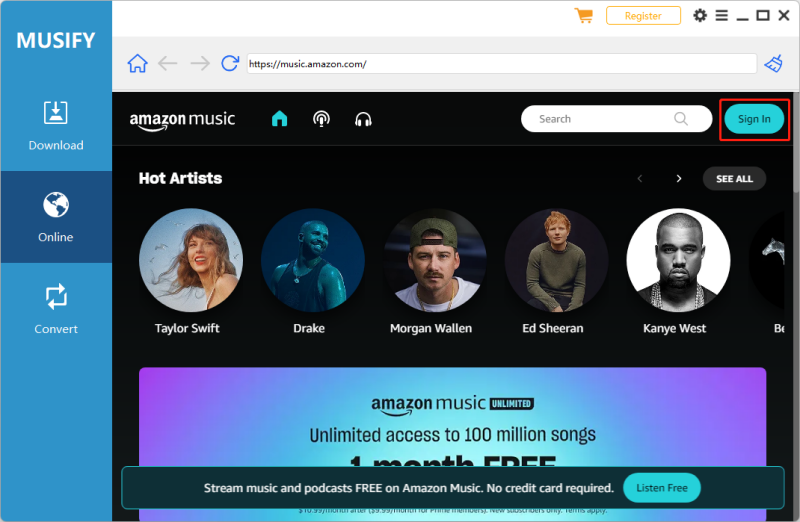
Step 3 Find the Amazon song you want to convert. Copy the URL of the song.
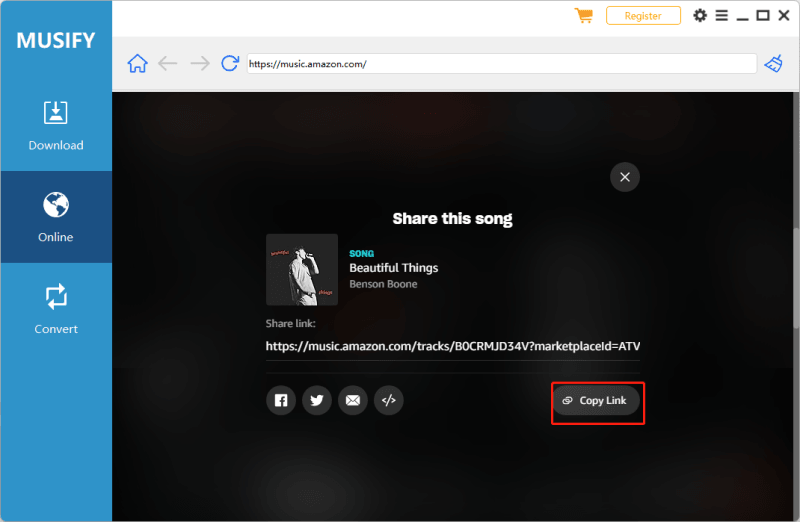
Step 4 After pasting the URL, Musify Amazon Converter will download the Amazon Music to MP3 file. The downloaded music will appear on the Downloaded tab of the Musify application.
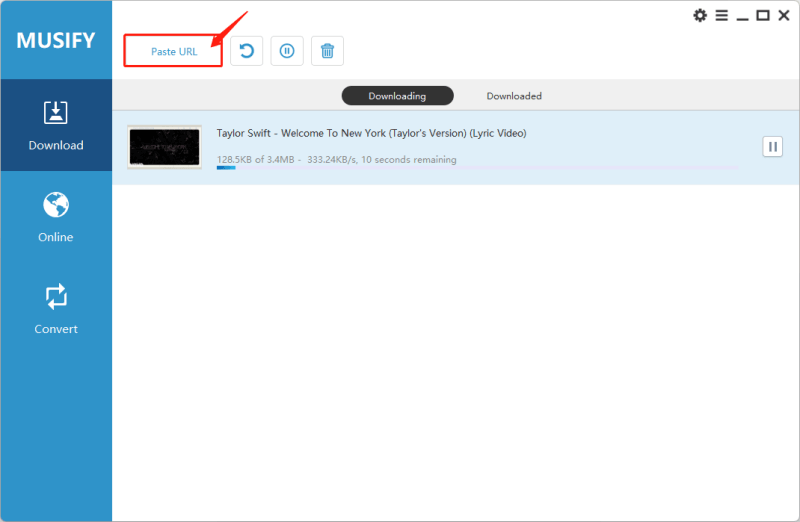
Download Purchased Amazon Songs to MP3 Officially
Another way of gaining ownership of Amazon music is by purchasing Amazon songs. When buying MP3 from Amazon, you’re investing in access to a music library you can own and enjoy at your convenience. Amazon MP3 purchase download tool helps you acquire songs, albums, and playlists directly from the Amazon Music store, allowing you to build your library easily. As a result, by officially downloading purchased Amazon music to MP3, you preserve ownership of your music while gaining the freedom to manage and enjoy your collection on your terms.
Steps to Download Purchased Amazon Songs to MP3
Step 1: Visit the Microsoft store and Download and install the Amazon Music App for PC.
Step 2: Select the Purchased option on the Library menu, under the Songs or Albums area, to see all the music you purchased.
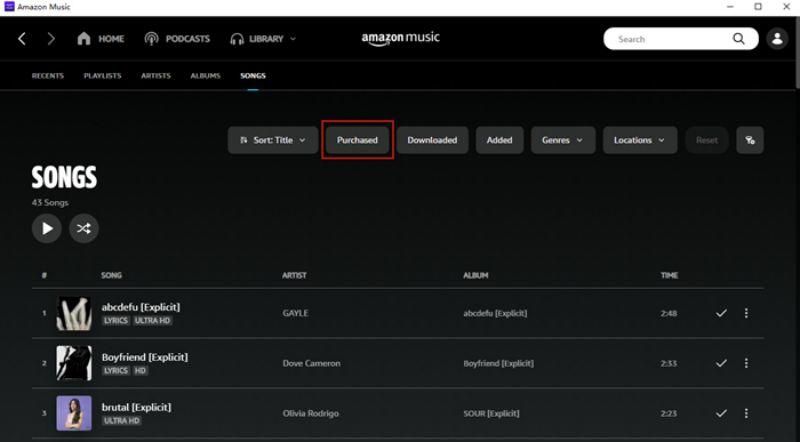
Step 3: Click the More button found next to the song and select download. That’s all you’ll have the song on your PC.
Amazon Music Download MP3 Online
In other scenarios, you may not want to buy MP3 from Amazon but still want to have the song on your device. That’s where Amazon Music downloader comes in. This is where the Amazon Music Downloader comes in. This groundbreaking method lets you instantly download MP3 music from Amazon Music, allowing you to listen to your music library whenever and wherever you like.
With the Amazon Music Downloader, you can easily convert your favorite Amazon Music tracks to MP3 format with a few clicks. Whether you’re a subscriber or taking advantage of Amazon’s Free MP3 Download services, this downloader allows you to access your music collection without an internet connection. Above all, you do not need to install any application.
How to Get Amazon Music Download MP3 Online
Step 1: Locate the desired track, album, or playlist on Amazon Music web player or app. You can use the keyword or the title of the song you want to search.
Step 2: Tap the share button next to the song’s thumbnail, and copy the link to your clipboard.
Step 3: Next, visit the Amazon Music Downloader. Paste the link into the designated area and click Start, followed by the Get Download button.
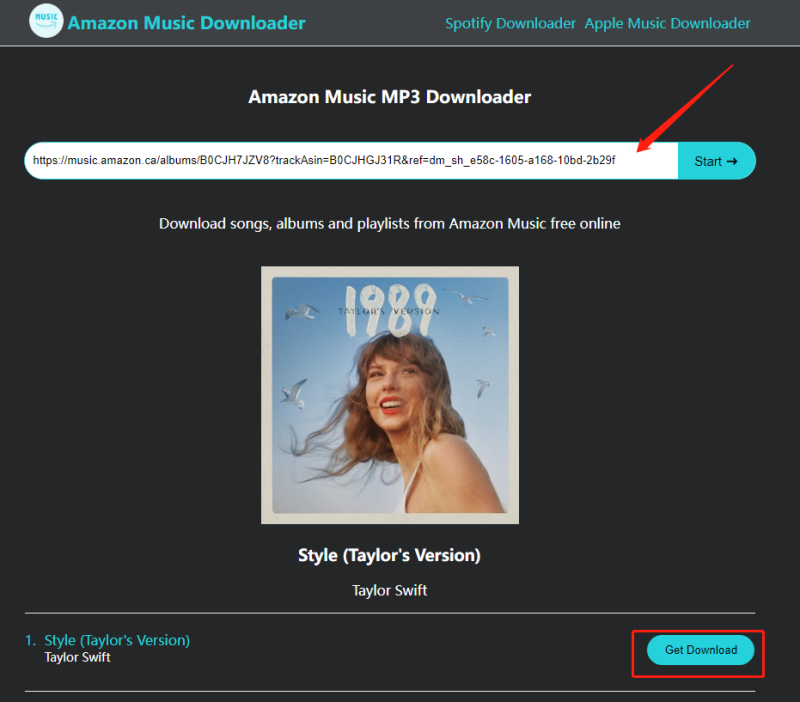
Step 4: Finally, confirm the download process by clicking Download MP3.
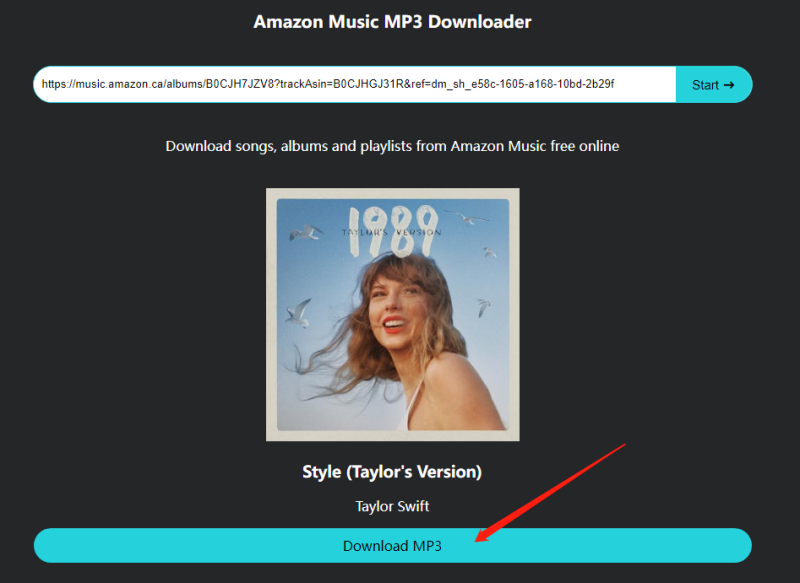
Download Amazon Music to MP3 to Phone
In other cases, you may want to download Amazon music to MP3 via phone. It is possible to use a telegram bot. This bot, available for Android and iPhone, converts a single track from Amazon Music into accessible, offline files that you can listen to whenever and on any device.
Steps to Download Amazon Music to MP3 to Phone
Step 1: Install Telegram on your device. Then, launch the Telegram app.
Step 2: Locate the search section at the topmost of the screen, and type the Amazon Music Downloader, the bot that downloads Amazon MP3 to Android.
Step 3: Once you’ve found the bot, start a conversation. Paste the link to the Amazon Music track or playlist you want to download into the chat with the bot.
Step 4: Follow the bot’s instructions to initiate the download process after sending the link.
Step 5: Once the download is done, check your downloaded MP3 file from the designated folder on your Android device.
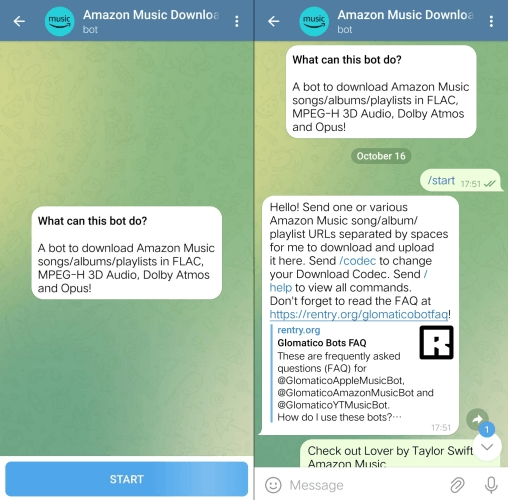
FAQs about Amazon Music Download MP3
1. Can I download Songs from Amazon Music to My Computer?
Yes! You may download Amazon Music tracks to your computer and listen to them offline. Once downloaded, you may listen to your Amazon music without an internet connection. You can use the abovementioned method to get Amazon music on your device. However, the Musify software is the best tool for downloading MP3 Amazon music.
2. Can you download MP3 files from Amazon Music?
You cannot simply download MP3 files from Amazon Music. Amazon Music lets you download songs, albums, and playlists for offline listening through their app. However, these downloads are only available within the app and cannot be downloaded as MP3 files. To download MP3 music from Amazon, you’ll have to use third-party software or services capable of converting Amazon Music audio to MP3 format. For example, you may go for Musify or Telegram bot, which helps to download Amazon mp3 to Android.
Conclusion
In the end, while Amazon Music allows you to download songs for offline listening, keep in mind that these downloads are only available for playing within the Amazon Music app and cannot be saved as MP3 files. If you want to download MP3 songs from Amazon Music, you’ll need to look into other options, such as utilizing third-party sites like Musify and Telegram bots to download Amazon music to your phone. Nonetheless, the option to download MP3s from Amazon Music remains a popular feature among customers who want to listen to their favorite Amazon music offline on a variety of devices.
Musify Music Converter – Convert music from 10,000+ websites
389,390,209 people have downloaded it