[2021 Update] How to Download ios 15 All Background Sound
Apple has released its newest version ios 15 for all Apple users recently, and which is available for iPhone, iPad, Mac and Apple Watch and has some incredible new features. One of the new features is the Background Sounds, let’s explore what it is and how to download them.
What is ios 15 Background Sounds
Apple has introduced a brand new feature called Background Sounds on ios 15, which is designed to aid concentration, focus and calmness whilst reducing distractions. The Background Sounds is available for six diferent sounds: Balanced, bright, dark noise, ocean, rain and stream. After Background Sounds are applied on your iPhone, the sound will be played in the background whilst doing normal things on your phone like listening to music or scrolling on Facebook.

How to Use Background Sounds
- Make sure you have downloaded iOS 15.
- Go to Settings > Accessibility.
- Scroll down to Hearing and tap Audio/Visual.
- Turn on Background Sounds.
- Tap Sound and choose an effect.
How to Download ios 15 All Background Sound
ios 15 Background Sound Balanced Noise
File info –
Quality and Format – Mp3 128kbps
Duration – 13 seconds
File size – 213kb
Get it Here
ios 15 background sound Bright Noise
File info –
Quality and Format – Mp3 128kbps
Duration – 15 seconds
File size – 243kb
Get it Here
ios 15 background sound Dark Noise
File info –
Quality and Format – Mp3 128kbps
Duration – 20 seconds
File size – 323kb
Get it Here
ios 15 background sound ocean
File info –
Quality and Format – Mp3 128kbps
Duration – 16 seconds
File size – 263kb
Get it Here
ios 15 background sound Rain
File info –
Quality and Format – Mp3 128kbps
Duration – 18 seconds
File size – 296kb
Get it Here
ios 15 background sound Stream
File info –
Quality and Format – Mp3 128kbps
Duration – 10 seconds
File size – 160kb
Get it Here
How to Download Backgound Music to ios 15
If you want to download other background Music to your ios 15, you can try iTubeGo YouTube Downloader, which enables you to download video and music from 10000+sites, such as YouTube, Facebook, Instagram, Onlyfans, BitChute, and more. And it can allow you to download YouTube channel, playlist and multiple videos in one click to MP4, MP3, MOV, AAC, OGG and more.
You can download this music downloader from below link:
Step 1 Go to YouTube site and search for the video song you want to download, then copy the url from the address bar.
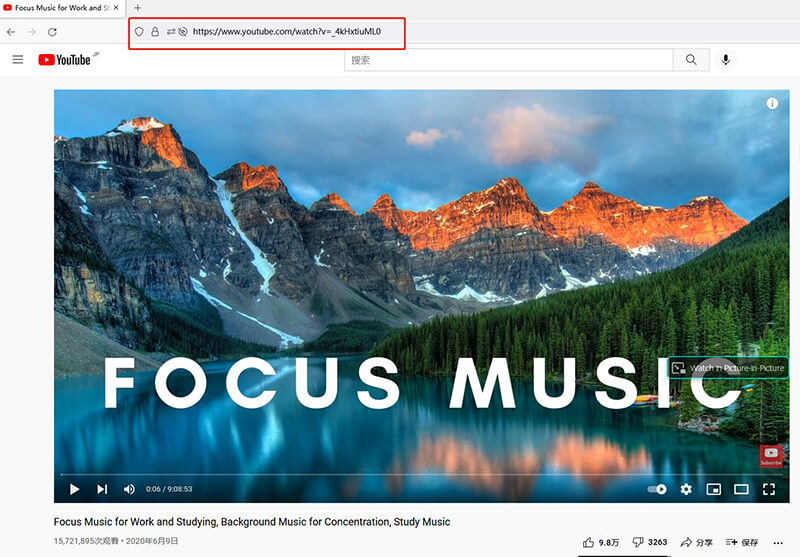
Step 2 Open iTubeGo YouTube Downloader software, set the output format MP3 and you can set the quality on the Preference Tab.
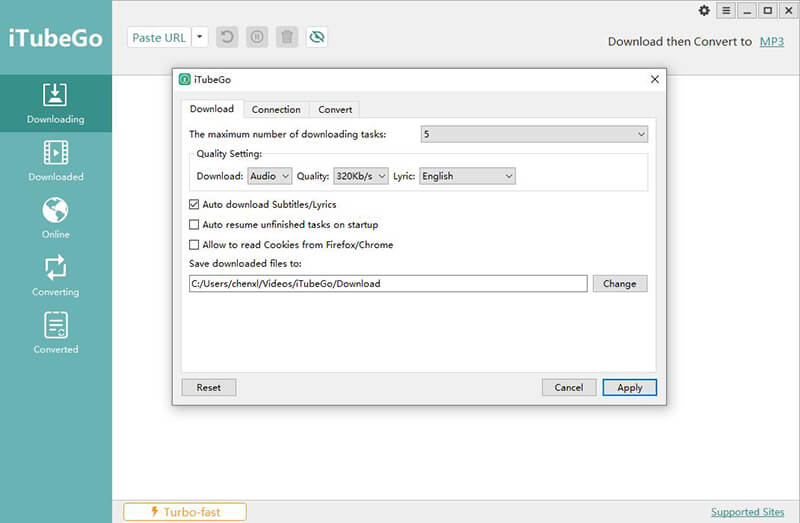
Step 3 Click the “Paste URL” to Paste the copied URL to the software, then the program will start the download proccess automatically.
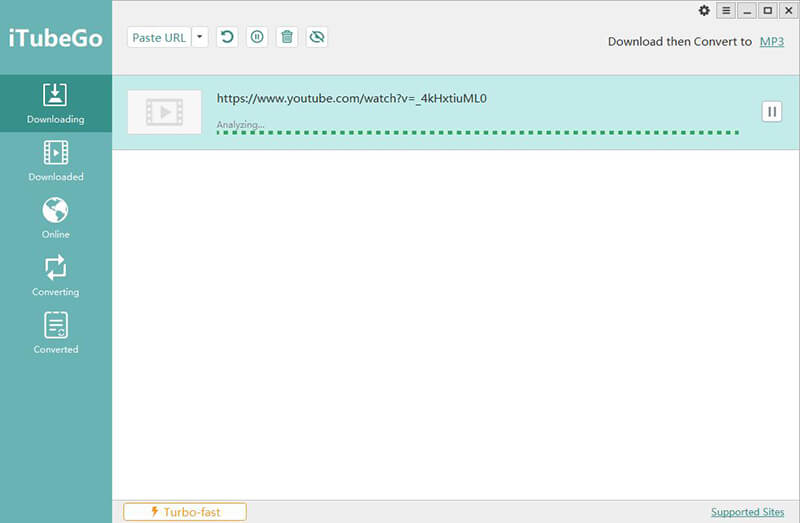
Step 4 After the downloads completed, you can find the downloaded file on the Downloaded Section.
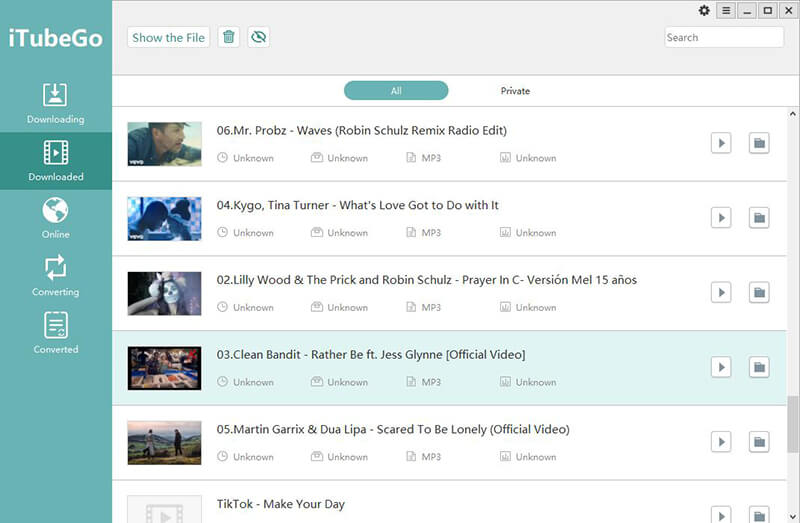
Step 5 Transfer the downloaded file to your ios 15.
In Conclusion
If you like these ios 15 Background Sound, you can download them directly here. For other background music and you want to play on your ios 15 iphone, you can download them by using iTubeGo YouTube Downloader, then transfer them to your device.


