[2021 Update] How to Disable the New YouTube Layout
YouTube is the second most popular social networking platform to receive a radical makeover. The new layout for YouTube, officially called YouTube new layout 2021, was introduced in June 2021. While it’s received mixed responses, it’s clear that the new layout has some enormous benefits for both businesses and the site users for promoting their videos. Here, we’ll let you know about all the things that are associated with turning on the new YouTube layout 2021.
Why Do Many People Want to Restore the Old YouTube Layout?
Many users want to restore the old YouTube layout and complaining about the current new YouTube layout. The users are saying that the new design does not perform well on non-chromium browsers. Also, adding that Google failed to transfer many old layout features into the new YouTube layout.
To download YouTube videos, try iTubeGo YouTube Downloader
What Change About the New YouTube Layout?
Previously, there was the option of having a lighter theme on YouTube, and while that was fun, it also confused viewers as to what videos were meant to be watched. It used to be necessary to click on “play” at the bottom of a video to see all its thumbnail images. Still, now there are larger thumbnails available, making it easier for viewers to see the video in a lighter format than before. There are also analytical advances. A brand new analytical look will enable you to find information quickly.
New YouTube Layout
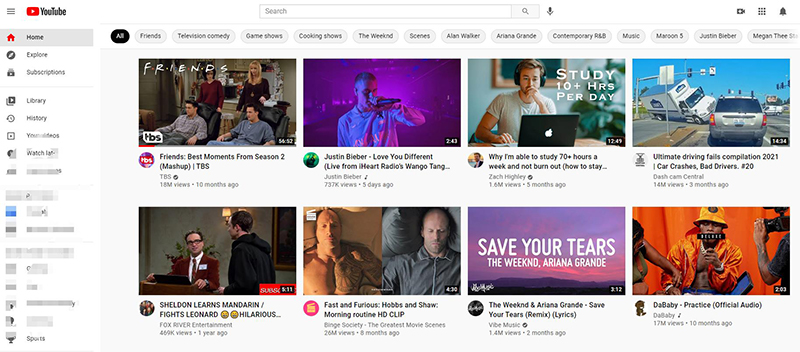
Old YouTube Layout
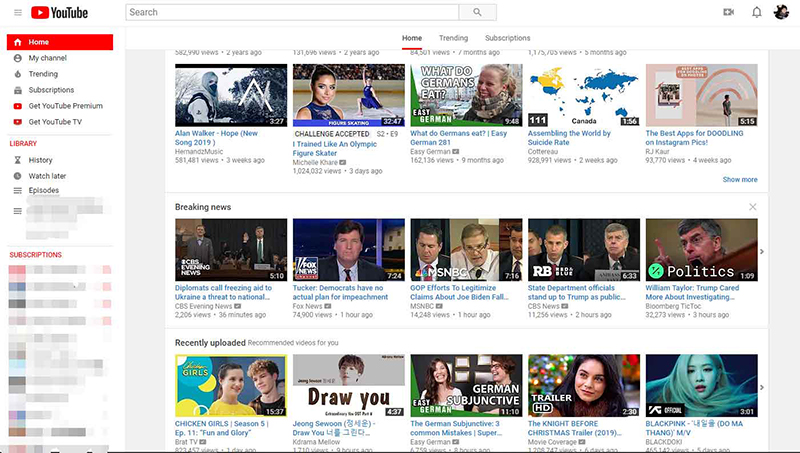
3 Ways to Disable the New YouTube Layout
Therefore, how to go back to the old YouTube Layout, here are the things you can try in case of YouTube new layout:
1. Restore the Old YouTube Layout
To restore the old layout of YouTube, follow the following steps:
Step 1. In the first step, sign in to your YouTube account.
Step 2. Press the avatar, and you will receive a pop-up menu and select the YouTube studio.
Step 3. After entering the Studio in the lower right corner, select the Creator Studio Classic option.
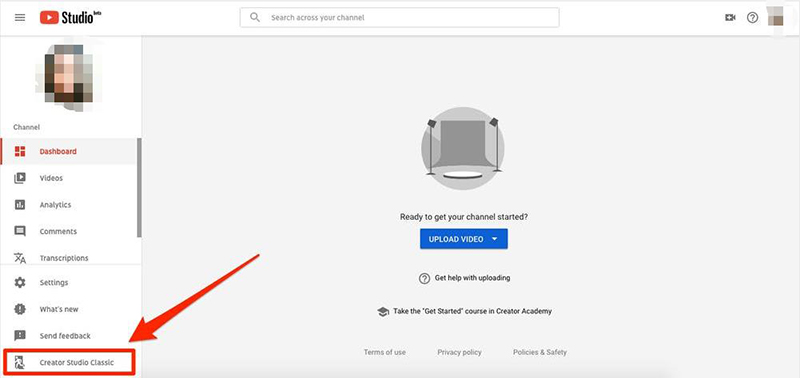
Step 5. In the end, click on the three lines and select the Home to access your homepage.
2. Change the URL
Another way you can revert back to the old YouTube layout follow these simple steps to disable YouTube new layout 2021.
Step 1. To access YouTube’s homepage, open the browser and navigate to YouTube’s official website. To promote your business, you can create a YouTube brand account.
Step 2. In the address bar, paste “/?disable_polymer=1.” After you have pasted “/?disable_polymer=1”, the URL will look like this: http://www.youtube.com//?disable_polymer=1.
Step 3. You now have the old YouTube layout. You can repeat the operation if it returns to the new YouTube layout.
3. Install the YouTube Classic Extension
You can also use the chrome extension YouTube classic. This extension allows you to switch between the old and new YouTube layouts quickly.
Download and install the classic YouTube extension to your browser to go back to the older version. Next, go to YouTube, and click the extension icon to restore the original YouTube layout. To switch to the new YouTube layout, tap the extension icon.
FAQ About New YouTube Layout
🎈 How do I change my YouTube layout?
Follow these steps to change your layout:
- You just need to Sign in to your YouTube Studio account.
- Select Customization from the left menu Layout.
- Scroll to the bottom and click Options.
- Select Edit section contents.
- Change the content of the section using the edit screen. Click on Publish.
How to Fix YouTube Keeps Logging Me Out?
✨ How can i change YouTube to classic view?
To go back to classic studio view and make it your default studio.
- Go to YouTube General in the Beta Studio
- Click on the default creator experience.
- From there, set it to creator studio classic, and now you will be able to go back to your standard analytics.
🔮 Why does YouTube keep changing the layout?
Google has the sole monopoly in the online video market, and they what they please. They select a random set of users and give them a different version for beta testing and see how they get used to it and get affected.


