[Solved] How to Find Music from YouTube Video
Suppose you’re watching a video clip on YouTube and came across a catchy song playing in the background. Do you want to know its name? Some people thought that it is nearly impossible to find music from a YouTube video, but in reality, it’s pretty simple. You can use various YouTube song finder software to identify that song. This article will provide adequate information on how you can find music from YouTube video.
How to Identify Music and Songs in YouTube Videos
You can adopt various methods when searching for a song following are some of the practices you can use to identify music from YouTube video.
- 1. Check the Video’s Description
- 2. Search the Comments
- 3. Search for the Song Lyrics on Google
- 4. Use a Music Identification App
- 4. Ask Experts on a Forum
1. Check the Video’s Description
Generally, when we watch a video, the channel owner must give music credit in order to evade the copyright issue. The tracklist or music credits are added in the video description, sometimes with hyperlinks. You can get access to detailed information by clicking on the “show more” in the description of the video, where you will see the section named “music in this video.” The section provides information regarding the song, artist, album and some other information. If you happen to watch the video with the provided information, you can jump right to the section using the link. If the links are not available, you can use the tags to search for the song. The more experienced channels provide information to make it easy for the viewers and comply with the YouTube licensing policy to give credit to the artist.
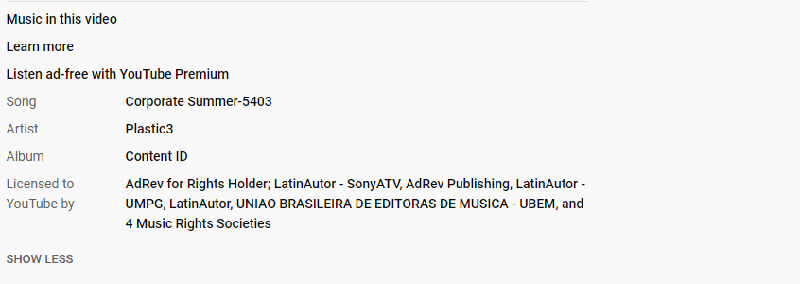
2. Search the Comments (or Ask)
If, for some reason, due credit is not given and you cannot find music from YouTube video description, check the comments section. There is a high possibility that other people like you took a liking to the song and have inquired about it in the comment section. Read the comments, scroll down and see if someone has asked about the music. If you can’t find any comment related to the song, ask the question yourself. You can either ask the uploader or just leave it there for someone else to answer. YouTube has also introduced the live chat feature so you can ask the question during live chat, and hopefully, someone might answer.
How to Fix YouTube Comments not Loading?
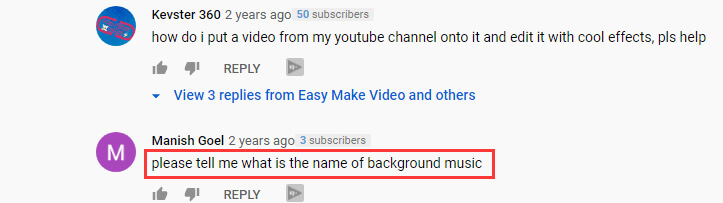
3. Search for the Song Lyrics on Google
Another quick way to identify the song is to view the video a couple of times, memorize a line or two, put them in the search bar of Google, and see what comes up. When you search for the song with lyrics, Google comes back with different results. Sometimes, it brings the same song and other times produce unexpected results, so you might have to search them a little. Various websites on Google available are solely dedicated to lyrics. There are also websites where you can search for music by typing in the lyrics, such as findmusicbylyrics.com.
However, this is not a valid method for covers of songs. If you like a song and it turns out to be a cover you need to do additional research even after finding out about the song.
How to Fix No Sound on YouTube?
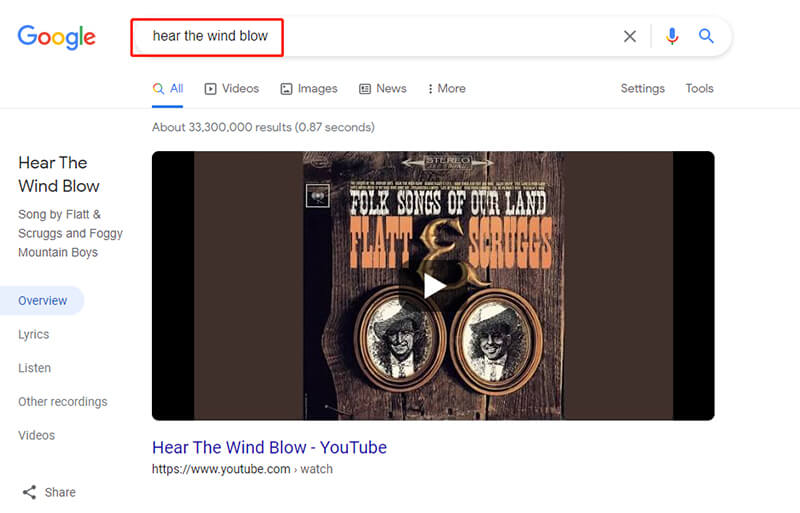
4. Use a Music Identification App
1. Shazam (Mobile)
If all else fails and none of those mentioned above options work, you can use YouTube song finder apps that can help you in identifying the song. If you’re searching for the song using your mobile phone, then Shazam is the most reliable and accurate app you can use to find the music. Install the application on your device, play the video and let Shazam listen to it through the pop-up mode. When you watch a video on your computer simply turn on the application and let Shazam have a listen. The application works like magic and identifies the song in mere seconds.
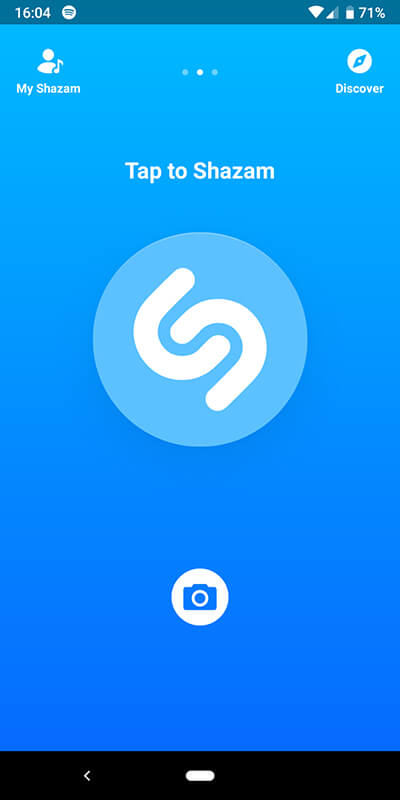
2. AHA Music (Chrome)
If you’re using chrome and are looking for a song on your laptop, you can use an add-on as Shazam currently does not support online services. AHA Music works just like Shazam, and you can look for a song using this online website. Install the add-on, and the next time you are listening to a song and can’t figure it out, click on the small icon and let the application run. After analyzing the video, the add-on will let you know the song’s name, artist’s name, and release date. AHA also keeps a log of all your previous identified song you can visit that whenever if you forget about the song again.
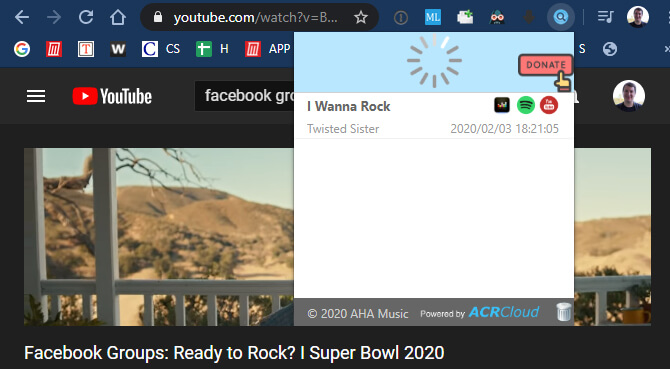
5. Ask Experts on a Forum
If the song identification application also fails, your last resort is to ask an expert and pray that he knows the song. There are many forums and groups available on the internet that focus on different niches, and one such is unveiling hard-to-identify songs. /r/NameThatSong on Reddit and Identification of Music Group on Facebook are both great places to start. To access both of these groups, you need accounts on these platforms. WatZatSong is a community that is dedicated to Identifying music. You can use these forums to get in touch with experts who want to help others identify the songs. You can simply share the video in the groups, and people will get back to you with the correct answer.
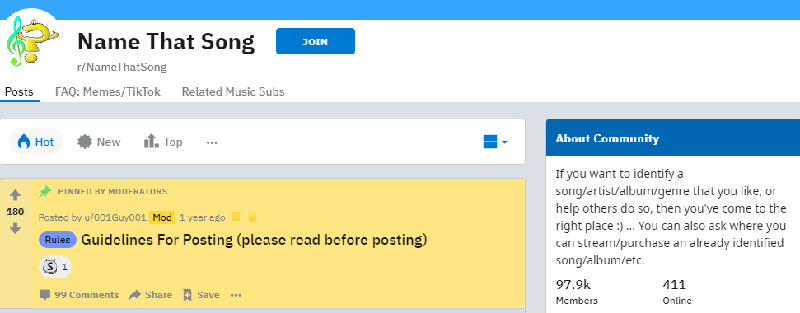
How to Download the Music Recognized by YouTube Song Finder
Now that you have identified the song, it’s time to download it for offline listening. You can either download the file as an mp3 or mp4 music video. iTubeGo YouTube Downloader is a software that will allow you to do the both! Using this program, you’ll able to download YouTube videos in more than 20 video and audio output formats and that too with a 1-click operation. It provides its users with a 10x faster speed and 100% guaranteed success rate for downloading files.
You can download this youtube video downloader from below link:
Feature Highlights
- Download YouTube playlists, channel and music videos at a time
- Built-in browser that allows users to search for songs remaining within the program
- Compatible with more than 10,000 websites on the internet
- Supports up to highest-quality 320kbps bitrate for audio downloading
- Cut Youtube video and download required part of the files
How to Download YouTube Song using iTubeGo
Step 1 In the first step, open the video on YouTube that you want to download using iTubeGo downloader. After opening the video, copy the link from the address bar of the browser.
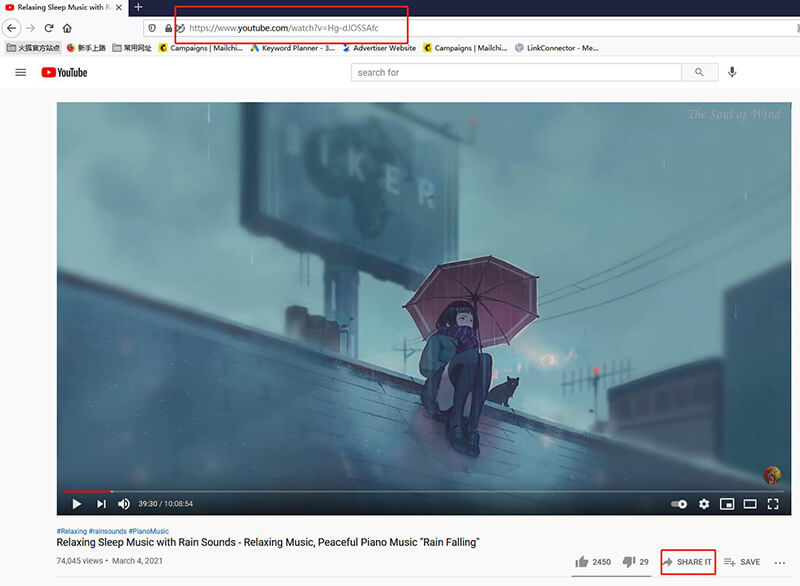
Step 2 Now open the iTubeGo downloader on your computer, and you will enter the main screen of the software. Choose the quality and download option before starting the whole downloading process of the video. To do that, head over to the Preferences section and to download YouTube music, select the Download format as Audio (Mp3) and set the required bitrate in the Quality field.

Step 3 After setting up your preferences, click on the “Paste URL” option, the URL will automatically get added, and your download will start.
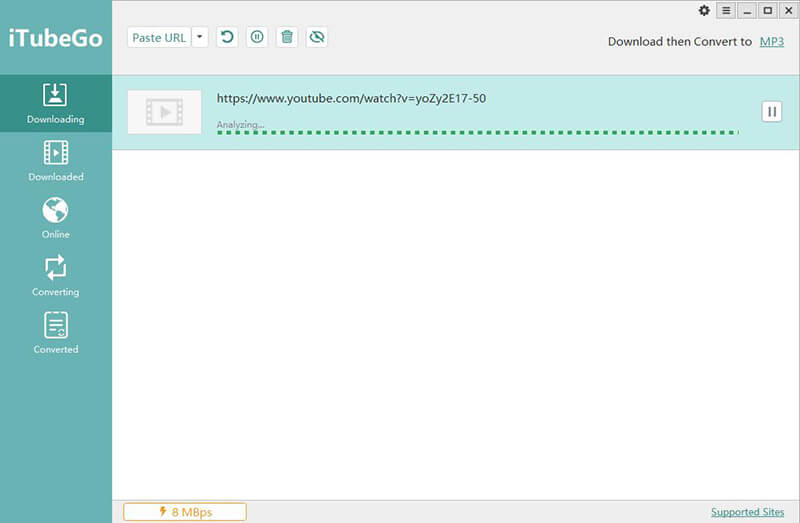
Step 4 To get access to the downloaded Mp3 file, go to Downloaded section of the software once the process gets finished.
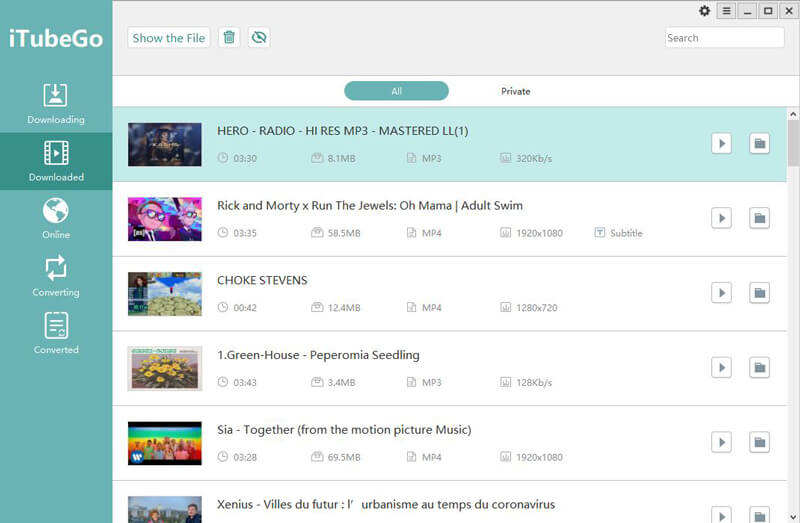
The Final Verdict
There are several ways to find music from YouTube videos. However, you only need one to identify it or sometimes a combination of two or three. If you want to download the song afterward, whether in Mp4 (video) or Mp3 (audio), you can simply use the iTubeGo YouTube downloader to get it done. Hopefully, you can find your song easily by using these methods.


